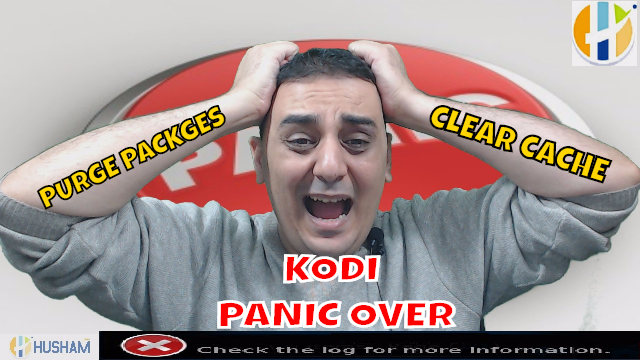
Best KODI solutions Buffering, cache, packages
Many of us get into too many issues and we face much trouble from Kodi.
I personally have to clear cache and purge packages all the times but why do we need to do it and do we really need to do it.
The answer is simple. 3rd party add-ons. After XBMC upgraded to KODI 14 we all seemed to notice a slow in using 3rd party add-ons, and the more add-ons you would install the more slowness it gets. This was first noticed with amazon fire sticks where everyone started to complain that they are running out of memory on their fire stick. Later one this was noticed on android devices as well.
Despite some android devices were faster they were still running our of space due to many addons installed.
KODI developers have added a great feature to add-ons. The feature seems to be obvious on usage and might not have been intentionally added to cause the issue. This feature is when an add-on gets installed then the KODI would not install it first it would add it to a packages folder in the kodi/addon folder. This also meant that when a new updated added then it would accumulate more downloads in the packages folder before kodi installs more add-ons.
This actually has two benefits in my eyes that I can see, one the downloaded package is checked by Kodi first before installing and two the more downloads of the add-on with different versions will allow you to always revert back to an older version.
This really seems sensible in principle, how in practice haveing even 1 addon with the high build up of constant updates due to the nature of 3rd party add-ons meant packages folder will just build up.
This process of packages will make more caching files and more database size build up to KODI.
As new KODI versions come up this doesn't seem to be fixed or improved on, in KODI 15 this caused a huge problem due to the change of kodi meant more add-ons updates than ever. So more package folder builds up.
We then all noticed another kodi feature that seems to cause kodi to erase all of the add-ons and all of the view of skins and revert back to original settings/view on its own. This was also caused by a build up of packages and overload of cache and database files getting corrupted due to the high size of packages left in the kodi folder.
The solution to this was simple. Conducting a regular maintenance of kodi to clear cache and purging packages, on some occasions, you can even refresh the kodi database by deleting the database file and allow it to rebuild. – p.s. kodi 17 do not delete the database
I made a video for such occasions I call it the panic mode.
KODI 16
KODI 17
updated the guides video for kodi 17 as well below
This guide to help you
1 – Speed KODI
2 – Clear Cache
New URL – solved.no-issue.is/
I removed one part of the old video and released the video again
An error such as Check the log for more information in KODI does drive someone mad. There are fixes to this.
1 – Purge Packages
2 – Clear Cache
3 – VPN needed – if you are sure and only sure that the addon is working and it is not the addon fault, then it most likely its a vpn issue. Try to get yourself a vpn – bit.ly/1SCQMSa
You can always search my website for free vpn “https://www.husham.com/free-pptp-vpn-using-vpn-book-vpnbook-com-dd-wrt-open-vpn-windows/ ” but I recommend a paid vpn service.
This video is designed for people that are always panicking when they see simple errors. Please stop panicking.
FRESH START OR CLEAR KODI DATA
You can always install the Echo Coder wizard to use the maintenance feature and clear kodi to fresh start your Kodi altogether. Of course with the Echo Coder support, you can always use a wizard/build followed by the KODI clear data.
Open Kodi > Select SYSTEM > File Manager > Add Source > Select None.
Enter the following > tdbrepo.com/ echocoder.com/repo/> select Done.
Highlight the box underneath > enter a name for this media Source > type Echo and select OK.
Go back to your Home Screen > SYSTEM > Add-Ons
Select Install from zip file > ECHO > repository.Echo-x.xx.zip
Wait for the Add-on enabled notification
Install from repository > Echo Repository > Program Add-ons > .Echo Wizard > Install
Wait for the Add-on enabled notification
As normal the add-on can be accessed via Programs > Add-ons > .Echo Coder Wizard
Click on Echo
Click Maintenance Tools
Click System Rest
Pop up message appears – click Yes to fresh start your KODI
You can also watch this video guide for the ECHO Coder wizard
Error Logs / Check the Error Logs
Checking the error log on KODI seems like something we need to do when there is no solution.
User the Echo Coder maintenance tools we can check the error logs
New Guide –
Enjoy the show
Husham memar





By doing this, will it erase your build? I have a build from SpinzTV. I love the look and feel, so I don’t want to lose it or go through reinstalling it over and over.
yes total kodi easier of builds
if you do erase kodi or system rest
Husham why all the fuss over Kodi I thought you were done with it. What’s you’re thoughts on SPMC over kodi?
Can I have a bit more clarification on this? So if I use system reset, does this mean kodi will go back to its original basic install? Will I lose all my addons and links etc? Just want to be clear as I don’t want to lose all my addons.
yes original settings or kodi original look
and no more addons either
I am not getting any emails from you anymore what happened? like to get back on thank you Lee
Thank
Hi Husham,
I would like to ask you for some tips, and hope you could help.
I am good up to -click on program -click on program add-ons
-click husham addons wizard there should be three files 9.6, 9.5, and iron lady. I want 9.5, there is nothing. can you help. I have been factory defaulting my android box which is atv1900 4k quad core. nice and fast.
nothing to do with this article ?
How I can see dodger games I’m en los angeles California area and its restricted please helme
user playersklub free or playersklub paid
I tried adding cartoons8 on kodi for my kid… when i go into 9cartoon im getting the chk log for error supercartoons takes me to a pake with a pic of cartooncharactets and a website to chk out… please someone help, thanks… the videos an tutorials have not helped
Hi,
If I clear the packages/thumbnails in Ares or Supreme Builds, will I lose my addons?
Thanks
Hello,
If I clear the packages/thumbnails in Ares or Supreme Builds, will I lose my addons?
Thanks
no clearing cache, packages, thumbnails
will only free your KODI from cached items