
The world Junky Live TV Channels – View Junky IPTV APK Service Like never been before
Introducing View Junky IPTV service, Over 8000 HD Live TV Channels and over 1100 VODs, Using the View Junky APK for Android devices or simple IPTV Smarters Pro and KODI View Junky IPTV Addon.
View Junky IPTV contains almost all the worlds TV Channels, here are some of the countries included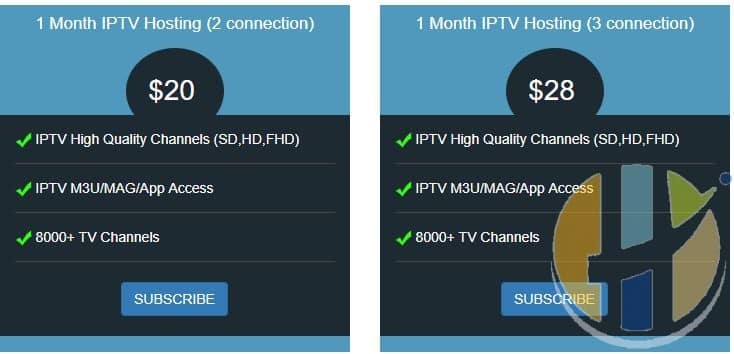

- UK
- USA
- Canada
- Austalia/ NZ
- Afghanistan
- Africa
- Albania
- Arabic
- Armenia
- Belgium
- Brazil
- Bulgaria
- Caribbean
- Islands
- China
- Czech Republic
- EX-YU
- France
- German
- Greek
- Hungary
- Indonesia
- Irish
- Iran
- Israel
- Italy
- Japan
- Korea
- Latin
- Macedonia
- Norway
- Pakistan
- Philippines
- Romania
- Russia
- Spanish
- Sweden
- Denmark
- Turkish
- Thailand
- XXL Adult
The IPTV service costs $20.00 per month for 2 Devices or a bargain $28 per month for 3 connection and the company already said that these connections don't have to be the same household so you and your friends can buy one account and share it among your self in 3 TV, I think that's a fantastic bargain.
You can register for an account by using their online billing panel. When you get to their Website, click the Packages and then click the Subscribe button.
Register for View Junky IPTV Now
View Junky Applications
View Junky IPTV APK
The simplest way to access the Live TV and VOD and including Functionality such as Recording and EPG, is to use the View Junky APK.
The APK can be downloaded and installed easily to your Android device or Android Emulators such as NOX or Bluestack for windows and MAC.
Firestick Users will just need to download the link from this article and use it in the downloader app.
I have tested the APK also with NVIDIA Shield devices.
Recording in the APK is also possible which makes having 8000 Live TV is well worth it.
The APK has been really optimised to be used to its maximum optimisation. Making watching Live TV from around the world a new wonderful experience.
KODI
View Junky KODI Addon
The addon which has been tested to work for KODI 17 and KODI 18 is probably the best solution for you to use KODI LIVE TV Option.
The addon configures Live TV easily plus deploying EPG with a single click, proving the user less hassle to use the PVR Simple client for EPG as it configures that for you.
However, setting up EPG in KODI will mean this will take a long time to load all the information first round time.
And as KODI is temperamental when it comes down to LIVE TV, this will mean it will freeze the screen a few seconds before it will load the information up for you.
Install Addon

To install the View Junky Addon you will need to follow the steps below
- Launch Kodi
- Go to system -> file manager
- Add a source
- Click on the top box where it says “<NONE>” and input “http://solved.no-issue.is” and press Done
- Click the lower box to name the source and input “No Issue” and press Done
- Click OK to save the changes
- Back out to the main menu
- Go to system -> settings -> addons -> install from zip file -> No Issue -> click viewjunky.zip (This will take a couple minutes to download and install.)
- Back out to the main menu and go to Video -> addons
- Once View Junky has installed it will show up on this menu. Click View Junky and you will be prompted for your username and password we provided you.
View Junky IPTV using Perfect Player APK
Video Guide
Watch the Video to explain all about Perfect player APK
View Junky IPTV Perfect Player Steps
Install Perfect Player from the Play store or from here http://niklabs.com
1. Open Perfect Player
2. Open Perfect Player Settings Menu (cog icon)
3. Select General
4. Select Playlist 1
5. Enter the m3u line you received by email in this format
Example: http://nxxxx.xxx/get.php?username=YOUR-USERNAME-HERE&password=YOUR-PASSWORD-HERE&type=m3u_plus&output=ts
(Remember to replace your m3u Username and Password which was given in your email confirmation from us)
6. Give the playlist a name
7. Select OK
8. Select EPG 1
9. Enter the xmltv line you received by email in this format
Example: http://mxxxx.xxx/xmltv.php?username=xxxx&password=xxxxx
Delete the xxxx after username= in the url at the top and enter your username ( CHECK FOR TYPOS )
Delete the xxxx after password= in the url and enter your password ( CHECK FOR TYPOS )
10. Change download if no data on current date to Download at Each Update (drop down menu click on the little triangle)
Select OK
11. Press Back Twice
12. Press the 3 line button on remote/c on keyboard/touch screen touch little square icon top left
13. Change EPG Show Epg to EPG Hide Epg
If all steps have been done correctly and there are no typos you should have a Channel List and EPG
If it doesn’t load a Channel List or EPG the corresponding url has a typo you have done it wrong.
Please note, in order to get the best playback experience try different decoder options in settings.
Register for View Junky IPTV Now
View Junky with SMART TV
Get ready to turn your SMART TV advance your Living room to an amazing relaxing zone, by using your SMART IPTV application you can now watch the world from your chair and enjoy the life with TV/ News and worldwide coverage.
Devices such as the Firestick can also install SMART IPTV and use to be easy to install SMART IPTV using the Amazon Store but now you will need to install it manually using the Husham.com guide.
Other devices that use the SMART IPTV is the NVIDIA Shield and it too can have SMART IPTV installed from the NVIDIA Shield and have best streaming contents jump out live at you.
View Junky with IPTV Smarters PRO APK
Personally, I don't see the needs to use it with IPTV Smarters PRO, Especially the View Junky APK can do all that Smarters PRO can, plus the View Junky APK can be used without the IPTV Smarters Pro Advertisement which comes with every installation from IPTV Smarters Pro APK.
Since some of you still like IPTV Smarters Pro APK, I still provided steps for you to use it with View Junky IPTV
IPTV Smarters Settings
You can use IPTV Smarters PRO APK to connect to View Junky IPTV.
P.S Android 5 and above required
The settings will be very simple
{User Name} from the email sent to you or from the user portal
{Password} from the email sent to you or from the user portal
Recording Live TV with IPTV Smarters Pro
With View Junky IPTV You can record live TV using IPTV Smarters PRO
You can set the time of how long you want to record and it will just stop the recording as soon as time ended.
Register for View Junky IPTV Now
View Junky IPTV Final Thoughts
View Junky IPTV comes packed with over 8000 channels plus a large list of VODS with most of them in HD quality. Channels are divided into categories which make it easy for the viewer to navigate; All Channels, Pay Per View, UK Entertainment, UK Documentaries, UK Sports Networks, UK Movie Networks, UK Kids Networks, Live Football/Soccer, UK News Network, UK +1, UK VIP SD, UK VIP HD / FHD, Extra 3 pm & Club Games, USA Entertainment, VIP USA Entertainment, USA Movie Networks, USA Kids Networks,USA News Networks, ABC Local Networks, CBS Local Networks, Fox Local Networks, NBC Local Networks, VIP USA Sports Networks, USA & Canada Sports, ESPN Networks, FOX Regional Sports, Religious Networks, Music, Radio, Canada Entertainment, 24/7 Channels, AFL NRL & Rugby Pass, NCAA Football, NFL, NBA, NHL, MLB, NHL, NBA, International Sports, Australia/ NZ, Afghanistan, Africa, Albania, Premium Arab, Arab, Armenia, Belgium, Brazil, Bulgaria, Caribbean, Islands, China, Czech Republic, EX-YU, France, German, Greek, Hungary, Indonesia, Irish, Iran, Israel, Italy, Japan, Korea, Latin, Macedonia, Norway, Pakistan, Philippines, Romanian, Russia, Spanish, Sweden, Denmark, Turkish, Thailand











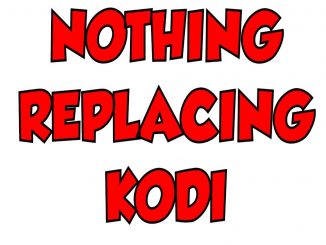

Be the first to comment