
Serious IPTV From €5.5 Month This IPTV Will Smash all the Rest
Serious IPTV Over 1600 HD LIVE TV Channels streaming over the web using KODI, M3u, Android, IPTV Smarters Pro, Smart IPTV and MAG boxes.
with some of the worlds favourite TV Channels and a wide Variety of streaming TV contents from around the world.
Serious IPTV is an IPTV service that costs only €9.50 per month however if you pay 12 months you can get it for average €5.5 a month and serves up over 1600 HD TV Channels and gives you 2 connection service.
You can register for an account by using their online billing panel. Â When you get to their Website, click the Pricing and then click the Purchase Now button.
Register for Serious IPTV Account
Channels
Serious IPTV contains Over 1600 Channels all HD, Categories, channel list are available on the Husham.com just click https://www.husham.com/tag/serious-iptv-channel-list/, here is a taste of the countries included
Serious IPTV list of channels for the price is just outstanding and makes up all the difference.
ÙSerious IPTV Applications
KODI
Xtreme Addon
To install Serious IPTV on KODI you will need to either Use the PVR Simple Client and add the M3u or use the Xtreme KODI IPTV from the Husham.com Repository
KODI Xtream Addon you will need to enter username and password, website, and port
- You will need
- Website -Â http://mxxx.xxx
- User – you should get an email with username after you register to Serious IPTV
- Password - you should get an email with password after you register to Serious IPTV
- Port – 80
This information can be optained from your Serious IPTV user panel or from the M3U that you will be provided via email after you have registered,
Using KODI with the addon seems to be the simple choice however it will not be able to access the EPG.
Using the PVR Simple Client will allow you to use the PVR and EPG by adding the two links to it.
Serious IPTV KODI EPG
EPG with Serious IPTV using KODI PVR IPTV Simple Client will require you enter details to the PVR Simple Client in order to get EPG.

Serious IPTV KODI PVR setup will require you enter details to the PVR Simple Client
After you added PVR Simple client from the KODI Repository, you will need to set it up to watch live tv and EPG
Set it up to use Remote and Enter Remote path for M3u and EPG
Once again these will be sent to you with the email after you have registered with Serious IPTV
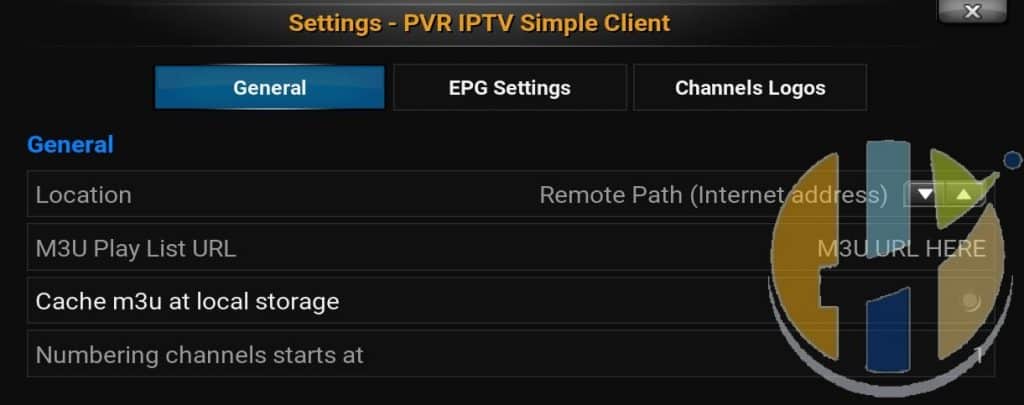

Register for Serious IPTV Account
Serious IPTV using Perfect Player APK
Serious IPTV Perfect Player Steps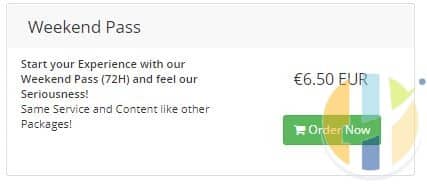
Install Perfect Player from the Play store or from here http://niklabs.com
1. Open Perfect Player
2. Open Perfect Player Settings Menu (cog icon)
3. Select General
4. Select Playlist 1
5. Enter the m3u line you received by email in this format
Example:Â http://mxxxx.xxx/get.php?username=YOUR-USERNAME-HERE&password=YOUR-PASSWORD-HERE&type=m3u_plus&output=ts
(Remember to replace your m3u Username and Password which was given in your email confirmation from us)
6. Give the playlist a name
7. Select OK
8. Select EPG 1
9. Enter the xmltv line you received by email in this format
Example:Â http://mxxxx.xxx/xmltv.php?username=xxxx&password=xxxxx
Delete the xxxx after username= in the url at the top and enter your username ( CHECK FOR TYPOS )
Delete the xxxx after password= in the url and enter your password ( CHECK FOR TYPOS )
10. Change download if no data on current date to Download at Each Update (drop down menu click on little triangle)
Select OK
11. Press Back Twice
12. Â Press the 3 line button on remote/c on keyboard/touch screen touch little square icon top left
13. Change Epg Show Epg to Epg Hide Epg
If all steps have been done correctly and there are no typos you should have a Channel List and EPG
If it doesn’t load a Channel List or EPG the corresponding url has a typo you have done it wrong.
Please note, in order to get the best playback experience try different decoder options in settings.
Register for Serious IPTV Account
Serious IPTV with SMART TV

Serious IPTV can turn your Living room to an amazing relaxing zone, by using your SMART IPTV a full of wonderful Live TV, Sports, Movies Streaming Live to your Living room using your own Smart TV with the program Smart IPTV from the TV Stores.
Devices such as the Firestick can also install SMART IPTVÂ and use to be easy to install SMART IPTV using the Amazon Store but now you will need to install it manually using the Husham.com guide.
Other devices that use the SMART IPTV is the NVIDIA Shield and it too can have SMART IPTV installed from the NVIDIA Shield and have best streaming contents jump out live at you.
Serious IPTV with IPTV Smarters PRO APK
IPTV Smarters Settings
You can use IPTV Smarters PRO APK to connect to Serious IPTV.
P.S Android 5 and above required
The settings will be very simple
{User Name} from the email sent to you or from the user portal
{Password} from the email sent to you or from the user portal
Recording Live TV with IPTV Smarters Pro
With Serious IPTV You can record live TV using IPTV Smarters PRO
You can set the time of how long you want to record and it will just stop the recording as soon as time ended.
Register for Serious IPTV Account
IPTV Smarters Pro Video Guide
Serious IPTV allows the option to recording using the IPTV Smarters Pro which makes life really interesting. As you record live TV with your Android BOX or Firestick or even Your NVIDIA Shield. You find your enjoying the full streaming TV Experience
Serious IPTV Final Thoughts
Serious Klub comes packed with over 16000 channels with most of them in HD quality. Channels are divided into the following categories which makes it easy for the viewer to navigate; All Channels, UK United Kingdom, UK Movies, UK Sports, IE Ireland, F1 Helmet Camera, MM SKynet Sports, Eleven Sports, Club FC, DE Germany, US United States, CA Canada, NBA League Pass, NF:L Game Pass, NHL Centre ICE, RP Rugby Pass, MLB Major League Baseball, ESPN+, TR Turkey, AR Arabic Countries, AR Arabic OSN, Bein Sports, AR BeoutQ Sports, PPV Pay Per View Events, XXX for Adult only.
The service offers excellent customer support through their online ticketing system. Customers may log into their online account and access a support system on the left side navigation menu. Once in this area, users may submit a support ticket that will be answered in the same location. In our past experience, our support inquiries are usually answered in under 6 hours which is great for the IPTV sector.
Register for Serious IPTV Account


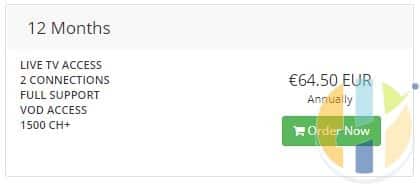
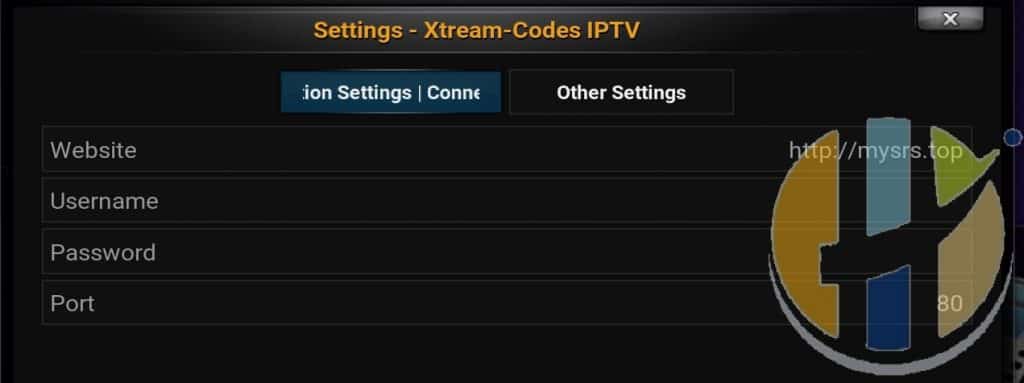
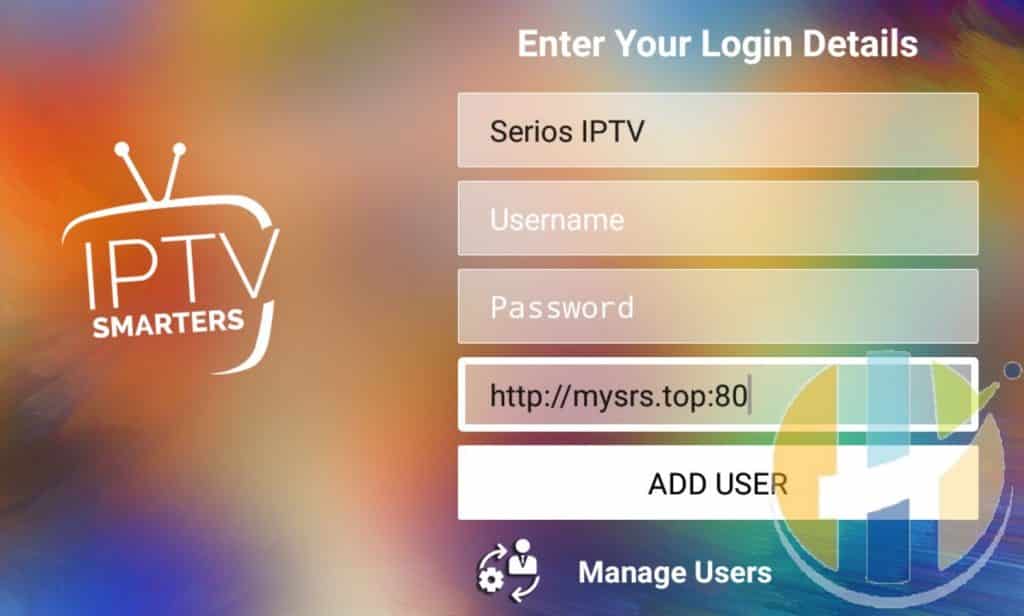


















Looks good, can you use on a Firestick if so how do you download it
Tried it, worst recommendation ever…80% of channels don’t work
terrible service