
SGWIZARD Kodi 18 Leia Builds Wizard Xbox One Ready – KODI Collusion Alternative
SG has been making builds for some years now. These builds can be relied upon to be good looking with slick skins and kept up to date with all the hottest add-ons available.
Sgwizard builds available are:-Â
- The Dark Build
- Integra Blue
- Light
- SG Geist
How to install SGWIZARD Builds on Kodi 18 Leia
- HOME Screen > Add-ons > Settings button  > Enable Unknown Sources.
- BACK to HOME screen > Settings button  > File Manager  > Add Source.
- Enter www.ezzer-mac.com/sgwizard in the top box
- Enter SG in the bottom box > Click OK.
- BACK to HOME screen > Add-Ons > Add-on Browser
- Install from zip file >Â SGÂ >Â plugin.program.sgwizard-x.x.x.zip.
- Wait for Add-on enabled notification.
- SG Wizard is now installed and ready to use.
- BACK to HOME screen > Add-ons > Program Add-ons >Â SG Wizard
- Select Your build > Install (Fresh install).
- Your Sgwizard build will now download and install.
- Wait for download > Force close > Power off if required.
- On reboot – WAIT! It can take 5 mins to fully update.


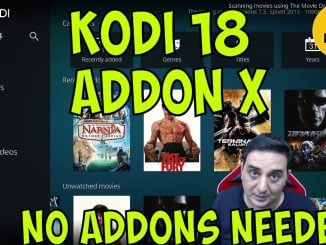
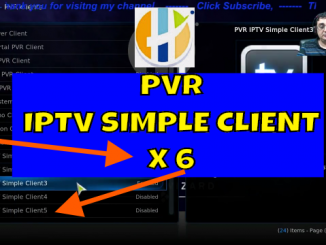

It should be http:// , not www. For ezzer site url .
the url that I have on the website is working
you can confirm that