
How to Install Pro IPTV Streams on FireStick / Android 2020
In this guide, you will learn to install Pro IPTV Streams on FireStick / FiresTV 4k /Fire TV Cube and Fire TV. The guide also briefly covers the installation process for Android TV Boxes, Smart Android TVs, Android Mobiles & Tablets, and iOS Devices.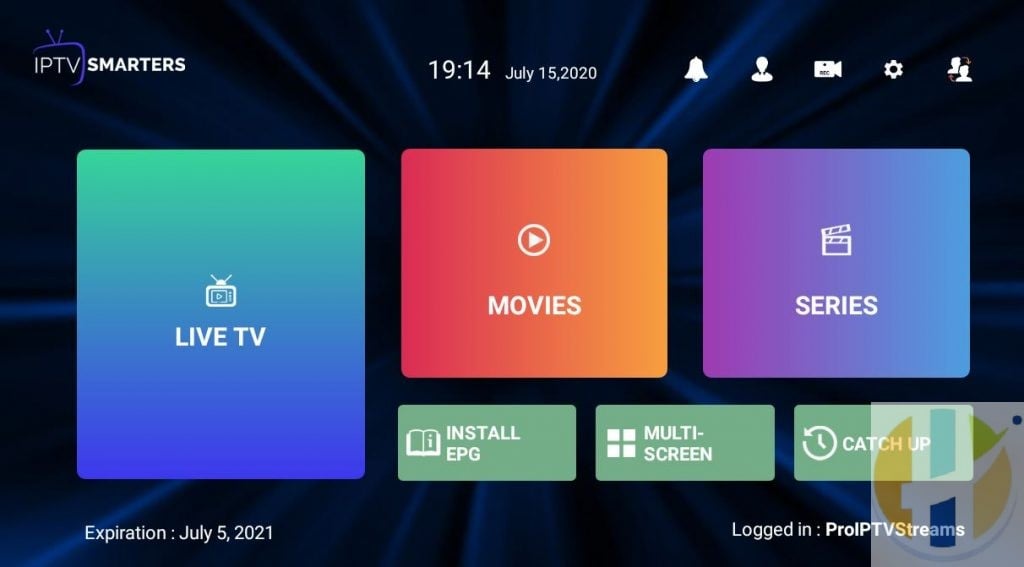
Pro IPTV Streams is an IPTV service that offers you access to more than 9000 live satellite channels. It is one of the most cost-effective IPTV services for FireStick starting at $9.99 every month.
This IPTV service has its own Android app. Since it is a third-party service, you will not find it in the official stores like Amazon Store, Google Play Store, or Apple Store.
This guide will help you through the manual installation process of Pro IPTV Streams on FireStick and other devices using the sideloading technique.
I have also provided the steps to recover/reset passwords related to Pro IPTV Streams. In addition, you will also find the instructions to find the M3U and EPG playlists, which can be used with IPTV applications like XCIPTVs.
How to install Pro IPTV Streams on FireStick
There will be two parts of this process as follows:
- Part 1: Sign up for Pro IPTV Streams service
- Part 2: Install Pro IPTV Streams on FireStick
Part 1: Sign up for Pro IPTV Streams Service
In this part of the process, you will need to choose a subscription plan and register an account with Pro IPTV Streams.
On a computer or mobile go to the Pro IPTV Streams signup page www.husham.com/proiptvst
Choose the plan you want to buy and click Order Now
Here is what you would want to know about the plans:
- There are four types of plans: 1,3,6 and 12 months Subscription
- All plans also include adult or mature content
- Recommended APP OTT Player or Set IPTV apk which both can be downloaded from the Google Playstore or directly from their website.
- Tested working with IPTV Smarters pro, XCIPTV, Tivimate, Smart IPTV, Net IPTV, Purple IPTV, and many more.
- 9300+ Live TV Channels and Over 16 thousand Movies/TV Shows

I have chosen the 12 Month plan for the demonstration purposes in this guide ( as this seemed its the best long term and cheapest which be 8$ a month )

After you click on the subscription button, you can pay with Paypal link to make the order. Try to put in the comments of the paypal link your required device that you will be using this service with. If you are going to use OTT, Setiptv, Smart IPTVor just simple M3U request. Then leave a comment that this is what you.
At the time of writing the orders are been processed within 2-8 hours ( based on the responses I received ).
Note: at the time of writing this review, Pro IPTV Streams is currently accepting only Paypal payments.
Once the transaction is successful, you will receive a ‘Paypal Order invoice’ confirmation on of your payment.
Now, you just need to wait for the email from Pro Iptv Streams with your M3U/APK service login details. The email is usually sent within 2-8 Hours after the completion of the transaction.
If you haven’t received the email, make sure you check the spam folder of your email. Also, mark the emails from Pro IPTV Streams as ‘not spam’ to avoid missing any future emails.
This is how you sign up for the Pro IPTV Streams account.
Install the Pro IPTV Streams APK on FireStick
Pro IPTV Streams is a third-party service and not available via the Amazon Store. Therefore, we will sideload it onto the FireStick. Follow the steps below:
1- Access the FireStick Settings
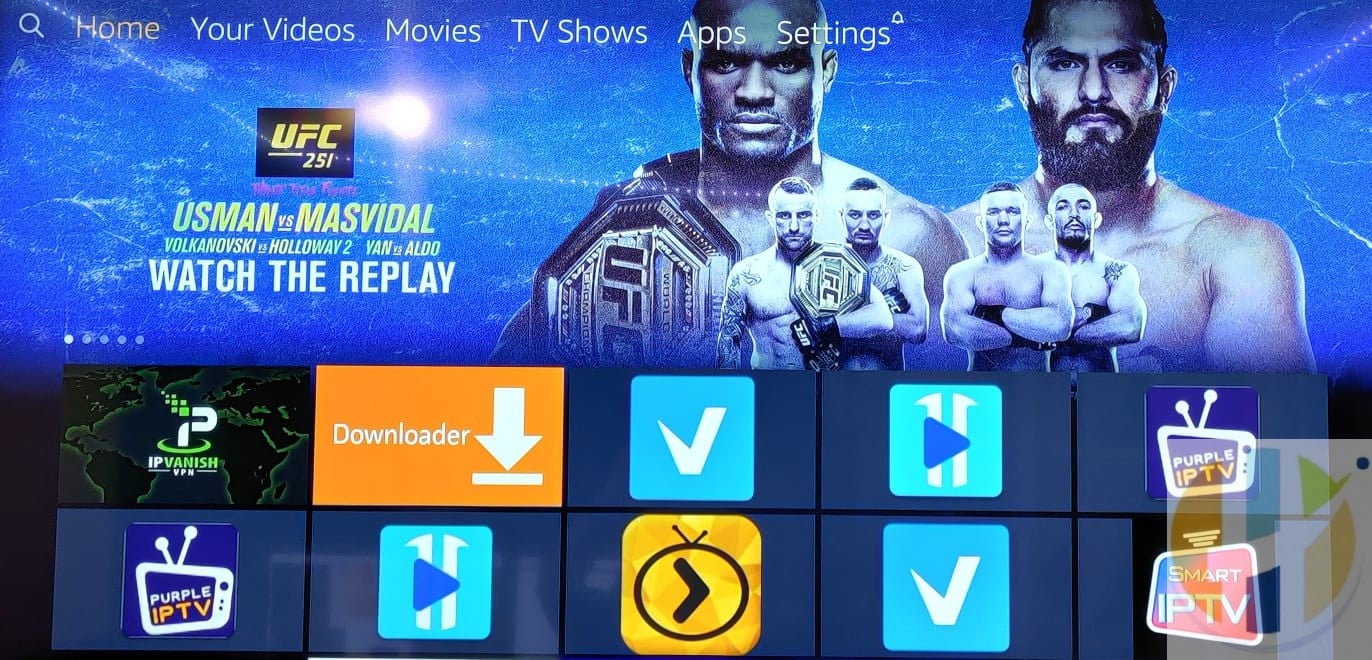
You need to highlight the menu bar on the home screen of FireStick and select Settings. The menu bar is on the top
2- Select and click My Fire TV option on the next screen
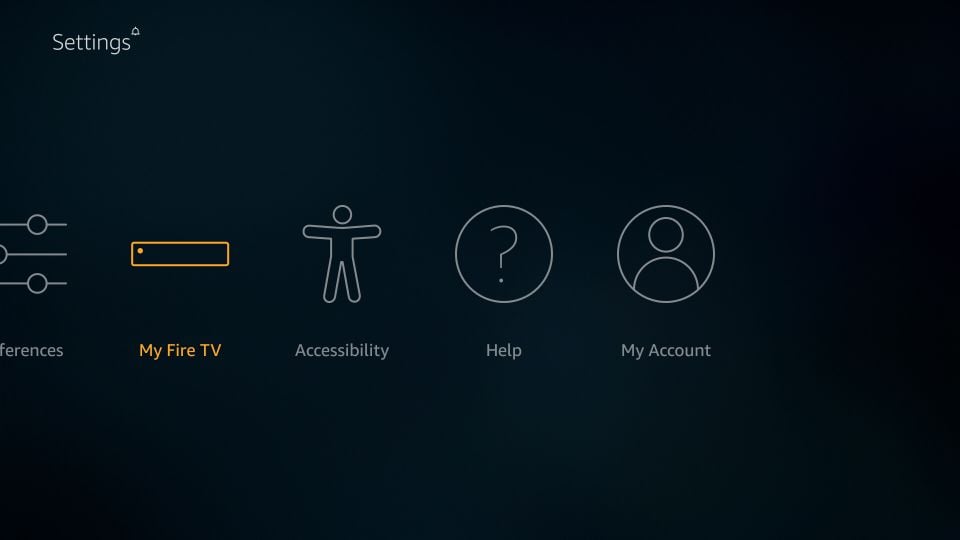
3- Open the next option called Developer Options
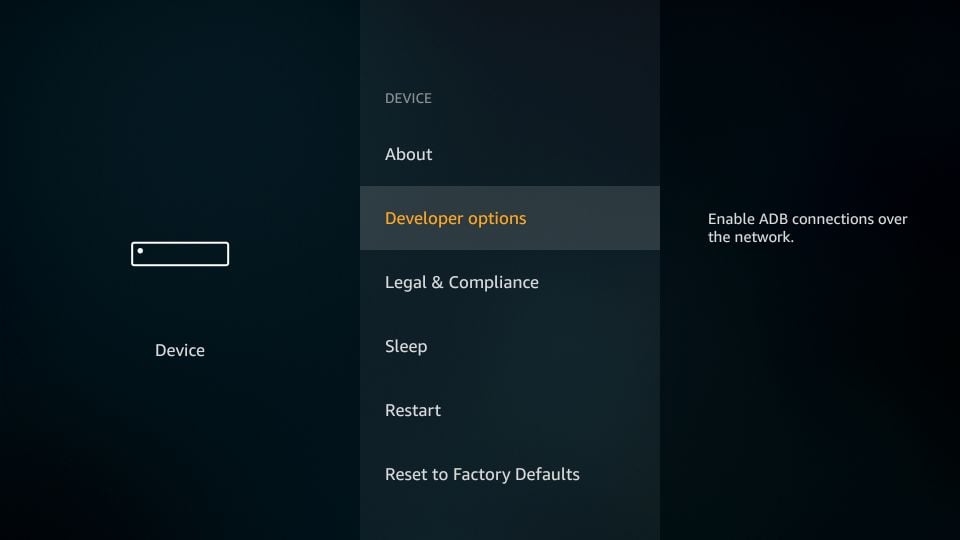
4- Now, here you need to make sure that the option Apps from Unknown Sources is enabled (or ON)
If it is disabled/OFF, click it once
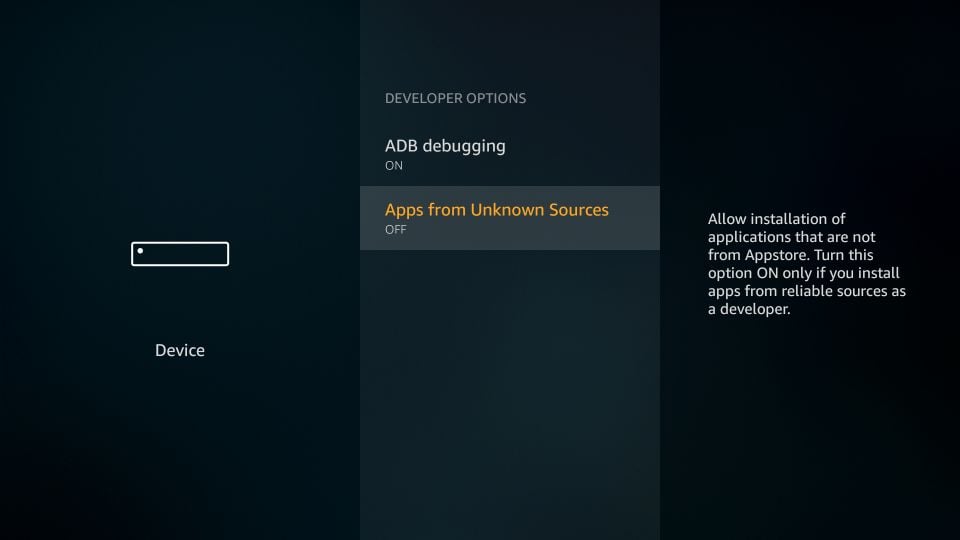
5- Before enabling Apps from Unknown Sources FireStick will ask for your confirmation
Go ahead and click Turn On
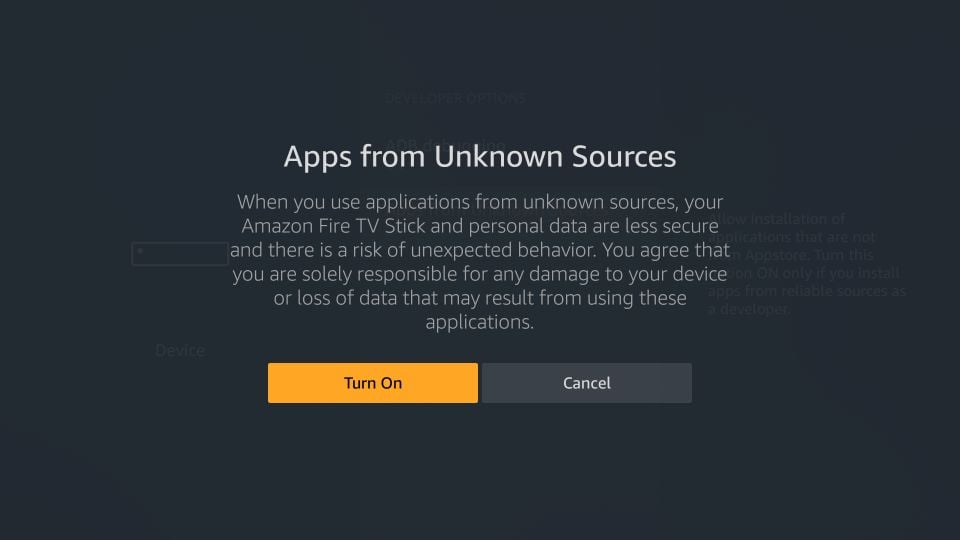
6- Come back to the FireStick home screen and highlight the menu bar again
Select the Search option in the top-left corner
7- Search for the Downloader app using the onscreen keypad
Install the Downloader app on your device
This app is required to sideload the Pro Iptv Streams on Amazon FireStick as your device does not allow browser downloads
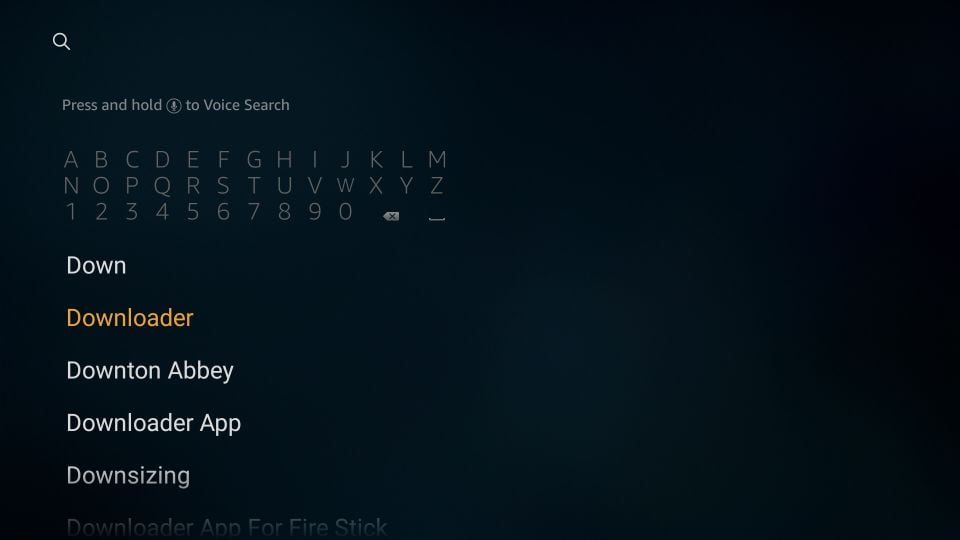
8- Open the Downloader app
When the app is used for the first time, it triggers some popups. Dismiss the popups you encounter choosing the appropriate options until you see the main screen of the app
Click the textbox on the right where it has https://
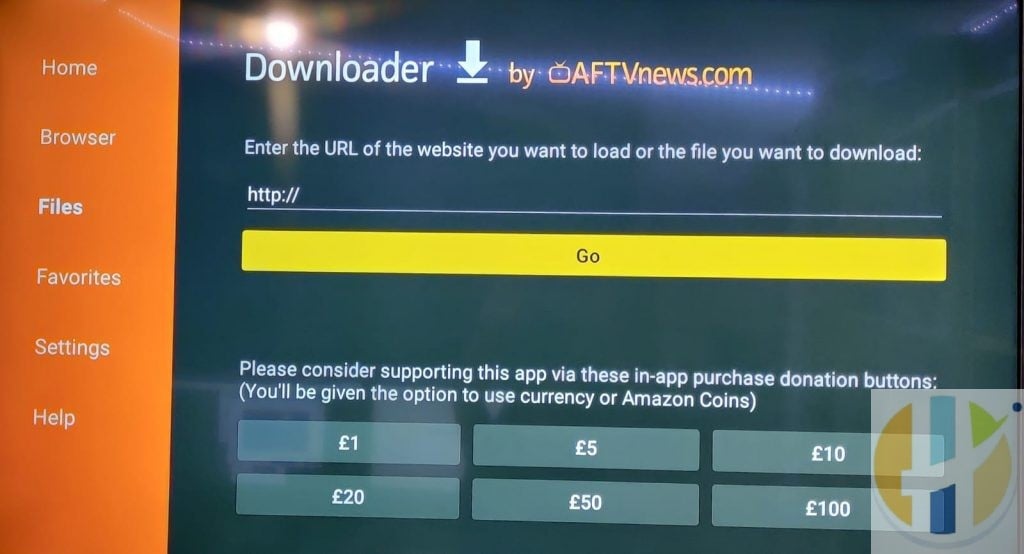
9- Now, enter the following path in the textbox on this popup with the onscreen keypad
Note: You are installing XCIPTV on the firestick. for more information on XCIPTV click here
Click GO when you are done
10- We now need to wait until the Downloader app downloads the Pro IPTV Streams APK on your device
This may take a couple of minutes
11- You will see a window which asks you to install, Go ahead and choose the INSTALL button
12- Again wait! Allow your FireStick a minute to install XCIPTV app
By choosing the OPEN option, you can launch the app
Great! You have successfully installed the XCIPTV FireStick app.
How to install Pro IPTV Streams on Android TV Box, Smart Android TV and Android Mobiles
There are three ways you can download and install Pro IPTV Streams on Android TV devices:
- Method 1: With Downloader app
- Method 2: Via XCIPTV app
- Method 3: Via web browser (only stock Android TV devices and Android Mobiles)
Method 1: With Downloader app
Downloader is available on the Google Play Store. Android TV boxes and Android Smart TVs support Google Play Store. This method works on Android TV devices with true TV OS (Mi Box, Nvidia Shield, & most Android Smart TVs).
Here are the installation steps:
- Open Google Play Store, look up for the Downloader app and install it
- Open the Downloader app and enter the following URL: www.husham.com/xciptvapk
- When the Pro Iptv Streams file has downloaded, click the Install button on the prompt that appears
- Wait for the installation to complete
Method 2: Via XCIPTVs App
Works on both stock and true TV OS Android TV Boxes, Android Smart TVs, and Android Mobiles (phones and tablets).
Follow the steps below:
- Open Google Play Store and install the XCIPTVs app
- Open XCIPTVs on your device
- Choose either the option (1) Load Your Playlist or File/URL OR the option (2) Login with Xtream Codes API and log in to the XCIPTVs app with your Pro IPTV Streams credentials
For detailed information, read our complete guide on how to install and use XCIPTVs
If you are using the 1st option (Load Your Playlist or File/URL) you can use the M3U Playlist URL sent in your email. If you have lost the email, I have provided the steps above to find the M3U URL.
If you choose the 2nd option (Login with Xtream Codes API), use the Username and Password sent to you in the email and the Server URL: securetv.net:8080/
I have also provided the steps to view/reset your password and username in the Password reset section above.
Method 3: Via a Web Browser
The true TV OS Android Boxes (Mi Box, Nvidia Shield, etc.) do not support browsers. This method works only with Android Mobiles (phones and tablets) and stock Android TV Boxes. Stock Android Boxes are the ones that use the Android mobile OS.
Here are the installation steps:
- Go to the Android device Settings
- Open the option Security & Restrictions (on some devices it is just Security)
- Find the option Unknown Sources and enable it. In some devices, you need to enable the Unknown Sources individually for each app. In that case, choose the browser (say Google Chrome) you wish to use to download the Pro IPTV Streams app and enable Unknown Sources for it
- Open the Browser and access the following link www.husham.com/xciptvapk
- Follow the on-screen instructions to download and install Pro IPTV Streams on your Android TV Box or Android Mobile
How to install Pro IPTV Streams on iOS (iPhone, iPad, or iPod Touch)
Pro IPTV Streams does not have a dedicated iOS app. However, you can make it work via the Forever IPTV app.
Here are the steps:
- Download the Forever IPTV app from the Apple App Store
- Open Forever IPTV
- Choose either the option
- (1) Load Your Playlist or File/URL OR the option
- (2) Login with Xtream Codes API to sign in to your Pro IPTV Streams subscription
For more information, read our guide on how to install and use forever IPTV
If you are going with the 1st option (Load Your Playlist or File/URL) you will find the M3U Playlist URL in your email along with your login info. If you don’t have access to the email, you may scroll above in this guide to the section where I have provided the steps to find the M3U URL in your Pro IPTV Streams online account.
If you are using the 2nd option (Login with Xtream Codes API), go ahead and use the Username and Password sent to you in the email along with the Server URL: securetv.net:8080/
You will also find the steps to view/reset your password and username in the Password reset section above.
Wrapping Up
Pro IPTV Streams is an amazing presently. For as low as $9.99 a month, it gives you access to over 9,300 channels from all around the world. It features a lot of popular channels from the UK, USA, EUROPE, ARABIC and so much more (check out the Pro IPTV Streams Channel lists on Husham.com ). You can stream the channels in Full HD quality.
In addition, Pro IPTV Streams also features an interactive program guide (EPG) that lets you stay up to date with the TV schedule. The Multi-Screen feature of the app lets you stream multiple channels at the same time on one screen.
Pro IPTV Streams supports M3U and EPG playlists, allowing you to integrate it with third-party apps like IPTV Smarters. Install Pro IPTV Streams on FireStick and enjoy unlimited streaming of your favorite channels.
[ad_2]


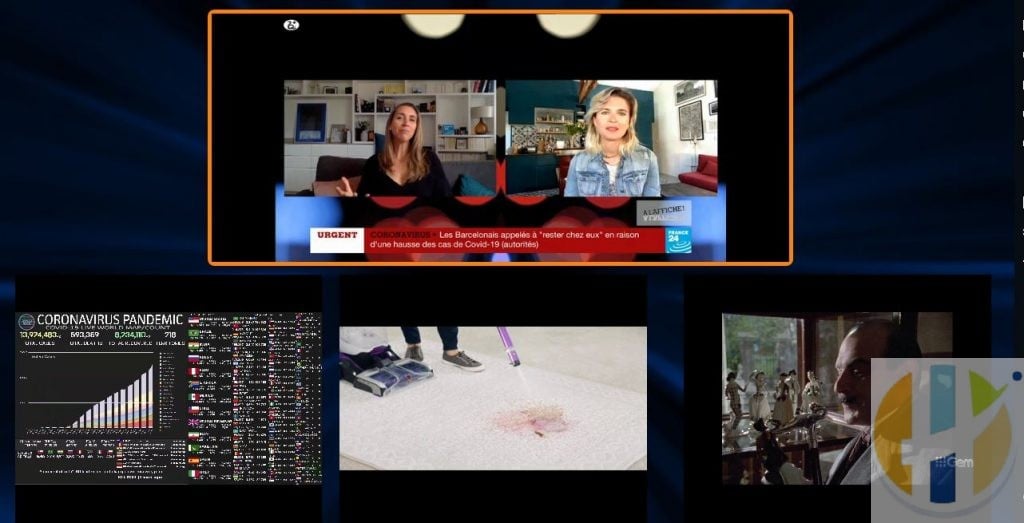



Can this IPTV be downloaded on a PC?
Great service, great customer service thru Wix app.
how many adult channels are available and are pay per view channels available also.
what is mobus iptv?
is there a tv guide?
other iptv services offer movies but they are fixed channels opposed to a library, what type of movies are available? fixed channels or library?
Are all sports channels available?