ALIWix TV IPTV APK – Android Firestick NVIDIA Shield Windows MAC
Aliwix APK is a new one on me, I did not see this apk in the past but I do enjoy it. The IPTV APK is designed to show you contents from many Live TV Channels including some premium ones such as SKY, HBO, FOX, OSN and many world channels too.
The best part of this application is that it gives you access to multilingual content from around the world but still asks you to say a prayer in Arabic to thank god we have this APK, For people that cant read Arabic to say the word, you can just read my translation from below and press ok to continue.
or you can use your GOOGLE Lens Translator, to translate live with your mobile camera
Aliwix Live TV Categories
Aliwix APK New categories really easy to navigate Channels and continuing to add channels. While I was writing this article and making the video for this application, I received several notifications that more channels were added.
The Categories of LIVE TV are:
- Live TV
- Films and Series
- Radio Time Shift
- Wuffy Player – Channels that need Wuffy player only
- Aliwix TV Tools
You also get access to more channels as you click some of these categories as most of these categories act like folders and have subfolders as well.
Need VPN
Seeing that this APK is mostly Arabic and normally I say that for Arabic contents there is no need for VPN, but this APK has SKY and HBO and some other major Premium Channels, so VPN is required at all time with this APK.
VPN is always recommended to be used when streaming contents from this APK, You can use a number of VPNs with this Update and will make your contents come to live
PC Windows/MAC Users
To use this APK with your Windows or MAC PC you will need an emulator, I recommend either NOX or Bluestack. they actually do the job brilliantly.
Video Explanation
Video Published on my cocoscope Channel Link
Download AliWix IPTV APK
In order to download AliWix IPTV APK you will need to make sure you have one of the folowing devices
- Android Device
- Smart Phone
- Android BOX
- KODI Android BOX
- Firestick
- NVIDIA Shield
- Android TV ( to confirm your TV is Android make sure you have Google Playstore in your TV )
- Windows PC with NOX or Blue Stack Emulator
- MAC PC with NOC or Blue Stack Emulator
Make sure you allowed Install of unknown applications or your Android device is rooted, whichever one that allows installing the APK
Download Links
Click here to download now or use the URL below in your downloader or similar app.
URL – www.husham.com/aliwixapk
ALIWIX – Frequently Asked Questions
Can We Install ALIWIX APK on Firestick?
Yes! You can definitely install ALIWIX APK on Amazon Firestick/Fire TV.
Can We Install ALIWIX on Android TV?
Yes! You can install ALIWIX on Android TV as well.
Does ALIWIX Support Subtitles?
Yes! The application does support subtitles when streaming your favorite movie/ TV show.
Do We Have Chromecast Support in ALIWIX?
As of now, Chromecast support is not available. However, the developers have promised to add the same in the upcoming version. But, if you have an Android TV, you can install ALIWIX on the same and enjoy your favorite movies/TV shows on the big screen of the television.
Is ALIWIX a Lightweight Application?
As mentioned at the beginning of this post, ALIWIX is a modular crawler application. It doesn’t host any content but looks for content over other movies/TV shows hosting websites and brings the link of the same for you. This makes ALIWIX APK an immensely lightweight application.
Some Best Apps You Should Not Miss:
- NovaTV APK Download on Android – Best App.
- Titanium TV APK Download on Android Devices – 2020 Update.
ALIWIX A Final Thouts
You can see that ALIWIX is a much better alternative to all other relative applications. With a plenitude of crazy features coming in the next updates, the experience of watching your favorite movies/TV shows on your Android device will not remain the same.
So, what are you waiting for? Go ahead, download, and install ALIWIX APK on Android de