
Anime World APK v2.5.3
Anime World APK 2.5.3Â is an application that allows you to grab anime, cartoon and drama episodes from streaming sites so you can watch them online or offline, on your android device. You can keep track of the episodes watched, add series in your favourites. Latest Release is working on the Android TV, Firestick and NVIDIA Shield plus more this APK is an amazing application
Watch here all your favorite anime and unlimited downloads! With regular updates on the Internet, you'll find the most popular and popular anime movies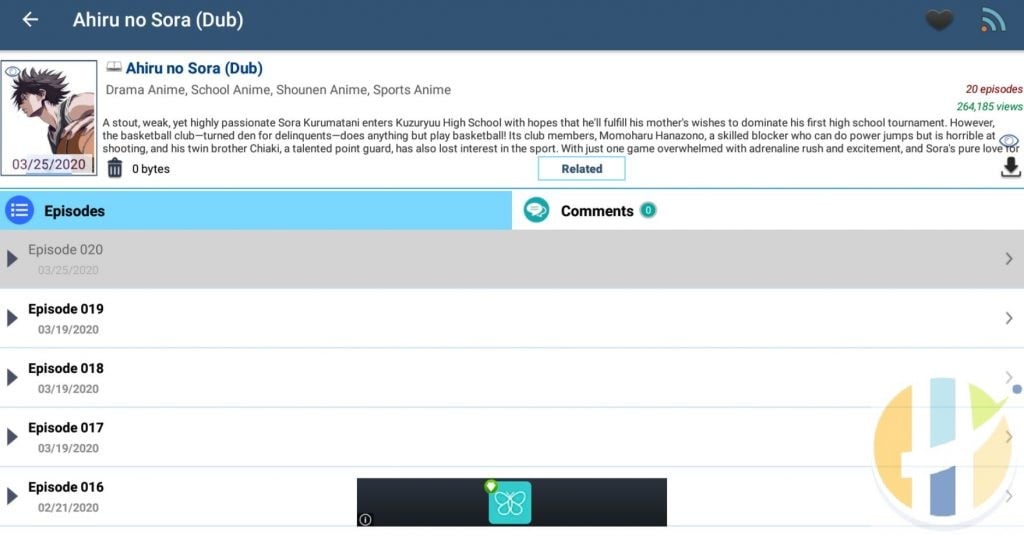
Features:
- Watch here all your favorite anime and unlimited downloads!
- With regular updates on the Internet, you'll find the most popular and popular anime movies
- Function
- Simple interface, easy to use
- Download unlimited anime
- – Sync favorite list, follow, download, read recently with your email
- – Supports 14 languages:
-
Arabic → انمي عربي
-
+ Chinese → ä¸å›½åŠ¨æ¼«
-
+ English → Anime Online
-
+ French → Anime Français
-
+ German → Anime auf Deutsch
-
+ Indonesian → Anime Indonesia
-
+ Italian → Anime Italiano
-
+ Polish → Anime po Polsku
-
+ Portuguese (Brazil) → Brasil Anime
-
+ Russian → РуÑÑÐºÐ°Ñ Ð°Ð½Ð¸Ð¼Ðµ
-
+ Spanish → Anime Español
-
+ Thai → à¸à¸°à¸™à¸´à¹€à¸¡à¸°à¹„ทย
-
+ Turkish → Anime Türkçe
-
+ Vietnamese → Anime Việt
What it Anime World APK?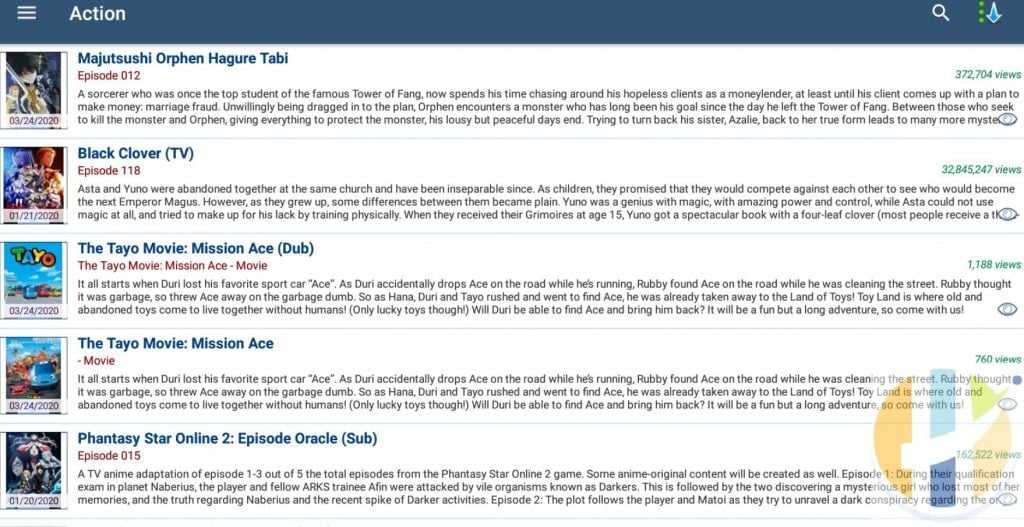
Anime World is an app to watch the latest episodes of the best anime in streaming from your Android. The app doesn't host any of the episodes, it just links you to them through several different servers. Once you choose a server, you can search for the anime you want and start watching any episode immediately. Stream them, or download them to your device so you can watch them later even without an Internet connection.
You do need an external player in order to watch the episodes, though. The built-in image gallery in Android is enough to stream them, but you can also use VLC or MX Player.
AnimDLR Subbed or Dubbed contents.
Since most of the contents that are on Anime World mostly foreign or just Japness contents, Subbed or Dubbed contents for Anime is always available for most of the contents and clearly displayed showing that the contents are Sub or Dub
Searching Contents
Searching for Anime is easy with Anime World, you just use the search Section from the menu
Download Link
You can download Anime World by clicking here or use the URL link below
Download link to be – www.husham.com/awapk2
You can also get it from the Google Playstore
How to Install Anime World APK on Firestick using Downloader App – Without Computer?
In this method, you’re required to use Downloader App. I must say this is the easiest method when compared to others.
Installing Downloader App
- After Enabling Apps from Unknown Sources, Go to Home Screen
- Click on Search Icon
- In the search field, type “Downloaderâ€
- Double Click on App and hold for some time for the installation
- That’s all, now you’ve successfully installed Downloader app
Side Loading Anime World APK into Downloader App
- Once you completed installing Downloader app, then half of the work was completed.
- Go to the home screen of Firestick and Open the app
- After that, click on Settings of Downloader app and Turn on Enable JavaScript
- On the Home Page, you can see a dialogue box asking you to enter URL. Please enter www.husham.com/awapk2 and then click on the GO button next, you’ll be redirected to the Anime World APK download page, press on DOWNLOAD THE APP.
- Once you downloaded the file, install the app accordingly by following the required steps.
- Now go to Home Screen of Firestick, there you can see Anime World APK app which is ready to use.
- Open the Anime World APK, you can see the version details and newest updates and also you can find previous version details.
- Now Enjoy Watching Free Movies and TV shows without any interruption on your Anime World APK.




