
KODI 18 BETA 3 Released in a sneak release just over a week ago. The Release was for KODI 18 Android, Windows and MAC. Leaving XBOX to remain on KODI 18 Beta 2.
This new Build seems to work very well in KODI 18 Beta 3 or KODI 18 Beta 2.
However XBOX Users will need to do an extra step as the Wizard is not accepting Force closing.
Usually this is not a big issue for Windows or Android. However XBOX you will need to fiddle a bit.
It is also good to know that this build will be working for KODI 18 Official Release
Pictures






Installation
Open KODI 18
- HOME Screen > Add-ons > Settings button > Enable Unknown Sources.
- BACK to HOME screen > Settings button > File Manager > Add Source.
- Enter http://ajbuilds.uk/repo/ in the top box > Change from repo to Best Build KODI 18 in the bottom box > OK.
- BACK to HOME screen > Add-Ons > Add-on Browser
- Install from zip file > Best Build Kodi 18 > repository.x.x.x.zip.
- Wait for Add-on enabled notification.
- Install from repository > AJs Repository > Program add-ons > Builds Wizard > Install.
- Wait for Add-on enabled notification.
- Builds Wizard is now installed and ready to use.
- BACK to HOME screen > Add-ons > Program Add-ons > AJS Wizard > Builds > Select your Build
- The build will now download
- Wait for download > Force close > Power off if required ( For XBOX you will need to power off the XBOX at this stage )
- On reboot – WAIT! It can take 10 mins to fully update and get all the widgets synced.
- After 10 Minutes abd exit KODI
- Open KODI again and all should be Good


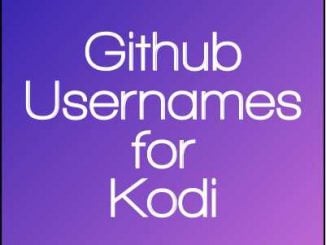


It still does not come on for my xbox1
Which been build is best for xbox
look at the beta 4 build. that is fantastic for kodi 18 on the xbox www.husham.com/best-kodi-18-beta-4-build-october-2018/