
BEST KODI 18 BETA 4 BUILD OCTOBER 2018
Enhance you KODI 18 by installing the best KODI 18 Beta 4 Build. This build has many addons to complete the KODI Experience.
- KODI 18 Latest Movies
- KODI 18 Latest TV Shows
- KODI 18 Sports
- KODI 18 Live TV
- KODI 18 Kids Section
- KODI 18 Easy Widgets
The build is just great for the Novice and Expert KODI users alike.



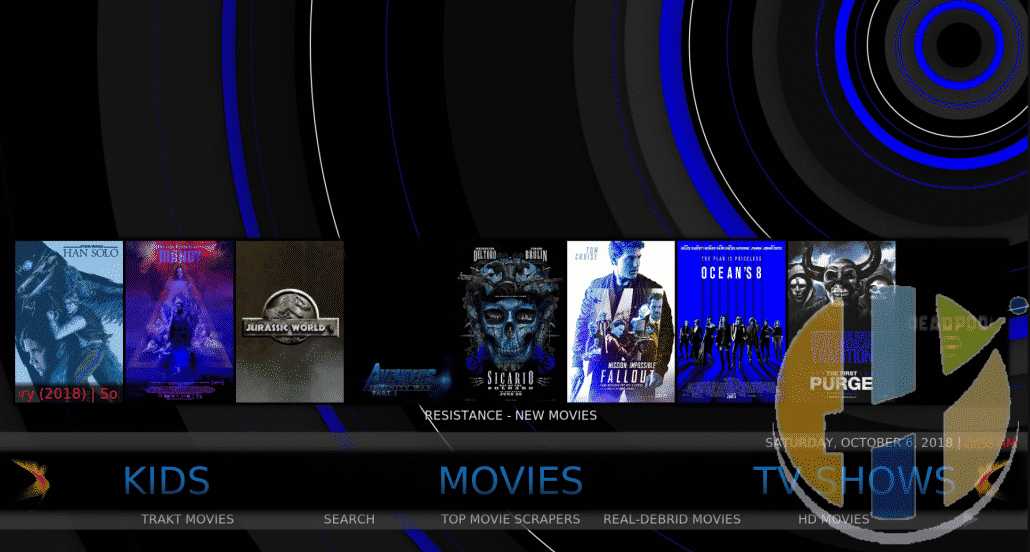

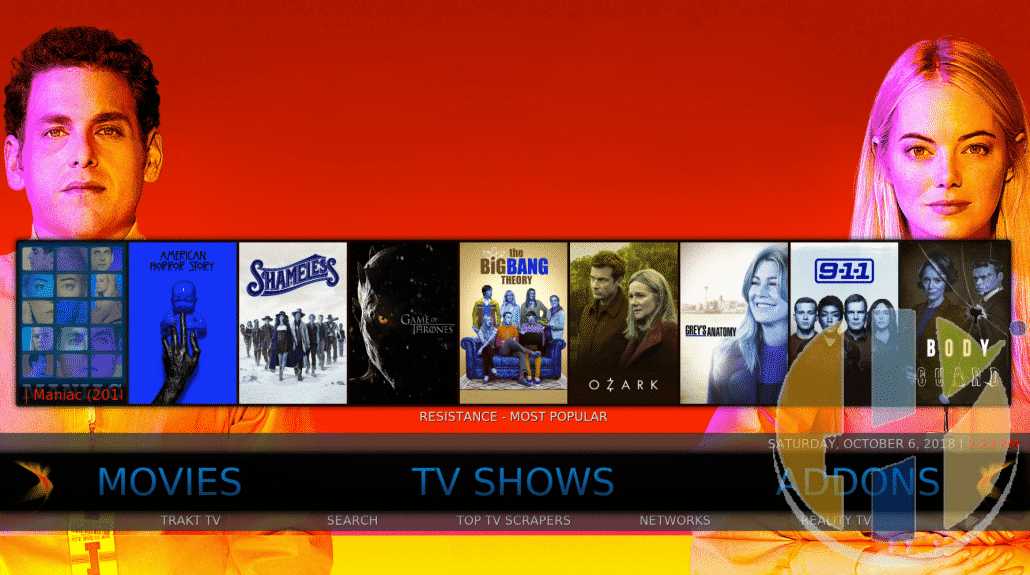
How to install KODI 18 beta 4
Kodi 18 Beta 4 can installed in Android, Windows, Firestick, NVidia shield, MAC and many others.
Click here for the original article
Video Guide
BEST KODI 18 BETA 4 BUILD Manual Download Install Steps
- HOME Screen
- Add-ons
- Settings button
- Enable Unknown Sources.
- BACK to HOME screen
- Settings button
- File Manager
- Add Source.
- Enter http://onenation.info/Repo/ in the top box
- Enter One in the bottom box
- Click OK.
- BACK to HOME screen
- Add-Ons
- Add-on Browser
- Install from zip file
- One
- Repostiroy.onenation.xxx
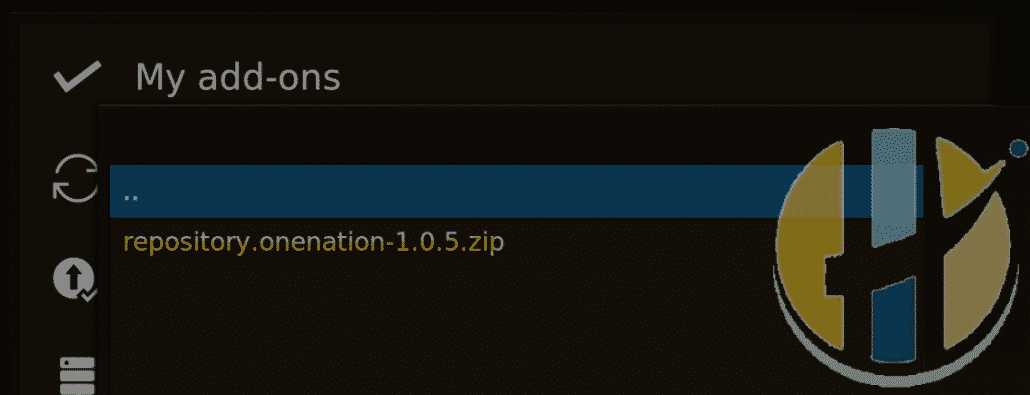
- Wait for Repository to be installed-on enabled notification.
- One Nation Repo is now installed
- Click Install from Repoistory
- One NationÂ
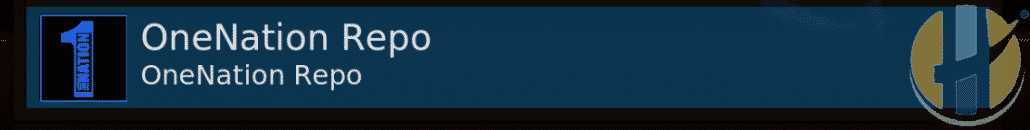
- Program Addons
- One Nation PortalÂ
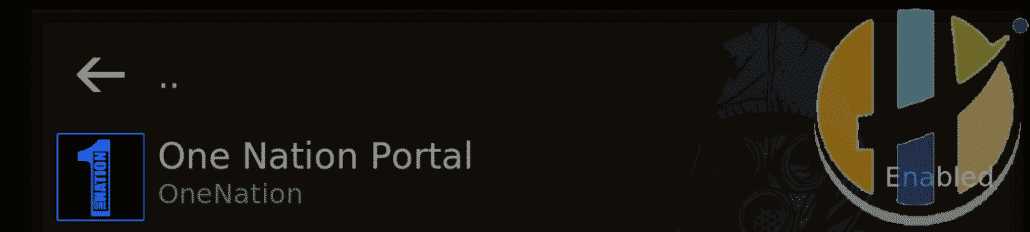
- One NationÂ
- One Nation Portal is now installed and ready to use.
- BACK to HOME screen
- Add-ons
- Program Add-ons
- One Nation Portal
- Select Your build
- Install (Fresh install).
- or Select Standard if you dont want to erase the current addons installed
- Wait for download to complete and extract successfully
- Your One Nation build will now download and install.
- Force close
- Power off if required.
- Open KODI again
- Congratulations, your KODI 18 Build is now installed and ready to use.





Which build is on your video for Kodi Beta 4? I have 23 options