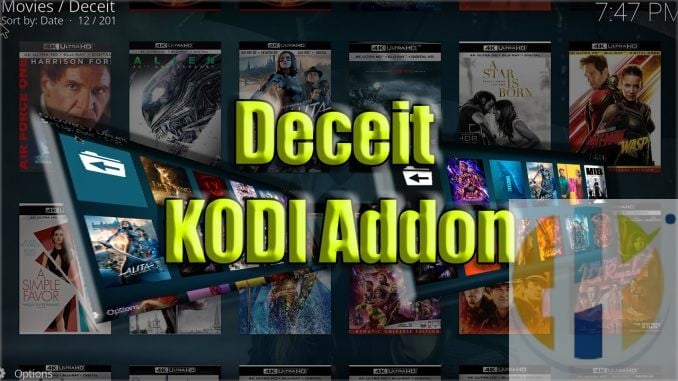
How to install Deceit 3rd Party Kodi addon guide
The One Nation team have been busy with this addon they have produced their own individual playlists to browse through.
Trakt is available with this add-on. Add the latest movies and TV shows to your free Trakt account through our site or app. Your Trakt collection/watchlist will sync across many of the popular add-ons.
Real-Debrid premium link options are available via the add-on resolver settings.
Deceit categories are:-
- Latest Releases
- Movies
- TV Shows
- Sports Streams
- Live TV
- Listers
- 24/7 Streams
- Search
How to install DECEIT Add-on for Kodi 17 Krypton or 18 Leia
- HOME Screen > Add-ons > Settings button > Enable Unknown Sources.
- BACK to HOME screen > Settings button > File Manager > Add Source.
- Enter www.onenation.info in the top box
- Enter ONENATION in the bottom box > Click OK.
- BACK to HOME screen > Add-Ons > Add-on Browser
- Install from zip file > ONENATION > Repo > repository.onenation-x.x.x.zip.
- Wait for Add-on enabled notification.
- Install from repository > OneNation Repo > (Video/Music/Program) add-ons > Deceit > Install.
- Wait for Add-on enabled notification.
- Congratulations, your Deceit Add-on is now installed and ready to use.









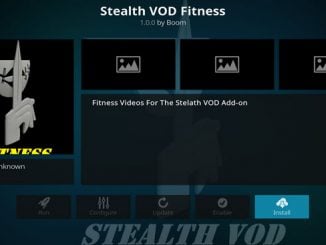

Be the first to comment