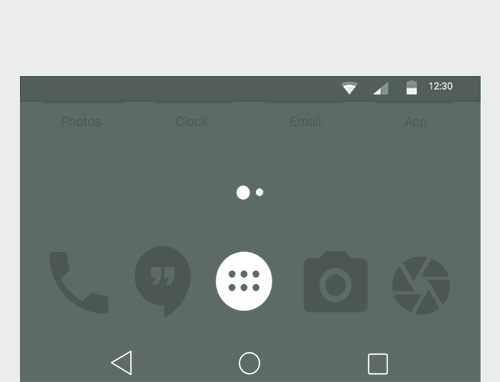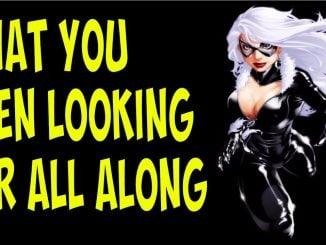EmbratorPLUS APK IPTVAndroid Firestick NVIDIA Shield
EmbratorPLUS is an APK designed to stream Live Contents to your Smart Android Device or Android Emulator. The Program is designed by Arabic Developers and therefor the entire program menus are in Arabic. I will try to translate the menu as much as I can for you in this article, but it might be better for you to translate using a google lens from your smartphone.
The first screen you see above but you will need to scroll down and you will see options as below image shows
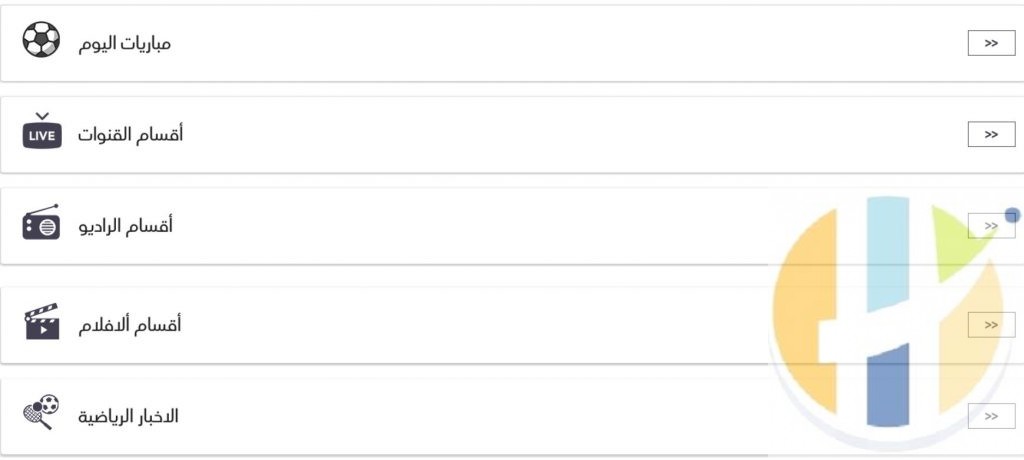
Now that you see the images above on your Android device, you can use Google Lens to translate it. It's a simple process and is available with every smartphone devices these days to auto-translate any language. I use it to translate Chinees Apps some times so it is a cool feature
Requirments
The APK seems to need very little requirements, as it is using the built-in player so there was no need for me to install a 3rd party player such as VLC or MX but it will not hurt to have your device to have these in case they are needed.
You will need to have a device running Android OS
Firestick- NVIDIA Shield
- Android BOX
- Android SmartPhone
- Windows PC Running Android Emulator ( Recommend BlueStacks)
- MAC PC Running Android Emulator ( Recommend NOX or BlueStacks )
Download
To download this apk you can either click here or use this URL www.husham.com/chapk to put it in your device
Install EmbratorPLUS on Android – Prerequisites
Before you proceed with the installation of EmbratorPLUS APK on an Android smartphone, you must know that EmbratorPLUS is a third-party application. Hence, prior to initiating the installation process, you require heading over to Settings -> Security on your Android smartphone. Here, please toggle ON the option of ‘Apps from Unknown Sources.’
Install EmbratorPLUS APK on Android Smart Phone – LATEST VERSION
- As a first, please download the latest EmbratorPLUS APK file from: “  EmbratorPLUS APK Download.
- Wait for the APK file to download.
- After the download is complete, move to the download location.
- Tap on the EmbratorPLUS APK file to initiate the installation process.
- The application will seek certain permissions. Please provide the necessary permissions to the application.
- On the next screen, hit ‘Install’ to continue with the installation process.
- Wait for a minute as EmbratorPLUS installs itself on your Android smartphone.
- Once the installation is successful, please exit the installation screen.
- You will find the icon of EmbratorPLUS on the home screen of your Android smartphone as well as in the App Drawer.
- Launch the application and start streaming/downloading your favorite movies and TV shows.
Install EmbratorPLUS APK on Android TV – LATEST VERSION
- As a first, please download the latest EmbratorPLUS APK file from: “  EmbratorPLUS APK Download.
- Wait for the APK file to download.
- After the download is complete, move to the download location.
- Tap on the EmbratorPLUS APK file to initiate the installation process.
- The application will seek certain permissions. Please provide the necessary permissions to the application.
- On the next screen, hit ‘Install’ to continue with the installation process.
- Wait for a minute as EmbratorPLUS installs itself on your Android smartphone.
- Once the installation is successful, please exit the installation screen.
- You will find the icon of EmbratorPLUS on the home screen of your Android smartphone as well as in the App Drawer.
- Launch the application and start streaming/downloading your favorite movies and TV shows.
EmbratorPLUS can be used in Android 4 or above, you can also use this app in your PC (using Bluestack) and your smart TV(using a Firestick/NVIDIA Shield Stick device). Download EmbratorPLUS from the given links and start enjoying the premium content on your smartphone for free.
So, what are you waiting for? Go ahead, download, and install EmbratorPLUS APK on Android device now.