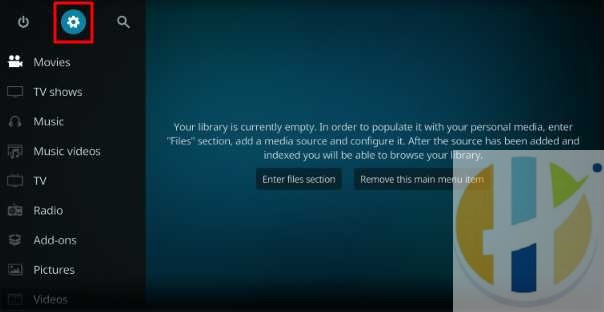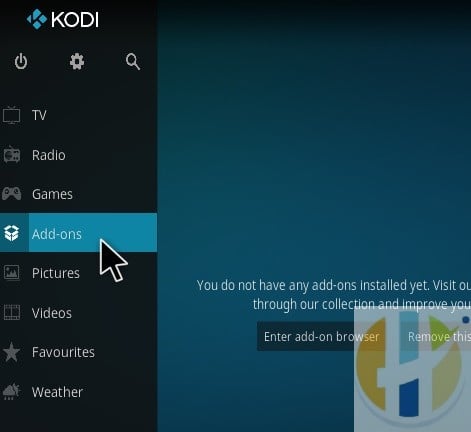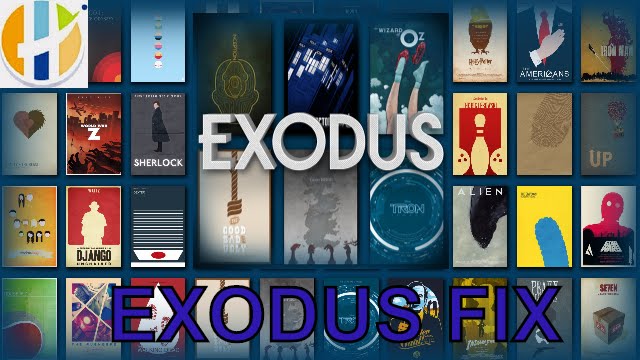
Exodus Redux Addon Movies TV Shows 2020
If you have been in the Kodi community for a while, you already know about the old Exodus add-on. As you might have guessed, Exodus Redux is a fork of it. It is great because of everything you have to offer. This is one you do not want to miss out on. Use our guide to help you download and install it today.
Exodus Redux is all-new Exodus fork with the latest Lambdascraper integration. Most of the code taken from Incursion Kodi addon but implementation and placement look better. Like we have seen in most of the fork add-ons, there is no major change in layout and user interface.
The newly launched fork addon works pretty well on both Krypton and Leia 18. Upon successful installation of the addon, we recommend updating Lambdascraper to their latest version from Exodus Redux Repository. The developer is working on the scraper to make addon best place to watch movies and TV Shows.
Note: New Repo and guide has been now updated
Video Guide
Full Video Guide for you to install
Click this link to watch it in cocoscope www.cocoscope.com/watch?v=16329
How to Install Exodus Redux for Kodi 18 Leia
First, we will start with the KODI 18 version otherwise known as KODI Leia.
- Download Kodi 18 to your Windows Machine, Firestick, Android BOX or NVIDIA Shield
- Kodi HOME screen >
- Settings button >
- File Manager >
- Add Source.
- Enter i-a-c.github.io in the top box
- Enter EXODUS in the bottom box >
- Click OK.
- BACK to HOME screen >
- Add-Ons >
- Add-on Browser
- Install from zip file >
- EXODUS >
- repository.exodusredux-x.x.x.zip.
- Wait for Add-on enabled notification.
- Install from repository >
- Exodus Redux Repo >
- (Video/Music/Program) add-ons >
- Exodus Redux > Install.
- Wait for Add-on enabled notification.
How to Install Exodus Redux Kodi Addon on Leia 18.4:
- Launch Kodi
- Select Setting
- Type i-a-c.github.io/ and Press Done
- Enter a name for media Source, type Redux & Press OK
- Go back to Home Screen
- Select Add-Ons
- Click on the Open box type icon
- Select Install from zip file
- Select repository.exodusredux-x.x.x.zip
- Wait for Add-on enabled notification
- Select Install from Repository
- Click on Exodus Redux Repo
- Wait until you see Exodus Redux Add-on installed message
- Exodus Redux is now installed and ready to use.
Fix Exodus Redux No Stream Available Error
If you are getting Exodus Redux no stream available error, you might have not installed or enabled Lambda Scraper. Exodus Redux repo should install latest Lambdascraper automatically, In case it is not installing, Go through below settings.
- Go to Addons
- Open Settings of Exodus Redux by long pressing on the addon or Open the Exodus Redux >>> Go to Tools >>> Settings: Providers
- Hover to Providers and Choose †Open Lambda Scraper Settings “
- Now it will ask you to download the module. Click on Yes and it will start to download the latest lambda scraper.
- Back to Providers and Enable it. (You must have to Enable Lambda Scraper, Real Debrid, and other providers before you start to use addon)
If you are using old Exodus Redux, there is some problem with a scraper while authorizing Real Debrid settings, we recommend to uninstall the old Exodus Redux from your Kodi and reinstall latest one from above steps.