
Free Premium v2 Tv IPTV APK Download
Free Premium TV APK is a new APK that was recently sent to me to review. The amazing part of the APK that the apk has some of the worlds best IPTV links all for free and to watch on many Android Devices. The apk is working on Firestick, NVIDIA Shield and KODI Android boxes.
I also Tried it the APK on my PC with BlueStack and was working amazingly. I would like to thank the person that sent me this APK, I can't share their name at this stage but maybe soon, But All I can SAY Thank you so much.
Categories
The Free Premium TV comes with a whole list of categories to cover loads of IPTV Channels.
- Arabic
- Turkish
- Kurdish
- Italian
- British
- Sky Movies
- BT Sports
- French
- Greek
- Spanish
- Movies
- Music
Free Premium TV Images
Download the APK
How to Download and Install?
Firestick Installation Guide
1. From the Main Menu scroll to hover over Settings
2. Then Click Device
3. Choose Developer Options
4. Click Apps from Unknown Sources
5. Choose Turn On
6. Return to the home screen and hover over the Search icon
7. Type in Downloader
8. Select the Downloader app
10. Click Open
11. Click Allow
12. Click OK
13. Type the following URL in exactly as it is listed here and click Go –https://www.husham.com/fptapk
14. Wait for the file download to finish
15. Click Install and once the installation is completed. You can open the app and start watching the movies and TV shows.
See Also
VidMix PTV APK the Next BIG Thing Download NOW
OLA TV 6 PRO APK IPTV for Android Fire Stick NVIDIA Shield(Opens in a new browser tab)
TVZion APK 3.8.1 APK Movies TV Shows Firestick Android NVIDIA Shield(Opens in a new browser tab)


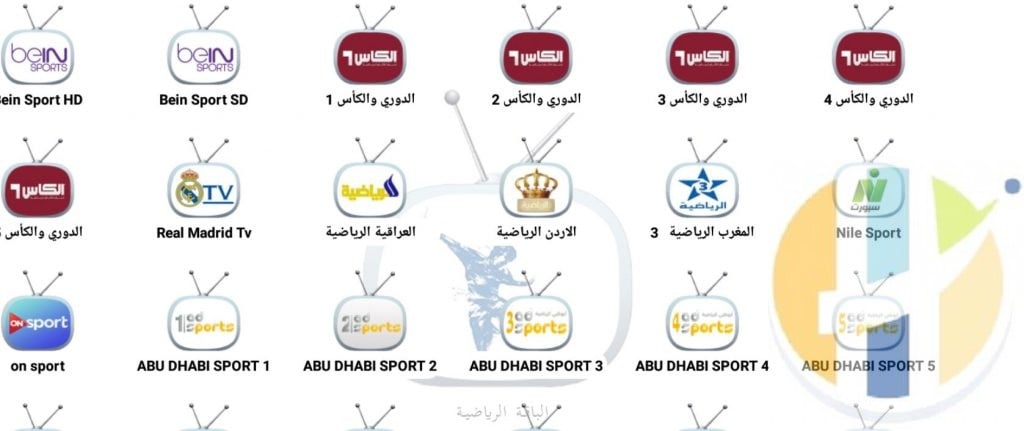






Its crap nothing works on tablet