
Game Master IPTV APK for the Firestick
Game Master IPTV APK allows you to stream LIVE TV to its Premium Users. The app is apk that can be installed on Firestick, NIVIA Shield and many other Android Devices including the KODI Android box.
The new version was recently released and was talked about in the Forum, and as per users request, I am uploading the latest version here to allow users to download it directly.
For information on how to subscribe to Game Master IPTV you can click here
Channel list – forum.husham.com/threads/channel-list-updated.776/
For more information either submit in the forum or raise a ticket with their Game Master Support desk
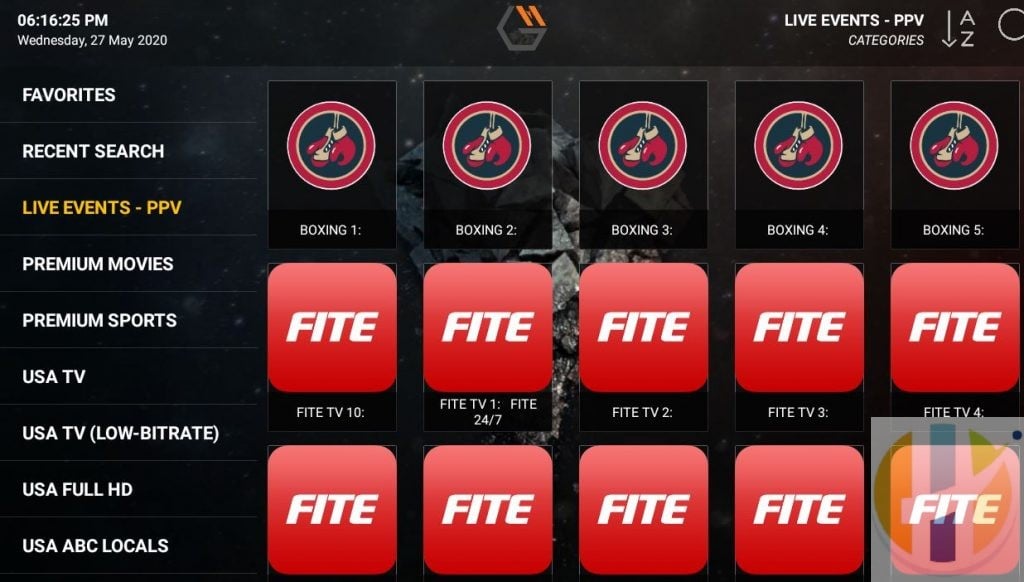
How to download Game Master IPTV
Click here to download the latest version of Game master or GMaster APK or click the download button below
How to download and install Gmaster TV APK on Amazon Firestick/Fire TV?
If you want to install this app on Firestick this guide for you and you can enjoy Gmaster TV on a big screen. Gmaster TV is compatible with all Android devices such as Android TV Box, Firestick, Fire TV, Fire Cube, NVIDIA Shield, etc.
- Click on the Settings from the main menu.
- After that, click on the My Fire TV or Device option.
- After that, click on the Developer Options in Device.
- After that, click on the Apps from Unknown Sources option.
- After that, click on the Turn On button.
- Return to the Home Screen and click on the search icon.
- Type “Downloader†in the search box.
- Click on the Downloader app and install it.
- Click on the Open button.
- Click on the Allow button.
- Click on the OK button.
- After that, visit Settings in the Downloader app from left.
- Click on the box front of Enable JavaScript.
- Click on the Browser or Home.
- Click on the URL bar.
- After that, click on the URL to download Gmaster TV APK. (www.husham.com/gmasterapk)
- Now APK file is downloading, so wait for a few seconds.
- Click on the Next button.
- Click on the Install button.
- Wait for installation.
- Click on the Done button.
- Click on the Delete button.
- Click again on the Delete button.
- Click on the Home button on your remote, you will get the following screen then click on Apps.
- You can see Gmaster TV is located at the bottom.
- Select Gmaster TV and long press on the menu button on your Firestick remote, you will get options on which click on the “Move to front†section.
Now launch the app.



Can’t sign up!
was watching a friends subscription to see if i would like your service. Playback kept stalling while watching live TV.. Now he tells me it won’t load at all. Is this common occurence????
any info on whats going with gamemaster iptv
Does anyone know the what app gmasters is goong to use. I tried downloading gmaster viewer but it says failed to login even when i enter the correct info.
Hi i downloaded the app but cannot sign it it says wrong username password. But its correct
my username and password won’t work.
I can’t login, help me!
Are used to have an account with you guys I have two accounts
I’ve been trying to get in. But it’s not working. I did every thing that you said I had to download it and I was put in my password that I had before but is not working.this is what is telling me. Login failed! Please check your server address username and password. And by the way I am using the new game master logo. I think it’s called game master X. Can you help me are you guys still in business..
easy to download can’t sign up….????
I am very interested in this article, please accept my thanks and thank you very much.
I am very satisfied with the new version of this application
Thank you, this article is definitely one I’d like to bookmark for later.