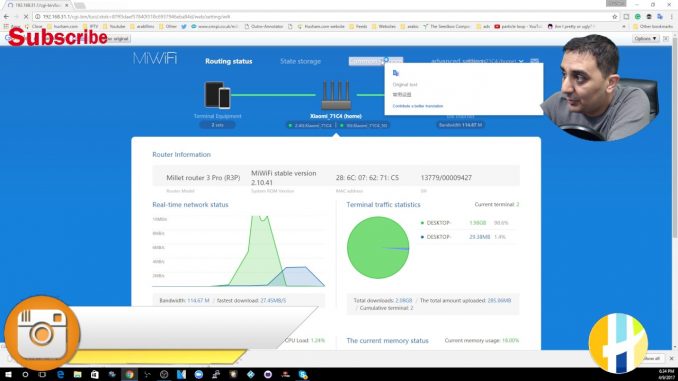
Get Max speed from your internet – Xiaomi Mi R3P Wireless Router Pro
Get Max speed from your net – Xiaomi Mi R3P Wireless Router Pro
Dual-band 2.4GHz + 5.0GHz 1 1000M WAN + 3 1000M LAN MiWiFi App Control with 4 Antenna
Main Features:
â— The latest 802.11a / b / g / n / ac WiFi standard: more reliable streaming for your home computers and mobile devices
â— Simultaneous dual band 2.4GHz and 5.0GHz networks, it can be up to 2600Mbps
â— Four external antennas for faster wireless performance at greater distances
â— Manage your network settings easily with the Xiaomi MiWiFi App
â— Its appearance is beautiful and elegant, and it becomes smaller and lighter
â— Support external hard drives, and you can add it by yourself
Purchase link – bit.ly/xiaomifastestrouter
Specification
| General | Brand Name: Xiaomi Model: R3P Type: Router Interface: 2.5MM DC Jack,LAN,USB 3.0,WAN Router Connectivity Type: Wireless Transmission Rate: 2600Mbps Speed of Ethernet Port: 1000Mbps Network Protocols: IEEE 802.11a,IEEE 802.11ac,IEEE 802.11b,IEEE 802.11g,IEEE 802.11n Wireless Standard: Wireless AC Wireless Security: WEP,WPA,WPA2-PSK WiFi Distance : 200 square meters Supports System: Linux,Mac OS,Win 2000,Win vista,Win XP,Windows 7,Windows 8,Windows 8.1 LAN Ports: 3 ports Max. LAN Data Rate: 1000Mbps |
|---|---|
| Product Detail | Freq: 100Hz – 16KHz DC Port: 5.5 x 2.5 Quantity of Antenna: 4 Working Voltage: 100V-240V Language: Chinese Firewall Settings: Support |
| Dimensions and Weight | Product weight: 1.0300 kg Package weight: 1.6440 kg Product size: 19.50 x 20.83 x 6.60 cm / 7.68 x 8.2 x 2.6 inches Package size: 33.50 x 24.00 x 7.60 cm / 13.19 x 9.45 x 2.99 inches |
| Packing List | Packing List: 1 x Original Xiaomi Mi R3P Router, 1 x Power Adapter, 1 x Chinese Manual |

Purchase link – bit.ly/xiaomifastestrouter
My other Router review –
â–¼Poplur Video:
goo.gl/Y0j4Uc
â–¼Recent upload
goo.gl/dhkjh3
â–¼Help me spread the word – Translate My vides
goo.gl/Xvi9W2
â–¼Connect with me
Subscribe ➜ goo.gl/CUx1Ho
Google Plus ➜ plus.google.com/u/0/+HushamMemar
Website âžœhttp:// www.husham.com
Twitter ➜ twitter.com/hmemar
Facebook ➜ www.facebook.com/hushampage/
Instagram ➜ www.instagram.com/hmemar/
â–¼KODI Supported Devices
T95Z ➜ bit.ly/t95Zkodi17ready
Meecool âžœ Meecool – – bit.ly/bestandroid3gb
H95+ PRO ➜ goo.gl/t2I5aQ
Amazon Fire ➜ goo.gl/UN26dz
â–¼Unboxing Playlist videos
Playlist ➜ goo.gl/d5LXvf
â–¼VPN – I use it to protect my online identity and to watch all my favorite blocked channels.
IPVANISH ➜ bit.ly/bestkodivpn
StongVPN ➜ Watch Netflix USA content Outside the USA bit.ly/stongvpn
ROUTER âžœ Best KODI VPN Router – bit.ly/bestkodivpnrouter
â–¼Smart Phone
Best Mobile Phone➜ youtu.be/f5DpLhZWZW4
Best 64 GB Mobile Phone➜ youtu.be/w7aMbgoXiic
â–¼GreenScreen Information
UK➜ amzn.to/2gCg07w
USA➜ amzn.to/2hxbs3Z
Canada➜ amzn.to/2hPg3y8
Helpful Green screen info➜ goo.gl/Dj8Kpe
â–¼Helpful KODI Video
KODI Addon X – goo.gl/rIzFvf
KODI 17 Guides ➜ goo.gl/jkwHZ0
KODI Build Guides ➜ goo.gl/K7JKtQ
KODI 17 with 25 icons ➜ youtu.be/5zzvtiIPDFk
How to install Phoenix ➜ goo.gl/TR2UFs
How to install Stream Army ➜ youtu.be/6t5yrCG8yS4
How to install UKturks ➜ goo.gl/JZIXNM
How to install Pro Sports ➜ goo.gl/LsB5qw
How to install CCloud ➜ goo.gl/rDTBy9
KODI 16 Guides ➜ goo.gl/eQX6oO
â–¼Husham T-Shirt
Get your very own Husham Tshirt ➜ goo.gl/Dv6loD





1 Trackback / Pingback