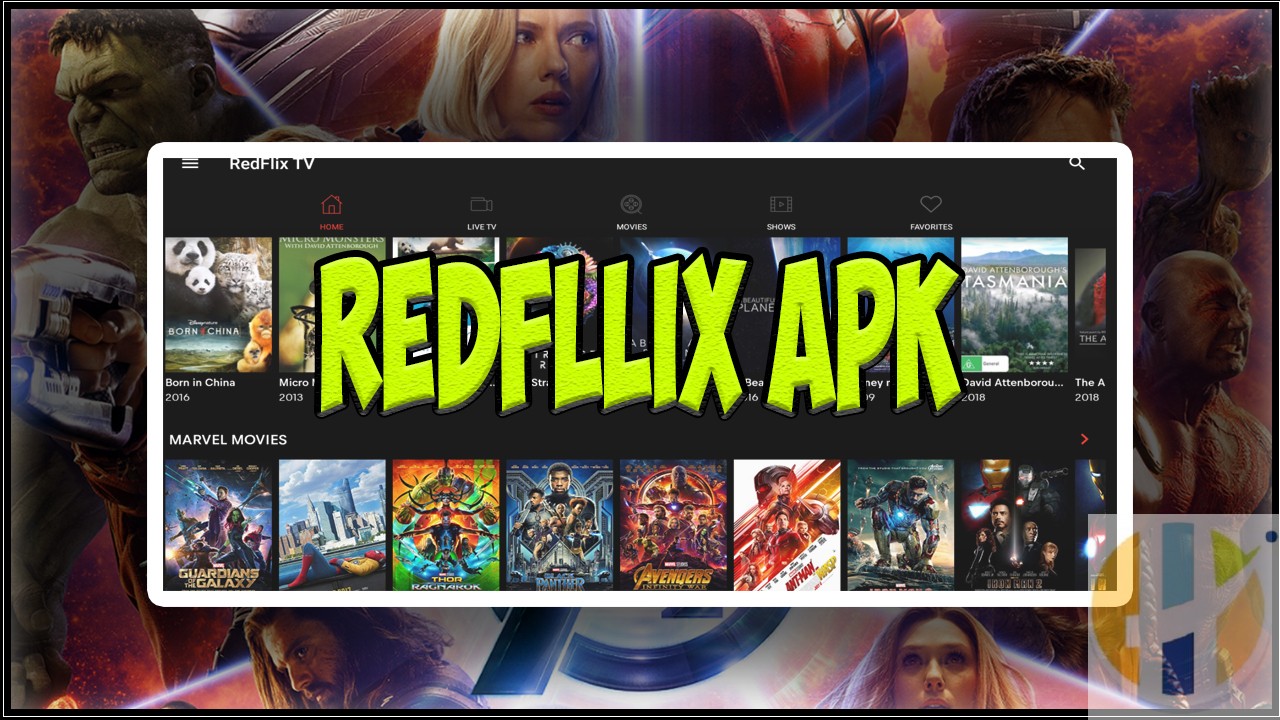How to Download & Install TVTap APK 2.9 on Firestick
In this article we will cover how to install TVTap on Firestick, The Amazon Firestick is a popular streaming device that supports a large number of apps to stream movies, live TV, TV shows, documentaries and more. Among them, TVTap is one of the best and free applications that lets you stream tons of live TV channels across the world. It provides more reliable live TV streaming experience than some other paid apps available in the market. The following guide will explain more about TVTap, it features and the procedure to download TVTap on your Amazon Firestick.
What is TVTap/TVTap Firestick Pro?
TVTap or TVTap Firestick Pro is a free IPTV application that lets you stream live TV channels on different categories like Entertainment, Movies, Science, News, Sports and more. The application hosts nearly 900+ channels from countries like Germany, Italy, UK, USA, India, Canada, Pakistan and more. Along with Android mobiles and tablets, TVTap or TVTap pro is also supported on Firestick devices.
Features of TVTap on Firestick
- Stream ABC, USA, A&E, CNN, Discovery, ESPN, CNBC, ESPN 2, Fox Sports, TSN, and much more popular channels.
- All the channels are entirely free to stream in HD quality.
- The simple design and user-friendly interface let you access all the channels with ease.
- You can bookmark your favourite channels to access them quickly and easily.
- Filter the shows with different options like Genre, Year, Rating and type.
How to Download & Install TVTap on Firestick?
The APK officially not available for Firestick/Fire TV users. Hence, you need to sideload TVTap with the help of downloader or ES File Explorer. You can also other apps like Aptodie TV or Apps2Fire. Here we will show the installation guide for downloader and ES File Explorer. Before that, you need to enable Apps from Unknown sources to grant permission for downloading apps from third-party sources.
- Click Settings.
- Click My Fire TV or Device.
- Click Developer Options.
- Click Apps from Unknown Sources
- Click Turn On.
STEPS TO DOWNLOAD TVTAP ON FIRESTICK USING DOWNLOADER
Downloader app is the first tool that you can use to install/sideload TVTap APK 2.9on your Firestick/Fire TV.
Step 1: Install downloader from the in-built store.
Step 2: Launch the downloader app.
Step 7: Click NEXT >> INSTALL once it completed.
Step 8: Wait for TVTap Firestick Pro to install.
Step 9: Click OPEN when you received the app installed on the screen.
[ad_2]