
Venom Kodi Addon Install Guide
The Venom Kodi addon is a popular trimmed down fork of the Exodus addon that runs quick and fast in Kodi. Venom has become notably popular on Reddit following the shutdown of a few other Kodi repositories. Venom has been receiving frequent add-on updates and new code development, which is great to see.
This ultimate Venom Kodi addon guide has information on features, tips, and installation of the Venom Kodi addon.
Venom Kodi Features
- Multi-source Exodus fork and menu style.
- Scraper set provided by Open Scrapers
- Resolver set provided by ResolveURL
- Supports cached torrents
- All extra playlists and bloated features removed
- Up Next integration for quickly playing the next episode similar to Seren.
Venom Kodi Sections
After installing the Venom Kodi addon and syncing up your Trakt account, you’ll see the following sections:
- Movies
- TV Shows
- My Movies
- My TV Shows
- New Movies
- New Episodes
- Recently Aired
- Search
- Tools
- News and Info
- Change Log
Does the Venom Kodi addon interest you? Check out our install guide below for instructions on how to install today.
Downloading Movies with Venom
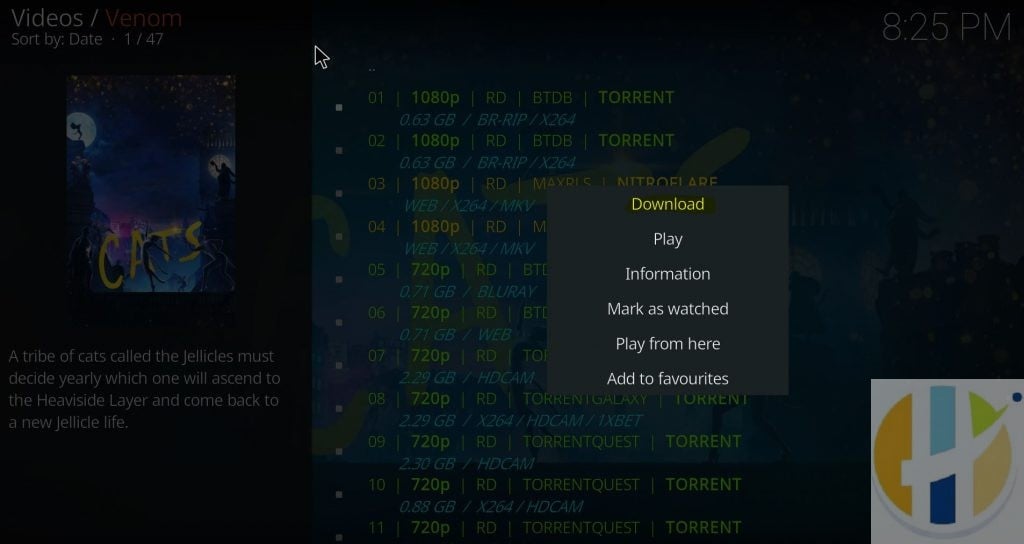
With Venom KODI Addon you can download Movies and TV Shows very easy.
First, you need to set up Venom by going to the addon settings and clicking on Tools and then followed by Downloads
You will then get the download folder location Menu, Once that has been set you and click on Enable download. You will then be able to right-click on the links that Venom KODI Addon scraps and you select Download.
How to Install Venom Kodi Addon – Standard Method
- From the Kodi main menu, navigate to SYSTEM > File Manager > Add Source > None
- Type the following EXACTLY 123venom.github.io/ and select Done
- Highlight the box underneath and enter a name for this media Source like .venom and then click OK
- Go back to your home screen.
- ON Kodi 18/19 Krypton or later: Select Add-ons > Add-on Browser
- ON Kodi 17 Krypton or later: Select Add-ons > Add-on Browser
- ON Kodi 16 or earlier: Select SYSTEM > Add-Ons
- Select Install from Zip File > .venom > repository.venom-x.x.zip and wait for the Add-on enabled notification
- Select Install from Repository > Venom Repository > Video Add-ons > Venom > Install
- Wait for Add-on enabled notification





2 Trackbacks / Pingbacks