
[ad_1]
This guide will show you how to install Wrestling on Demand on Kodi 17.6 Krypton. This WWE Addon is working fine as of writing this guide. I will be checking the working status time to time and will update here if it stops working for any reason.
There are several Kodi add-ons which provide exclusive content for wrestling lovers, but none of them is as prominent and popular as WWE On Demand. This Kodi addon is through and through for the hard-core WWE lovers. WoD not only offers the regular weekly WWE events like RAW and SmackDown, but you can even watch the pay-per-view premium events like Wrestlemania, Backlash, Extreme Rules, Money in the Bank, Royal Rumble and much more on your Amazon Fire Stick TV or other device using Kodi.
Note: If you haven’t installed Kodi on FireStick yet, you can follow my easy step-by-step guide which shows how to jailbreak Amazon FireStick.
Another thing which makes this Kodi addon super amazing is the extremely neat and crisp user interface & design as well as the well-categorized contents. WWE On Demand not only offers streams to play these events, but it even offers detailed info about the various WWE events and the match histories. Only true WWE fans would know how invaluable these trivia are. If that wasn’t all, this Kodi addon even offers Vintage collection. This is like icing on top for me.
I know that by now you must be wondering how to install this superb Kodi addon on your Amazon Fire Stick TV or other devices. Earlier WoD used to be available on the Ares Repo and the Looking Glass Repo, but sadly none of these is currently working. However, you need not worry anymore as in this tutorial I’m going to tell you how to install WWE On Demand Kodi addon on your Amazon Fire Stick TV or other devices in some very easy to follow steps.
Please note that Wrestling On Demand is not an official Kodi Add-on. It is a third-party add-on and it is possible that some of the content hosted on this add-on might not be strictly legal. We don’t endorse, support or encourage any sort of illegal content viewing and hence request our users to use their due discretion.
How to Install Wrestling on Demand on Kodi 17.6 (FireStick / PC)
This installation guide will work for Amazon FireStick, Nvidia Shield, and PC users.
First of all, you would need to turn on installation from unknown sources. It can be done by going to “Settings > System Settings > Add-ons > Unknown Sources.â€
Once unknown sources is enabled, follow the steps below to install WWE on Demand Kodi Addon.
STEP 1: Open Kodi 17.6 Krypton and click the Settings icon located on the top left of the screen as shown in the image below.

STEP 2: Now navigate to File Manager and open it.

STEP 3: Once you open File Manager, head to Add Source and click open it.

STEP 4: A dialogue box will appear as shown in the image below. Click on Noneand as soon as you do that, you’ll be prompted to enter an URL.

STEP 5: Now this is most important, so please be very careful. You’ve to exactly type this URL in the box- archive.org/download/wodrepo and click OK as shown in the figure below. I will personally recommend you to just copy-paste this URL in the box if you are on the PC. Fire Stick users still need to type it with their remote.

STEP 6: Once you’ve put in the URL, you will be required to provide a name for the Media Source. Just type WOD in the box below and Click OK. Half of the job is done now.

STEP 7: Head back to the main menu of Kodi by pressing the Escape button a few times.
STEP 8: Click the Add-ons menu and head to the top-left of the screen and click the Package Installer icon as shown in the image below.

STEP 9: Now click open Install from Zip File and locate repository.wod-x.x.zip from the available list of directories. Wait for some time the for repository to install. You will get the notification on the top right of your screen once it is installed on Kodi.

STEP 10: Now open Install from Repository. Once you open it, you’ll find Wrestling Repository there. Click it open.

STEP 11: Now select Video Add-ons.

STEP 12: Once you’ve opened the list of Video Add-ons, scroll down to find Wrestling On Demand and open it.

STEP 13:  Now select install. The installation process will start. Wait a minute and soon you’ll get a notification that WoD is successfully installed on your Kodi 17.6 Krypton.

Voila. WWE On Demand is now successfully installed on your Kodi 17.6 Krypton and now you can enjoy all of your favorite WWE events from Royal Rumble to Wrestlemania on your Amazon Fire Stick TV or other devices. You can access this Kodi addon from your Add-ons Menu.
How to Use Wrestling on Demand Safely
Before you start streaming with Kodi Addons / Builds, I would like to warn you that everything you stream on Kodi is visible to your ISP and Government. This means, streaming copyrighted content (free movies, TV shows, Sports) might get you into legal trouble.
Kodi users should always use a VPN to protect their identity while streaming. Â
I personally use and recommend IPvanish, which is the fastest and most secure VPN. It comes with a 30-day money-back guarantee. Meaning, you can use it freely for the first 30-days and if you are not satisfied with the performance (which is highly unlikely), you can ask for the full refund.
We do not encourage the violation of the copyright laws. But, what if you end up streaming content from an illegitimate source unintentionally? It is not always easy to tell the difference between a legit and illegal source.
So, before you start streaming on Kodi, here's how to get VPN protection in 3 simple steps.
Step 1: Get the IPvanish subscription HERE.
Step 2: Click HERE to download and install the IPvanish app on your device.
Step 3: Click the Power icon to connect a VPN server. That's all. Your connection is now secure with the fastest and best VPN for Kodi.

How to Install WWE on Demand Kodi Addon With a Zip File
This method will not work for Amazon Fire TV Stick users. So if that is the case, I suggest you try the method outlined above.
STEP 1: First of all you need to download repository.wod-x.x.zip file from this URL-Â https://archive.org/download/wodrepo
STEP 2: Open your Kodi 17.6 Krypton and open the Add-Ons menu.
STEP 3: Now click open the Package Installer icon from the top-left of the screen and then select Install from Zip File.
STEP 4: Now select the repository.wod-x.x.zip file from the list of available directories. Once you click on that, it will install the Wrestling Repo and you will soon see a notification on the top left of the window.
STEP 5: Now head back to the previous Menu and click open Install from Repository. Once it opens, select and open Wrestling Repository.
STEP 6: Now head to Video Add-ons and click it open.
STEP 7: Once you’ve opened the list of Video Add-ons, scroll down and select Wrestling On Demand. Just click on it and it will start installing. You will soon get a notification that Addon successfully installed.
Wrestling on Demand Not Working / Installing
Many users have faced issues while installing this particular Kodi Add-on and other Kodi Add-on in general. If your Wrestling on Demand is not Working, then I will recommend you to clear your cache first and then restart Kodi 17.6 Krypton Application. Furthermore, many users complain that the URLs of the Repos don’t work properly. I’ll admit that but you’ve to be patient at times with these repositories and ensure that you have a good internet connection.
As far as streaming issues on WWE On Demand are concerned, there isn’t much that you can do about the links hosted there. But to ensure that you get the maximum out of this amazing add-on, make sure that your WWE Kodi Addon is up to date. Keep checking for updates regularly to enjoy uninterrupted WWE experience.
You can also install other related Kodi Addons by following the links below.
How to install Planet MMA
How to install SportsDevil
How to install Kick Off
How to Watch FIFA World Cup on Kodi
Conclusion
Wrestling On Demand is definitely one of the best WWE Kodi Addons currently available. It not only offers all of the WWE pay-per-view and weekly events, but it even has a super amazing Vintage collection. The added match and player trivia make it even more enthralling. Wrestlemania is just on the verge and even you’re excited to see Brock Lesnar, John Cena, Triple H and who knows maybe Undertaker in action, then go on and install this awesome Kodi addon for your Amazon Fire Stick TV or other Kodi 17.6 Krypton devices.
If you’ve any queries/suggestions or if you’re facing any issues in following any of these steps while installing Wrestling on Demand, feel free to drop your queries/suggestions in the suggestion box below.
Disclaimer –Â Husham.com.com do not host or link to copyright-protected streams. We highly discourage piracy and strictly advise our readers to avoid it at all costs. Any mention of free streaming on our site is purely meant for copyright-free content that is available in the Public domain. Read our full disclaimer.
(function(d, s, id)
var js, fjs = d.getElementsByTagName(s)[0];
if (d.getElementById(id)) return;
js = d.createElement(s); js.id = id;
js.src = “http://connect.facebook.net/en_US/sdk.js#xfbml=1&version=v2.6”;
fjs.parentNode.insertBefore(js, fjs);
(document, ‘script', ‘facebook-jssdk'));
[ad_2]


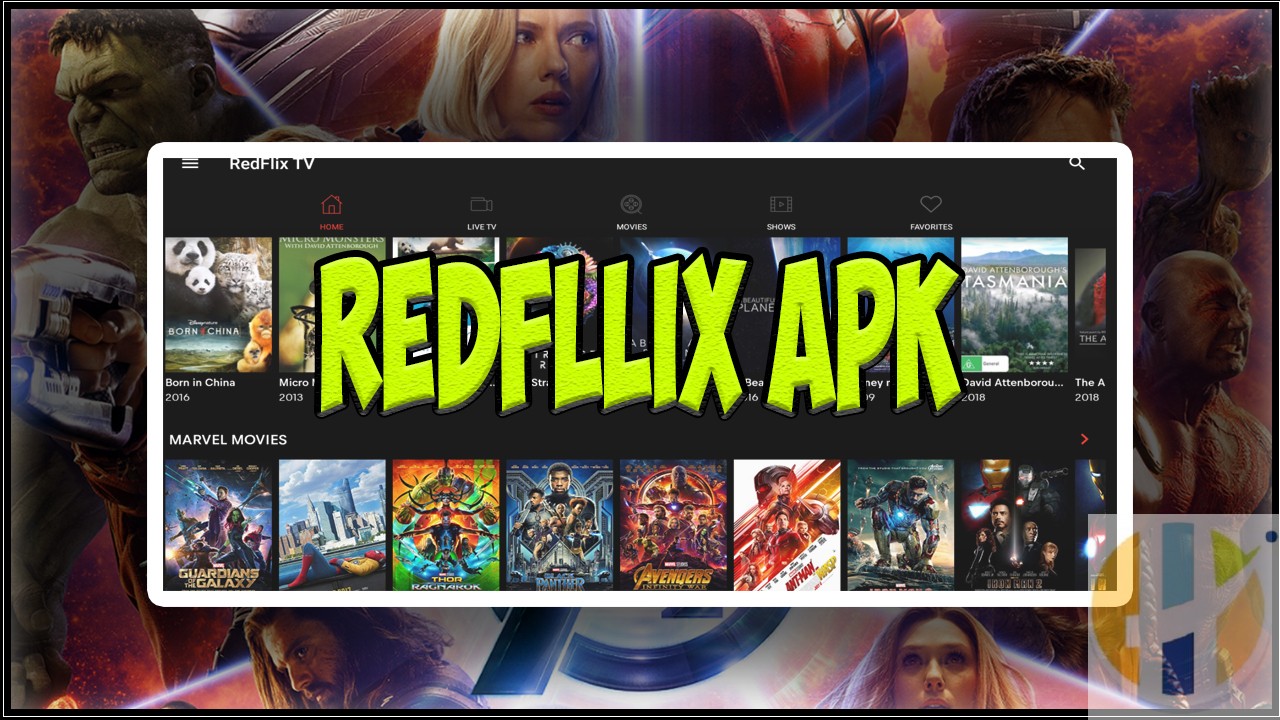


Be the first to comment