
How to install XANAX Builds on Kodi 18 Leia
A build with everything you ever want from KODI, Movies , TV Shows, Live TV, IPTV and much more.
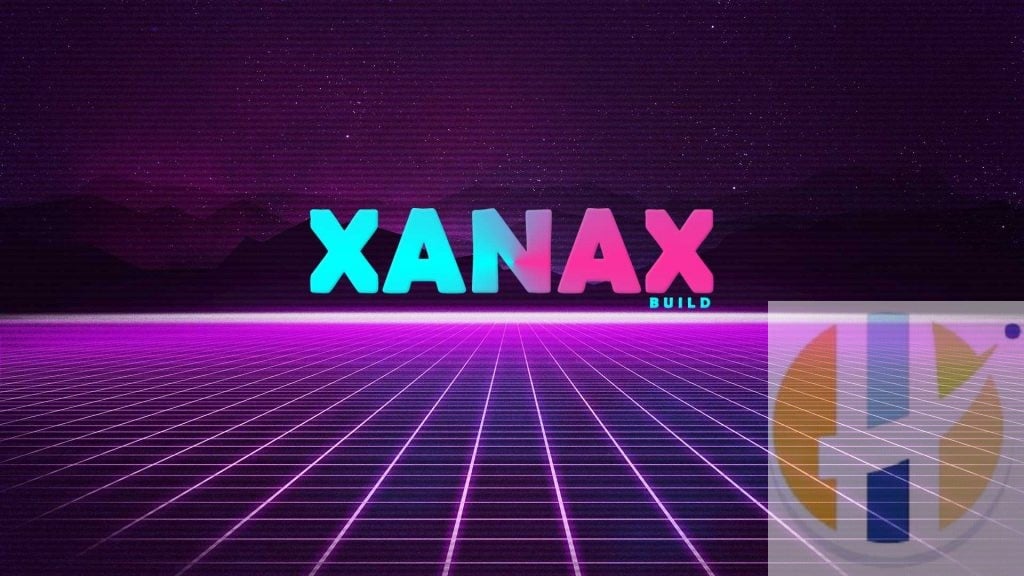
| Reminder: Using a VPN with Kodi will allow you to privately access all Kodi add-ons. |
How to install Xanax Build
Video Guide For Xanax Build
Video located on my cocoscope please share the video and subscribe to my cocoscope channel
Install Steps for Xanax Build
- HOME Screen > Add-ons > Settings button > Enable Unknown Sources.
- BACK to HOME screen > Settings button > File Manager > Add Source.
- Enter xanaxrepo.com/repo in the top box
- Enter XANAX in the bottom box > Click OK.
- BACK to HOME screen > Add-Ons > Add-on Browser
- Install from zip file > XANAX > xanax-repo.zip.
- Wait for Add-on enabled notification.
- Install from repository > Xanax Repository
- Program add-ons > XANAX Wizard > Install.
- Wait for Add-on enabled notification.
- XANAX Wizard is now installed and ready to use.
- BACK to HOME screen > Add-ons > Program Add-ons > XANAX Wizard
- Select Your build > Install (Fresh install).
- Your Xanax build will now download and install.
- Wait for download > Force close > Power off if required.
- On reboot – WAIT! It can take 5 mins to fully update.
Adult Section
The Adult Section is located under the MISC menu in the build
The section will require a password and the password currently is 1234












Does the xanax build come with porn pre installed, or do i have to intall it?
Thanks