
How to install xtream kodi addon
You can watch live TV on your KODI right now using any IPTV subscription. Cutting the cord as per most users advise, that it is a good way to try to enjoy live TV. Please note that with most of the UK on RED alert on LIVE TV if you are watching any live TV in the UK it is good for you then to get your self a VPN.
So weather you have a live TV service for your APK or your TV, then you are bound to have a user id and a password for it to work for KODI, you can ask your providers if they have that, and see if they have it
If your provider has a support ticket system then you can go to the support page and click on my iptv service and check it out. you will be able to get your user name and password from over that section any time
Best IPTV Companies Lists
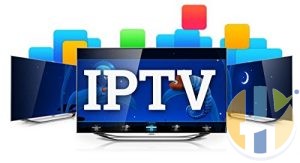
Most of the new IPTV are now able to be accessed with the XTream KODI Addon, Here are the recommeneded list of IPTV services you can use with your XTream KODI Addon
Best IPTV Recommended List below,
- USA – Playersklub
- USA – Kodi Solutions
- UK – OTTTV
- UK – Kodi Solutions
- Arabic – Rambo IPTV
- Indian TV – Kodi Solutions
any other that is not in the list could be either I didnt test it yet with the addon or just plain bad at their service desk. Leave me a comment down below and I will comment on my feeling on them and I will even update the list if we think they are good.
How to Install X-Stream Addon Kodi 17 Krypton

If you are interested in adding this to your Kodi library, you can follow the step by step instructions given below
- Â Â Open Kodi.
- Â Â Home Screen
-  Select Settings ButtonÂ
-  Click on File ManagerÂ
-  Select Add Source
-  Type the following exactly repo.husham.com
-  Select the highlighted box underneath and type Husham Repo
-  Select OK
- Back to Kodi Home Screen
- Select Addons
- Select the Addon Browser button
- Click on Install from zip file.
- Select the Husham Repo
- Select Repository_xxx.zip
- Wait for the notification message on your device the husham repo is installed
- Select Install from Repository
- Open the The Husham Repo
- Select Video Addons
- Select XStream
- Now select Install.
- Wait for Addon enabled notification on your screen.





ðŸ‘
عمل ممتاز
Unable to access the repo.
try again it is working for sure