
iFilm Arabic Persian English Movies Firestick TV NVidia Shield
iFilm APK is based on the Persian Live TV channel that is broadcasting across the world with Satellite. If you are one of these people that is interested to watch Live TV from iFilm TV channel then you will find these iFilm Apks are truly amazing.
iFilm is not a clone or copy cat application to install on your device, This is the official application made by iFilm broadcast network. And all films and contents come for Free right now including LIVE IPTV Stream of all the iFilm Channels
Download iFilms APK
iFilm is Persian, Arabic and some English favourite app when it comes to the best exclusive contents for the Middle East, iFilm has a wide coverage of some of the most exclusive contents on the web and easy to stream.
You can install iFilm on all smart phons or Android devices and including Firestick and NVIDIA Shield TV Android BOX.
Download iFilm English
English version of iFilm download link below.
or use the download link here www.husham.com/ifilmenapk
Download iFilm Arabic
Arabic version of iFilm download link below.
or use this download link here www.husham.com/ifilmarapk
Download iFilm Persian
The Persian version 1 of iFilm download link below.
or use download link here www.husham.com/ifilmper1apk
The Persian version 2 of iFilm download link below.
or use download link here www.husham.com/ifilmper2apk
Frequently Asked Questions (FAQs)
How to download and install iFilm APK on Amazon Firestick/Fire TV?
If you want to install this app on Firestick this guide for you and you can enjoy iFilm on a big screen. iFilm is compatible with all Android devices such as Android TV Box, Firestick, Fire TV, Fire Cube, NVIDIA Shield, etc.
- Click on the Settings from the main menu.
- After that, click on the My Fire TV or Device option.
- After that, click on the Developer Optionsin Device.
- After that, click on the Apps from Unknown Sources option.
- After that, click on the Turn On button.
- Return to the Home Screen and click on the search icon.
- Type “Downloader†in the search box.
- Click on the Downloader app and install it.
- Click on the Open button.
- Click on the Allow button.
- Click on the OK button.
- After that, visit Settings in the Downloader app from left.
- Click on the box front of Enable JavaScript.
- Click on the Browser or Home.
- Click on the URL bar.
- After that, click on the URL to download iFilm APK. (Select one of the downloads from here)
- Now APK file is downloading, so wait for a few seconds.
- Click on the Next button.
- Click on the Install button.
- Wait for installation.
- Click on the Done button.
- Click on the Delete button.
- Click again on the Delete button.
- Click on the Home button on your remote, you will get the following screen then click on Apps.
- You can see iFilm is located at the bottom.
- Select iFilm and long press on the menu button on your Firestick remote, you will get options on which click on the “Move to front†section.
- Now launch the app.
How to Install ifilm APK application on Android?
ifilm is easily installed on Android smartphone, you just need to follow below instructions.
1. First of you need to allow unknown sources because of this app not available on the Google play store
- First of all, go to Settings.
- Followed by Security.
- Then click on the button to enable unknown sources.
2. Now visit the download manager and click on the APK file of ifilm.
3. Now you have to click on the install button.
4. Wait for a few seconds to install.
5. Now, wait a few more seconds to scan the APK file on your device.
6. Click on the Open button to launch at the bottom.
How to Install ifilm on Windows PC or Mac?
ifilm app is officially announced for Android devices but it can be installed on Windows PC by Android emulator such as BlueStacks, Nox, Memu.
Follow the below steps to install it.
- Download BlueStacks and install it on your PC.
- Now download APK of ifilm from our website.
- Right-click on the APK file and choose open with BlueStacks.
- Now install the app and enjoy it.
Is it safe to use ifilm APK??
Ans- ifilm is a safe app if you download it from our website.
What devices support ifilm APK?
Ans- ifilm is compatible with all Android devices, such as:
- Android Smartphone
- NVIDIA Shield
- Android Smart TV
- Android TV Box
- Firestick, Fire TV
- KODI Android BOX
- Fire Cube
- Android SmartWatch.
How do I get ifilm on my iPhone?
No, ifilm is only available for Android devices.
Is ifilm APK safe from viruses?
Yes, we have checked before post here you get free from virus or any other malware.
How To Download ifilm Version?
We have given the above download link.
Do you need a VPN for ifilm?
As per my suggestion always use VPN, while accessing this app you need to guarantee your privacy and security.
Does it stream content in HD?
Yes, ifilm is one of the popular apps which provides high-quality videos.
Is ifilm Ad-Free?
This app has no ads.
Do I have to pay any kind of money for ifilm Apk?
No, this app is free of cost.


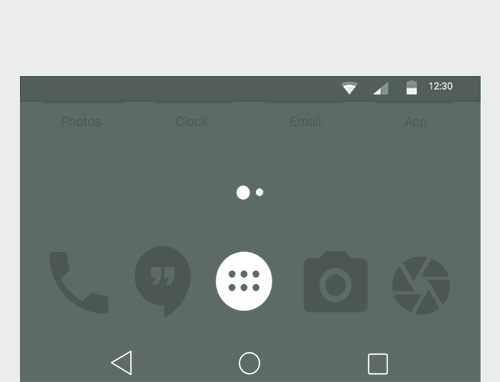
3 Trackbacks / Pingbacks