
How to install Covenant on Kodi 17 Krypton
How to install Covenant on Kodi Krypton Kodi:
- Open Kodi
- HOME Screen > Add-ons >
- Settings button >
- Enable Unknown Sources
- Select SYSTEM >
- File Manager
- Select Add Source
- Select None
- Type the following
- repo.husham.com and select Done
- BACK to HOME screen >
- Add-Ons > Add-on Browser
- Install from zip file >
- Locate the zip you just saved > repository.colossus-xxx.xxx.x.zip.
- Wait for Add-on enabled notification.
- Back to Install from repository >
- Colossal Repository >
- Video add-ons >
- Covenant >
- Install.
- Wait for Add-on enabled notification
- Covenant is now installed and ready to use.
- The Add-on can now be opened from
- HOME screen > Add-Ons > Covenant.
Covenant has arrived. It continues the legacy left by other great household names that have preceded it. It will be familiar to most of you and it will be extremely easy to navigate around and slip into your builds. Debrid, Trakt and multi-source are all included and it WILL be getting updates. It's an essential install. Go get it.



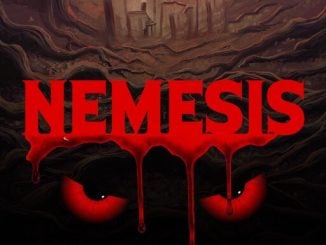
Be the first to comment