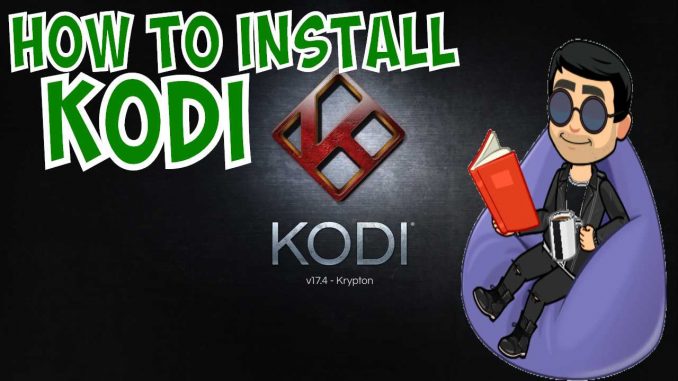
HOW TO INSTALL KODI IN SIMPLE STEPS
Many of you keep asking me how to install KODI and what is the best picture of KODI and how to fix this or that. So I decided to give you the best steps possible for you all and by making a step by step install KODI.
Install Guides on devices
Ok, Guys, let's get down to it. Installing KODI is very easy if you follow the instructions below.
Builds
Also if you wish to know how to install Builds then click here for the full steps on all the popular buildsÂ
Also made videos for you to enjoy how to use these guides
How to install a build in Android Devices
How to install a build for Firestick
For the Windows Guides them you can see every day on my Youtube channel or you can use the below
VPN
going about the net using KODI and torrent and normal activities is nowadays a usual activity, but the backstory of all that is that Internet providers and Governments and people are watching your every move on the web and the MEN IN BLACK is getting closer. Hiding away from them is like going to your bed. This is where VPN comes in. You can go ahead an install the latest VPN to protect your self now, from everything.
The VPN is a virtual tunnel or maybe like a car tunnel in the mountains where the government cant scans you inside the mountain. We are not saying it is impossible for the Men In Black to get in the tunnel of the mountain but it is hard which means by the time they break through the tunnel to get to you then it would take them even longer to look for you among the rest of the traffic.
This security server many people well in today streaming world of extreme nonsense.
Get our VPN Now from this link which is the best Company that offers it after winning the “Oscars of Tech” from T3, and with my special subscribers discount too www.husham.com/vpn60
Husham Memar





Mr. Husham,
Thank you for all you do with your video instructions. I cousin introduced me to the AMAZON TV STICK and I introduced him to the AMAZON TVBOX. My cousin at first installed KODI 16.0 on my FIRE STICK he gave me. After watching him install and update KODI a few times I was able to do it myself after a few trial and errors. I noticed that the last KODI I installed came with Ares PULSE. With the Skin Estuary and I could change that to AEON NoQ. Once I made the necessary changes I noticed that the skin popped up but it was naked of the video add-ons. I guess I’m not smart enough to know what to do at this point. Could you or would you point me in the right directions please. I would really appreciate the help. Also sometimes I’m overwhelmed with all the information being posted. Would it be possible to remove or delete some of the old obsolete builds that are no longer in use, so I don’t have to shift through all the information out there? I also liked TEVERZ, but it doesn’t work with KODI 18.0. Any ideas?
Thank you for your time reading this lengthy message. Have a good day!
no worry i understand
1 – remove kodi 18 until it become the offical stable one and dont believe anyone telling you that it is working
kodi 18 is not working yet it is in alpha stages
2 – install kodi 17.4 or what ever is the latest steps i showed here in the video guide just for kodi for firestick / fire tv if thats what you want
3 – the builds is a night mare, they keep changing but the urls or address always the same so removing them is not an option at the moment because despiate they might stop working for android for example they could work for windows and if they are made for fire stick then they wont work for windows
this is a builder issue that most are dealing with these days
check out the builds here in the builds section, I will try to put the latest on the top or update everyone with the latest video of the best ones in my chanel or here I will post a link for everyone
Husham can you remotely set up v99
with a proper remote control app then yes