
Install SMART IPTV on Firestick
In this guide I will show you how to install smart iptv firestick, it uses to be so simple to install SMART IPTV on the firestick. Just doing a search on the Amazon Firestick Store and you have go your SMART IPTV installed. Amazon latest conquest to the Firestick is to remove the SMART IPTV. Which a media player only. Users are not able to see what is the news on this and it has been over 2 weeks for any mention why amazon removed the SMART IPTV from the Firestick.
The people behind the SMART IPTV app has made it possible to download the SMART IPTV on your FIRESTICK via APKÂ format.
I made the below video on my youtube channel to make it easy for everyone to download the apk manually.
Best of luck to all.




How to install Smart IPTV on Firestick Download instructions?
Requirements
- Amazon Firestick or Amazon Fire TV
- Downloader ( install from the Amazon Store )
- SMART IPTV APK
Downloader APP

You can download the Downloader APP from The Amazon Store by searching for Downloader

How to download SMART IPTV APK?
You will need to use the Downloader app to download the SMART IPTV APK file
First OPEN the downloader and click browser option on the left
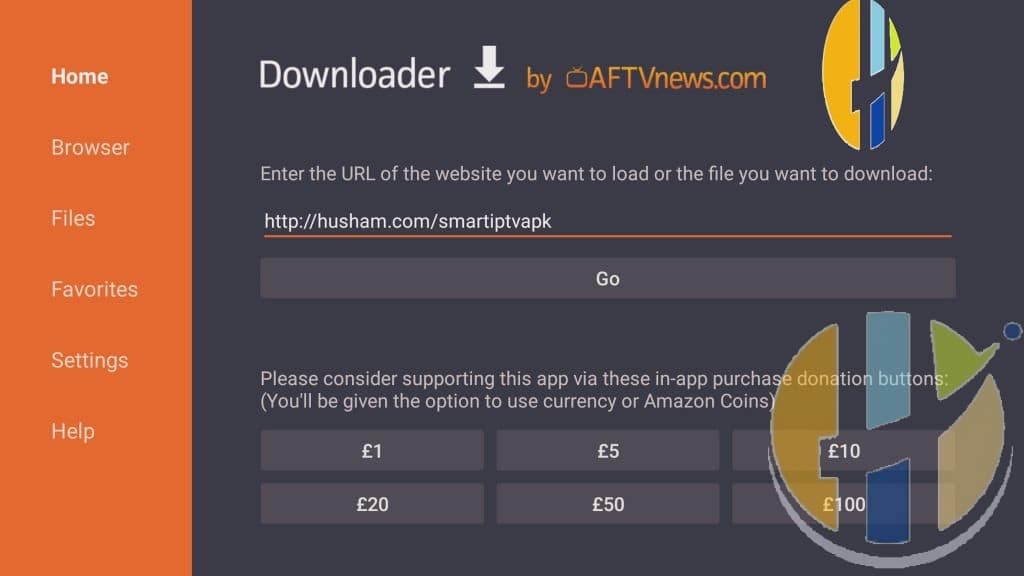
The enter the URLÂ www.husham.com/smartiptvapk
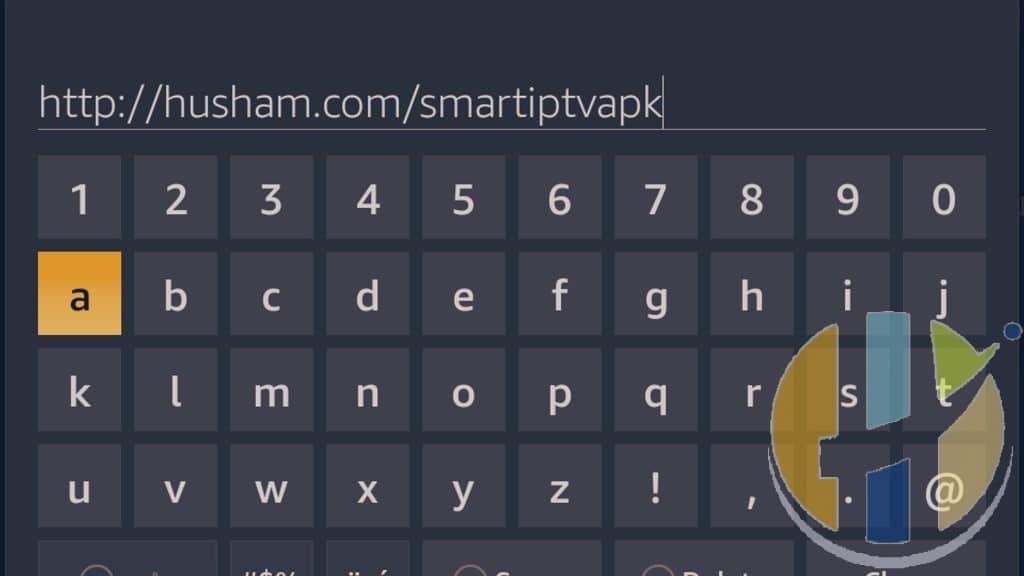
Then Press GO
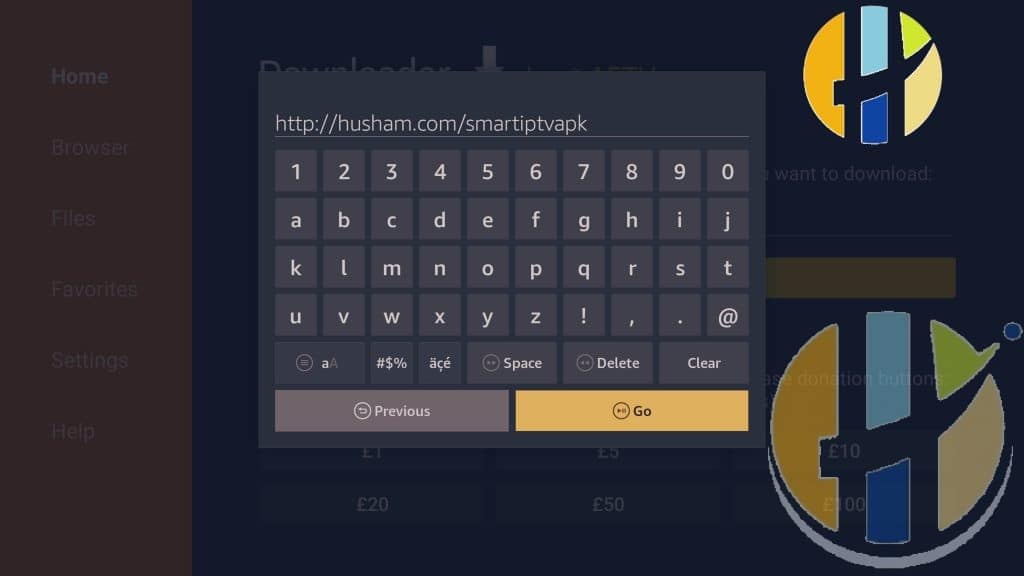
the download will begin
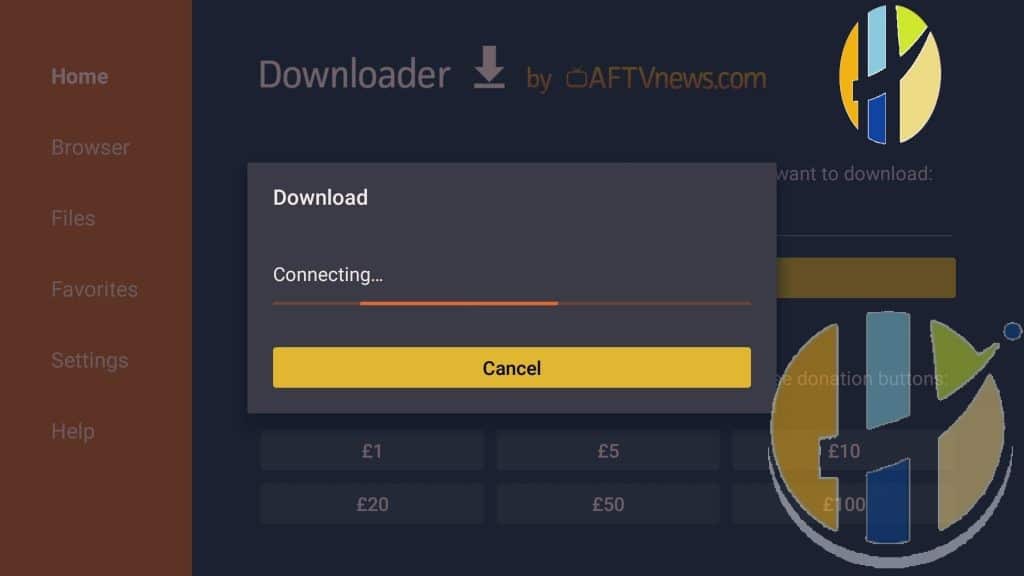
And click install
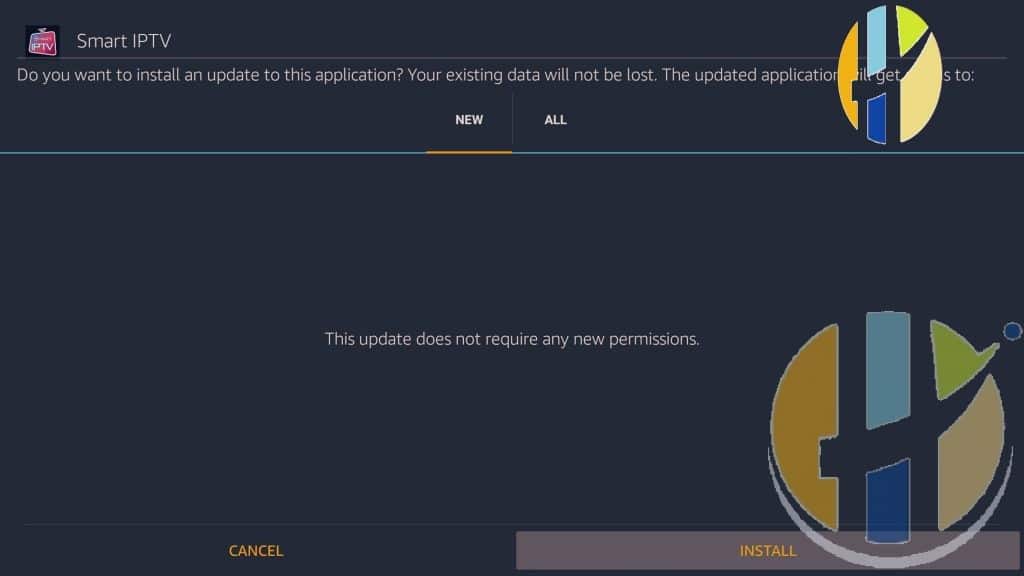

Then click DONE or OPEN it is up to you
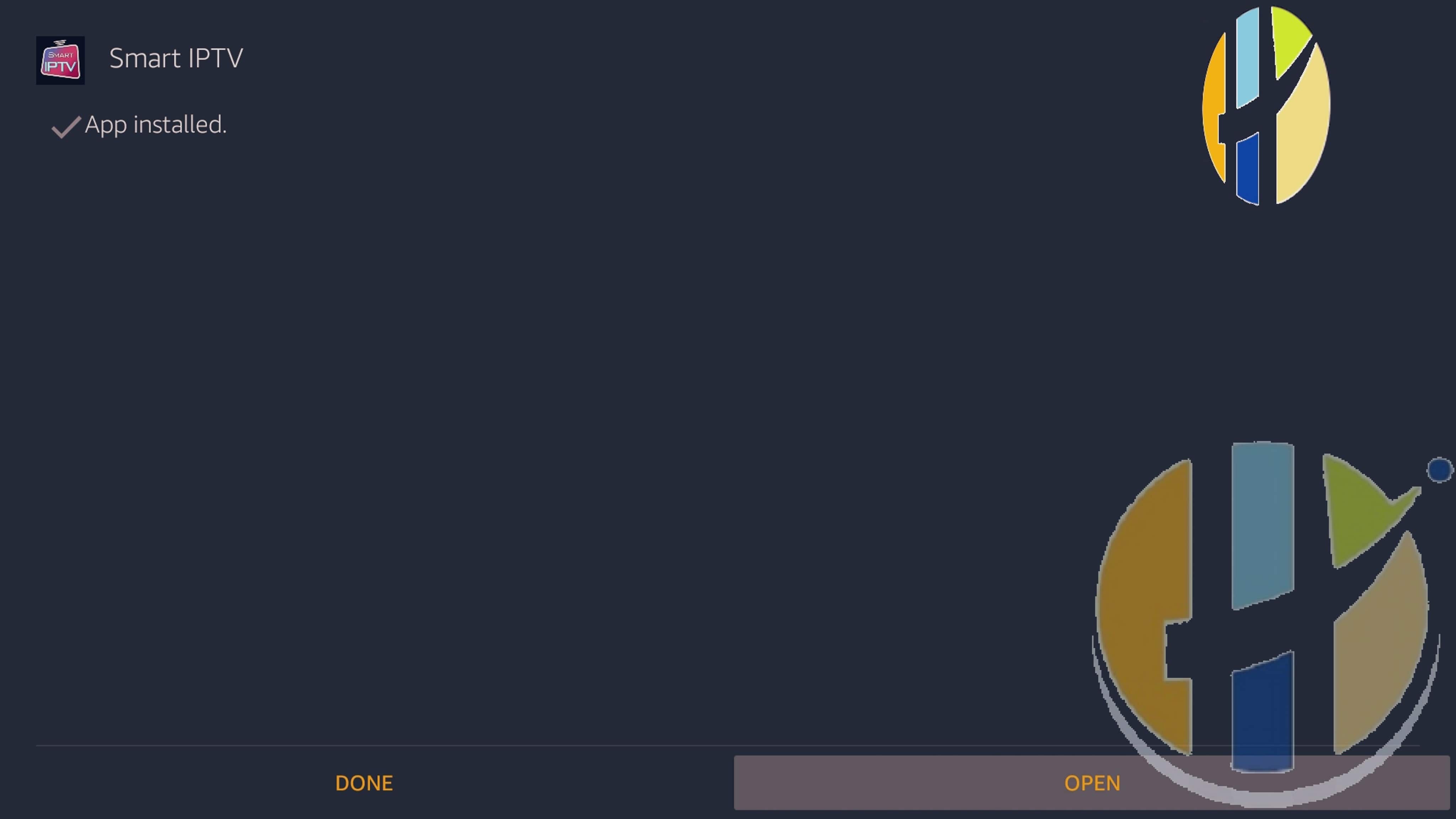
Now you will need to register an IPTV service
Always joing me in the forum for further requested information
Hope you enjoyed this article, please leave information down below if you found this article helpful.





If I buy Amazon Fire Stick just to download smart iptv app I need to pay monthly payment or not
Thanks
Smart IPTV App is one off payment of 5.5 euro
but the IPTV services you need to pay for them to keep going
Hi,
I have downloaded the app smartiptv and I activated my mac but I still could not get Arabic Rambo iptv, so would you please help or try to set it up for me.
The mac number is f0:81:73:fa:b8:40
If you need any info let me know
Hi
Could you please help me
I can’t watch movies which in list on smart iptv
With amazon fire stick
Why????
Thanks
have you purchased a subscription for IPTV
Hi I have amazon firstick and I paid for smart tv but I need url for chenille. How can I get
i am sorry i dont know any personally.. but there is some of them in the m3u search in husham.com
I can’t download this app I think I have issue with downloader program..this is the 4 stick what I make….I know what I need to make but….he don’t want to start…
it for all android device 🙂
Thank you Husham, this worked very well.
You welcome 🙂
Hi Husham, is the url still valid, I’m getting unknown error message
yes still working
Power was off on fire box cannot remember install IPTV says URL no 1 error
Clive.. Can you say that again.. What exactly are you trying to say
– If firestick Power off.. then .. Power it on
– If Smart IPTV cant be installed then install from the url again I checked and is working buddy
Hi, just bought an amazon fire stick and want to download Smart iptv tomorrow. Does your URL still work?
yes 🙂
How do I install View junky IPTV on my fire stick?
using their own apk
or iptv smarters
or smart iptv
.. there is many ways
I installed smart iptv when adding iptv action it showed error channel 1 check url. It was on a trial he sent me another e3u list but I can not get back to play list to add I tried to uninstall and reinstall but it goods back to the error playlist channel 1 check URL pages. This is on a Amazon fire tv
see if you can send me a message to my mail to get my support team to help you
look at the contact page 🙂
Hi,
I’ve installed SMART IPTV but it doesn’t appear under apps or recent. Only place I can find and launch it is under Manage Installed Apps.
How do I get it to show under recent or Apps?
for fire tv you cant do it
Amazon changed their firmware to not allow this feature
but for amazon firestick you can right click and select move to front
Hi, I have downloaded and installed IPTV but this is what I have on the screen and I can’t get rid, can you help it won’t let me upload photo
It is asking me to upload playlist to my.siptv.app
smart iptv will need a list uploaded to the sip website
here is a video to help you set it up www.youtube.com/watch?v=64ugWx3Y9PU
you will also need an m3u to upload. get the m3u by which country or contents you want from this list www.husham.com/iptv-lists-by-languages/