
IPTV EXTREME Pro APK 106 ANDROID APK IPTV PLAYER
IPTV Extreme pro allows you to Watch IPTV from your service provider or free live TV channels from the WEB. If you usually use VLC to stream Live TV Channels then this app is for you. This is certainly an Awesome App every feature is covered. Loving the replay feature.
Please note you need to use your own IPTV list to watch channels I suggest to install VLC for Android or MX Player stream live stream if the default Video Player is not able to Play streaming video.
Features:
– Integrated Player (Advanced & Light)
– Chromecast Support (Beta)
– Parental Control
– Remote Controller support
– Backup / Restore Settings
– M3U playlists support
– Multi EPG support (TV Guide)
– Auto EPG update
– EPG alias management
– All the EPG providers are included
– Picons support in different size
– Ability to download On-Demand Programs!
– Ability to record Live Streaming with time limit!
– More than 10 Themes available!
– Time Recording
– Timers Management
– Autostart On Boot Function
– Set Memo function for Events on TV Guide
– Search for Similar Events on TV Guide
– Sliding EPG time
Additional features are available in the Pro version:
– Ad-free
IPTV Extreme Pro Setup instructions:
First, you'll need to add a Playlist by inserting m3u link or select a previously saved playlist file.
Playlist Method 1
Open the IPTV Extreme player and use the MAC Address to upload channels to your device with this link iptvextreme.eu
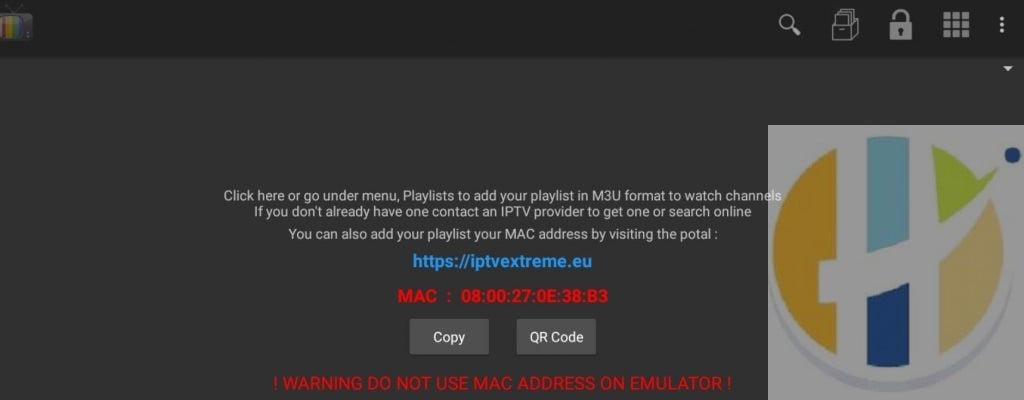
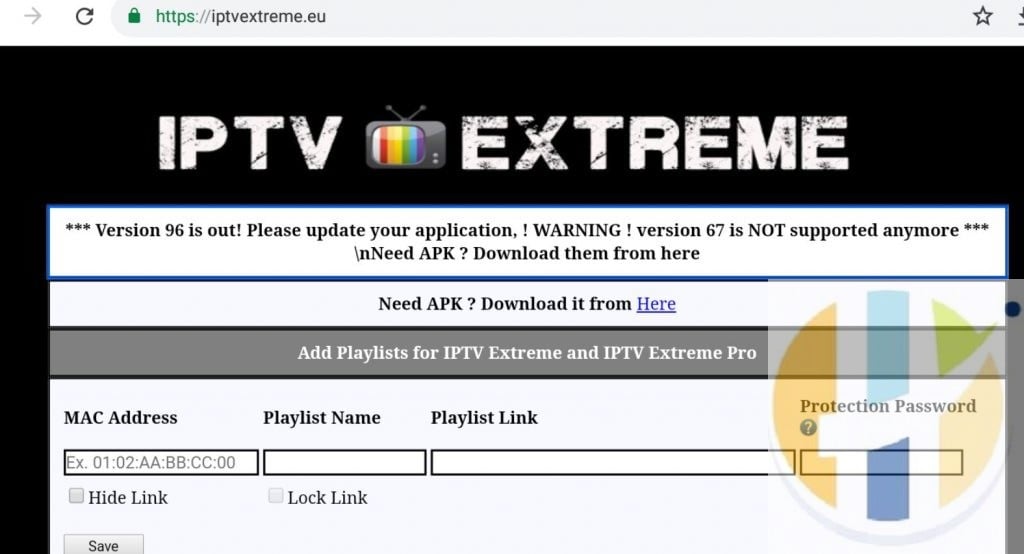
Playlist Method 2
Another Method to upload to your Playlist is very impleading it to on the APP from the settings.
You try to add a playlist or Xtream Codes Portal URL
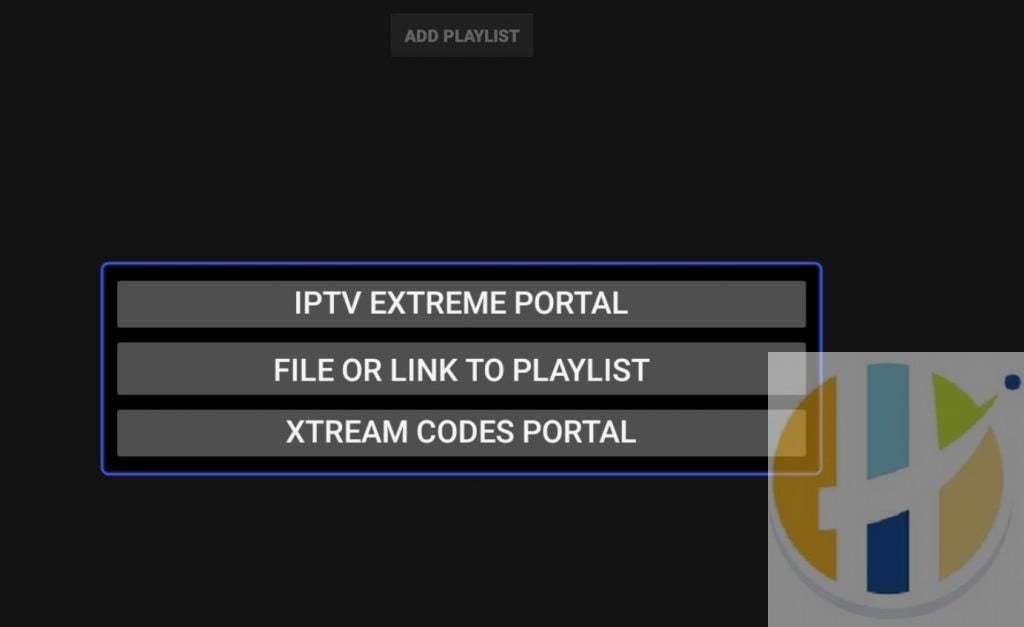
- IPTV Extreme Portal –
- This brings you back to step 1 adding portal
- File or Link to a playlist
- Xtream Codes Portal
How to add IPTV channels to IPTV EXTREME PRO
Step 1: After downloading the version of your choice, start the application and wait for it to load up.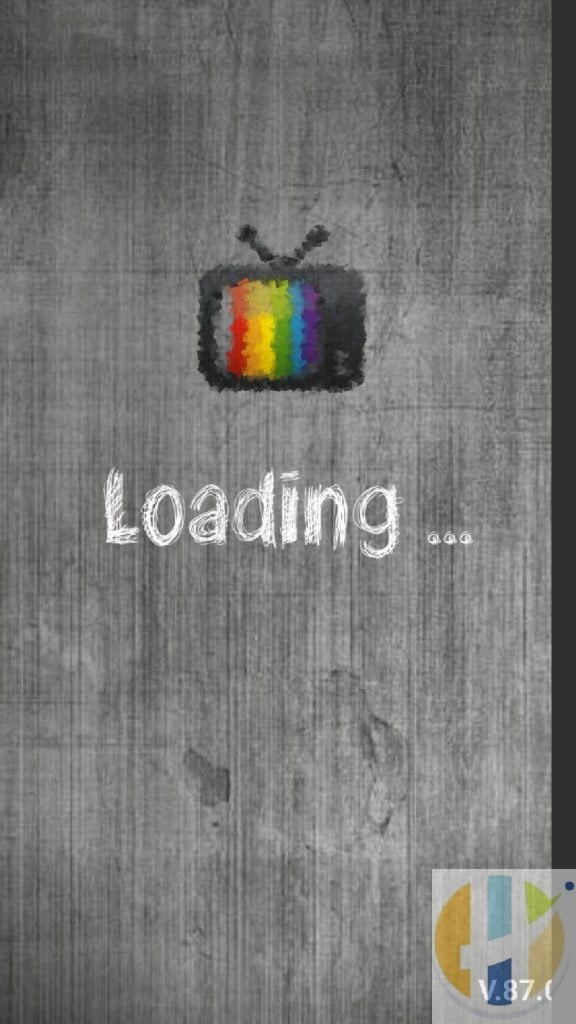
Step 2: Now click on the three dots on the upper right corner of your screen.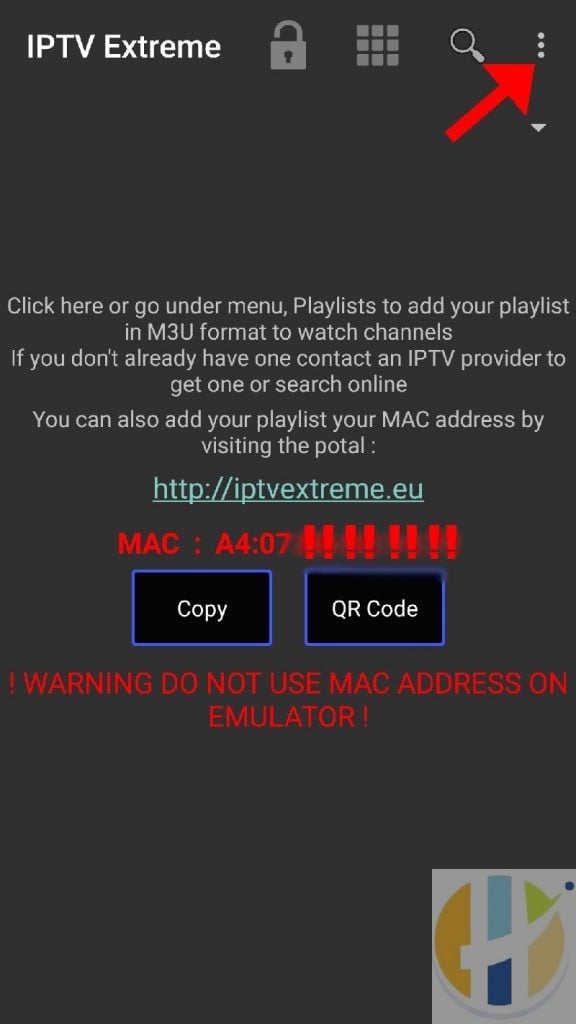
Step 3: Now select “Playlists” as depicted via a red arrow.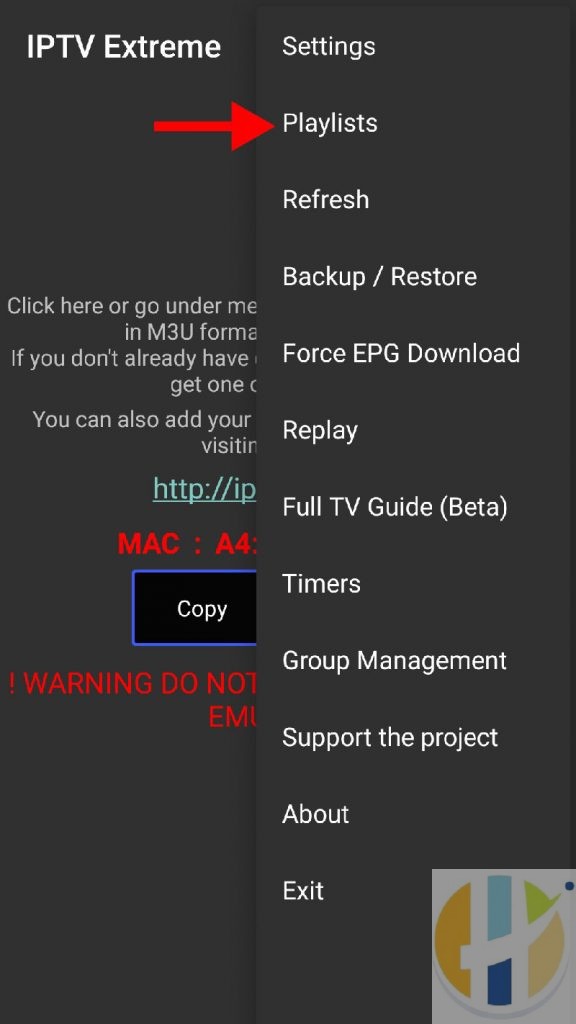
Step 4: Now click on “ADD PLAYLIST” and proceed to the next section.
Step 5: Now select “FILE OR LINK TO PLAYLIST“.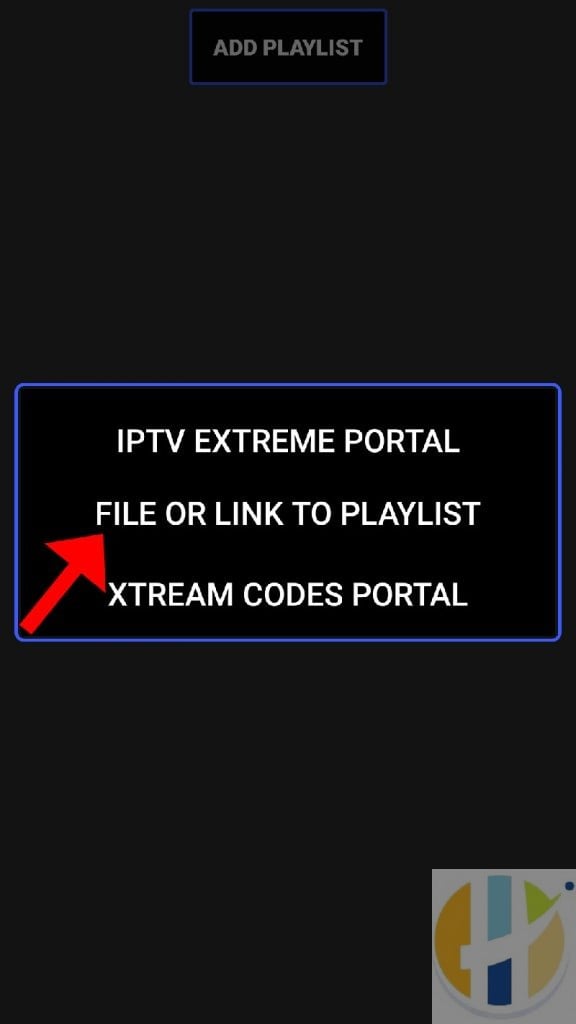
Step 6: Now you must enter a name for your playlist and then insert your M3U URL which you can obtain from an IPTV provider and click on “OK“.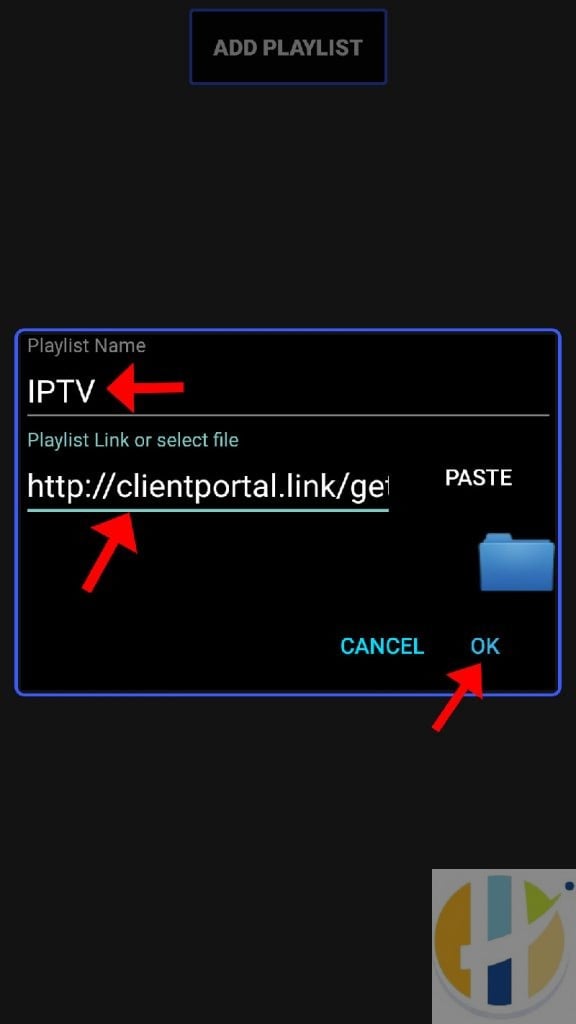
Step 7: Now you must wait for the app to load the playlist. This might take a few minutes.
Step 8: Now click on the “OK” and proceed to the next step.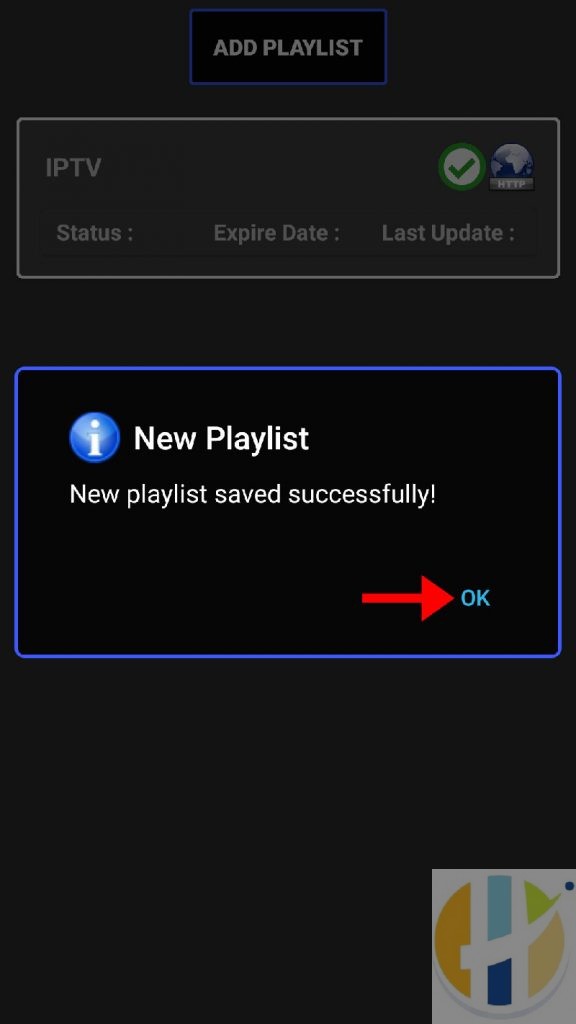
Step 9: Now click on the playlist you just added.
Step 10: Now you can select each channel group as depicted via red arrows and start streaming.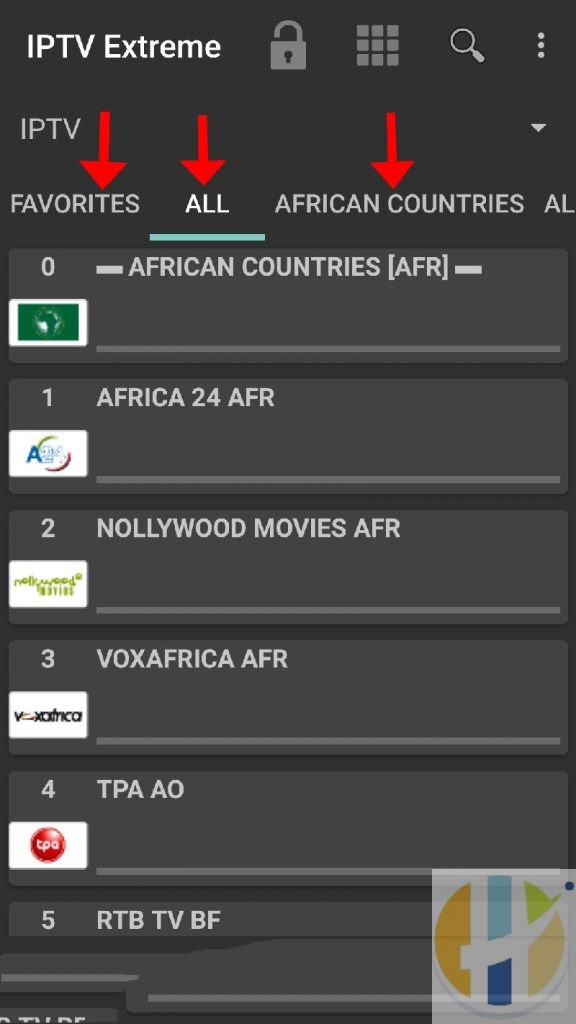
How to download IPTV Extreme Pro?
You can download very easily with Google PlaystoreDownload the IPTV Extreme or IPTV Extreme pro from the google play store now
- Google Playstore Free Version – play.google.com/store/apps/details?id=com.pecana.iptvextreme&hl=en_GB
- Google Play Store Paid Version – play.google.com/store/apps/details?id=com.pecana.iptvextremepro&hl=en_GB
or you can download using the links below.
Manual download for Firestick and other devices requires you download via a link and have no option from the google play store.
- Free Version – Download by using one of the links below for you by device version
- Pro Version – Download by using one of the links below for you by device version


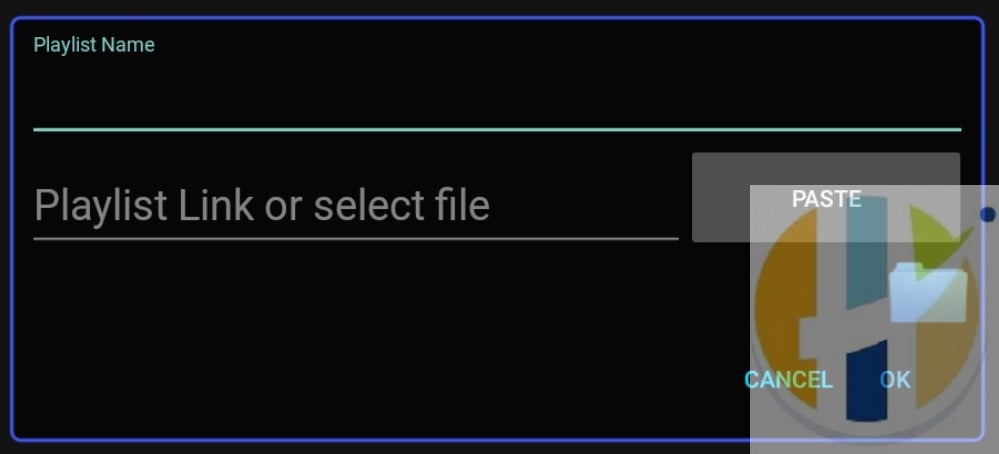
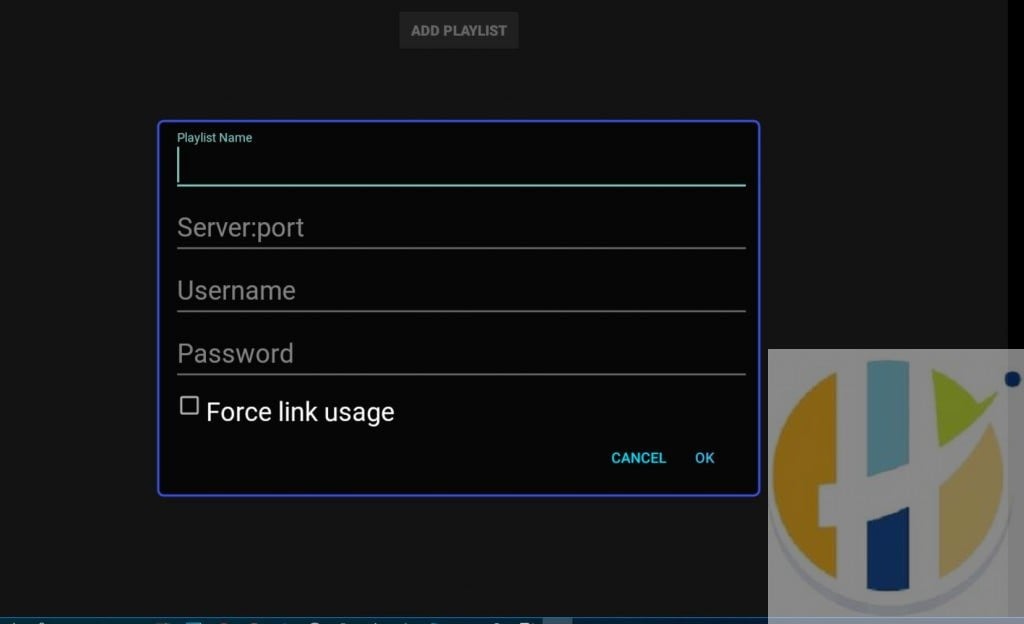
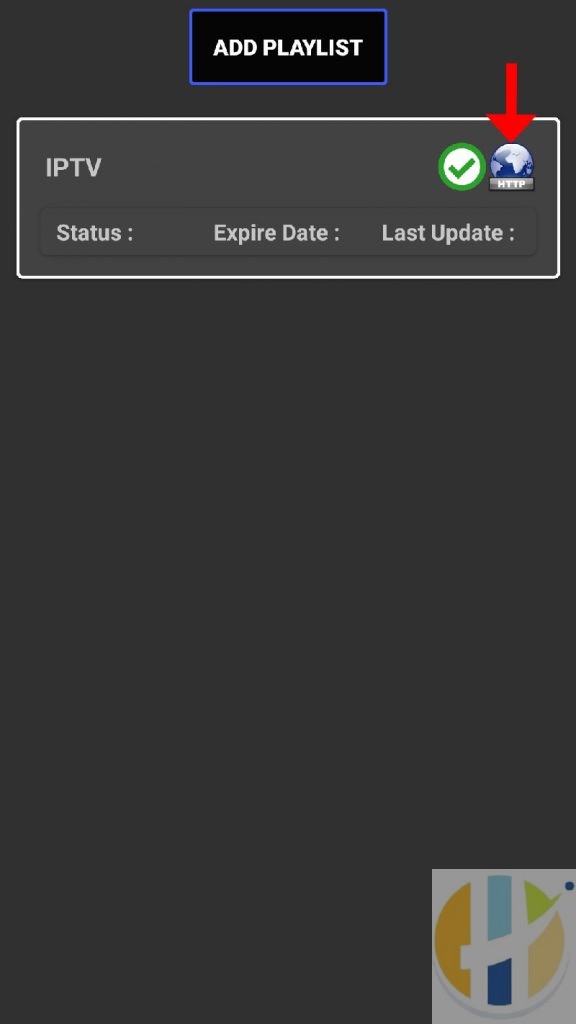



Which version of the iptv-extreme pro, would we download for the Firestick 4k?
Nice Web..👌