
Kingo TV APK 1.2 Movies TV Shows IPTV
Kingo TV APK 1.2 is the latest Version released to allow users to watch Movies, Live TV & TV Shows Online For Free using Android TV BOX, SmartPhones, Firestick or NVIDIA Shield Stick. All Hindi Serials and Shows Free Online Watch, Kingo TV TV APK can stream your movies and TV shows directly to have almost everything which you want to stream online. The most remarkable thing about this app is that you don’t need to purchase any subscription or pay fees to watch movies and TV shows on Kingo TV. All the services offered by this app is free.
The Kingo TV app can come in handy when you are not able to watch your favorite shows on TV at home. In this situation, you may want to stream that content in the later time on your smartphone. And this is the time when Kingo TV comes as a saviour. With this excellent application, there are many possibilities to watch TV shows without worrying about the time or the location you are currently in.
Kingo TV Features :
- Live TV
- Movies
- TV Shows
- Hoichoi Show/Movies
- Hotstar Show/Movies
- Netflix
Kingo TV Pictures
Download Link
There is two Download versions for Kingo TV Android and Firestick version
Click the link here for Android Version to download Kingo TV TV APK or type www.husham.com/kgoapk this in your browser
Click the link here for Firestick Version and Android Smart TV to download Kingo TV TV APK or type www.husham.com/kingoapk this in your browser
Install Kingo TV on Android – Prerequisites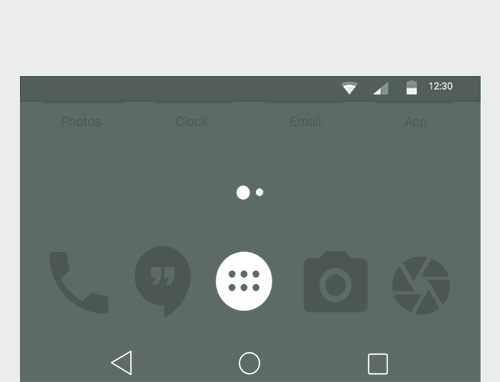
Before you proceed with the installation of Kingo TV APK on an Android smartphone, you must know that Kingo TV is a third-party application. Hence, prior to initiating the installation process, you require heading over to Settings -> Security on your Android smartphone. Here, please toggle ON the option of ‘Apps from Unknown Sources.’
Install Kingo TV APK on Android – LATEST VERSION
- First, please download the latest Kingo TV v 1.2 APK file from: “  Kingo TV APK Download.
- Wait for the APK file to download.
- after the download is complete, move to the download location.
- Tap on the Kingo TV v 5.2 APK file to initiate the installation process.
- The application will seek certain permissions. Please provide the necessary permissions to the application.
- On the next screen, hit ‘Install’ to continue with the installation process.
- Wait for a minute as Kingo TV installs itself on your Android smartphone.
- Once the installation is successful, please exit the installation screen.
- You will find the icon of Kingo TV on the home screen of your Android smartphone as well as in the App Drawer.
- Launch the application and start streaming/downloading your favorite LIVE TV Movies and TV Shows.
Check out one of the Best Live TV App:
Frequently Asked Questions
How to watch Kingo TV on Windows PC?
You can use this APK in your Windows PC if you would use an emulator such as NOX or Blue Stack
How to watch Kingo TV on MAC PC?
You can use this APK in your MAC PC if you would use an emulator such as NOX or Blue Stack
Can We Install Kingo TV APK on Firestick?
Yes! You can definitely install Kingo TV APK on Amazon Firestick/Fire TV use this link to download it in Firestick using download www.husham.com/kingoapk.
Can We Install Kingo TV on Android TV?
Yes! You can install Kingo TV on Android TV as well use this download link – www.husham.com/kingoapk
Does Kingo TV Support Subtitles?
No! The application does not support subtitles when streaming.
Do We Have Chromecast Support in Kingo TV?
As of now, Chromecast support is not available.
Is Kingo TV a Lightweight Application?
As mentioned at the beginning of this post, the APP doesn’t host any content but looks for content over other LIve TV hosting websites and brings the link of the same for you. This means Kingo TV APK an immensely lightweight application.
Some Best Apps You Should Not Miss:



![How to install Fusion Kodi Addon Installer on 17.6 Krypton [2018]](https://www.husham.com/wp-content/uploads/2018/04/1523931174_How-to-install-Fusion-Kodi-Addon-Installer-on-17.6-Krypton-2018-326x245.jpg)

2 Trackbacks / Pingbacks