
KODI 18 WITH 25 ADDONS Skin Husham Confluence
Transform KODI 18 to KODI 15 with a mean power of 25 Videos ad-dons shortcuts. Addons such as the Netflix addon and Amazon prime video can be now easily added to KODI. 3rd Party Addons Such as the Legendary and Fantastic for free movies & TV Shows. Plus the new an improved LIVE TV PVR Simple Client section in KODI 18 really makes it top notch media player. Also a good maintenance program will do wonders.
KODI 18 is not just a media player but its much more, customising it with weather, programs and music addons can be quite useful to be the best replacement for your home entertainment option.
This is why customising KODI would be really handy and very useful. This where the Husham Confluence comes in to play.
Husham Confluence
With the release of KODI 18 beta 2, Then we are now going to be using KODI 18 Release version very soon. The skin is now updated to the KODI 18 Alpha,Beta and will work for the official release.
With The Husham Skin you can add 25 Video Addons and 15 Music addons and 15 Program addons. You can customise KODI with addons as you like with an easy to use settings.
Special Thanks goes to THE ACE OF CLUBS for helping me finish for public use.
Introducing the Husham Confluence skin. Utilising a customised Confluence skin, modified with the 25 Video Addon Shortcuts, 15 Music Addon Shortcuts and 15 Program shortcuts.
Install Steps
- BACK to HOME screen > Settings button  > File Manager  > Add Source.

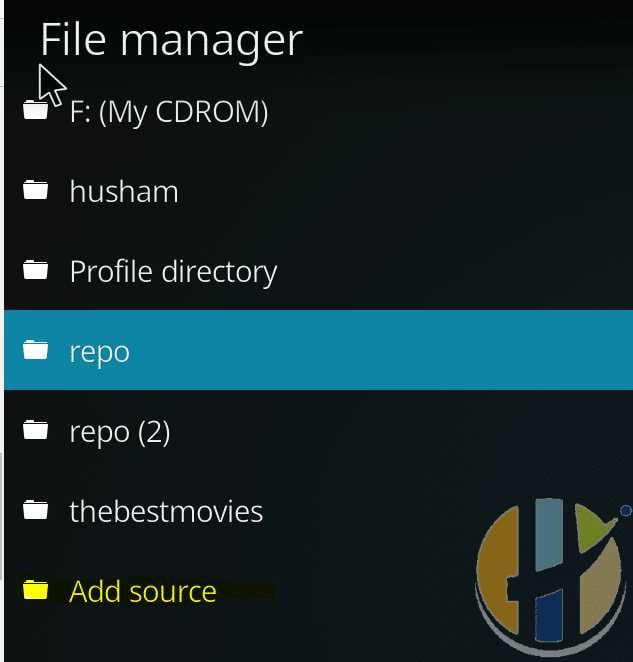
- Enter repo.husham.com in the top box
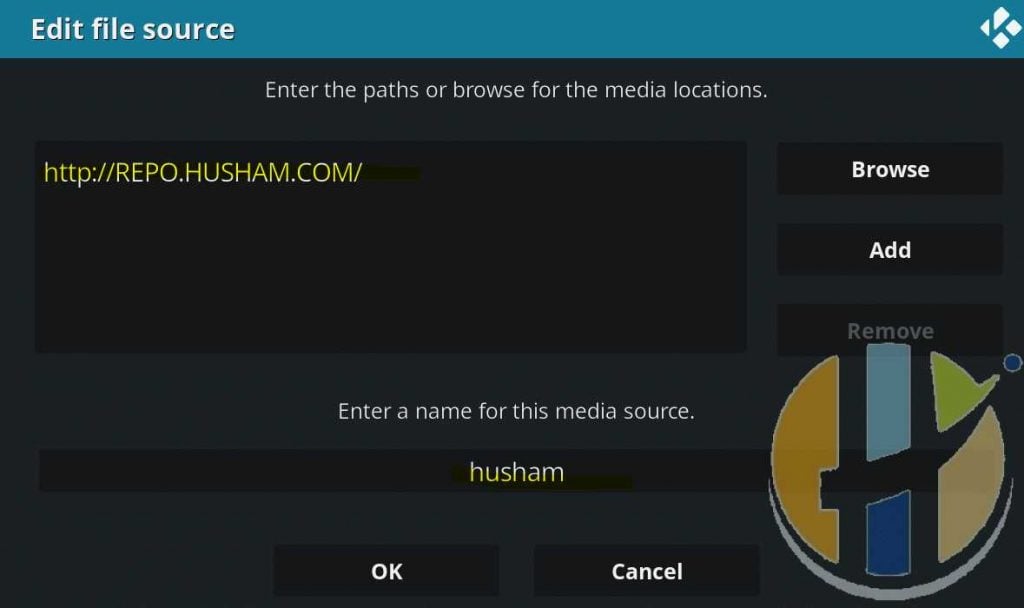
- Enter Husham repo in the bottom box > Click OK
- BACK to HOME screen > Add-Ons > Add-on BrowserÂ
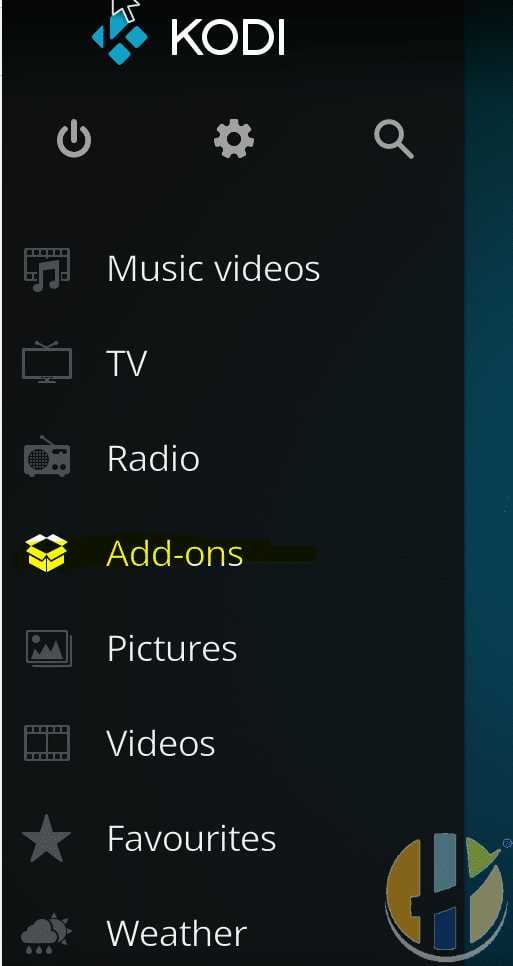

- Install from zip file > Husham > repository.-x.x.x.zip.
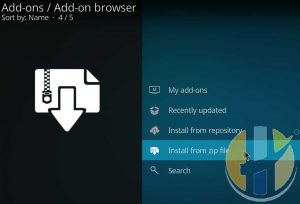

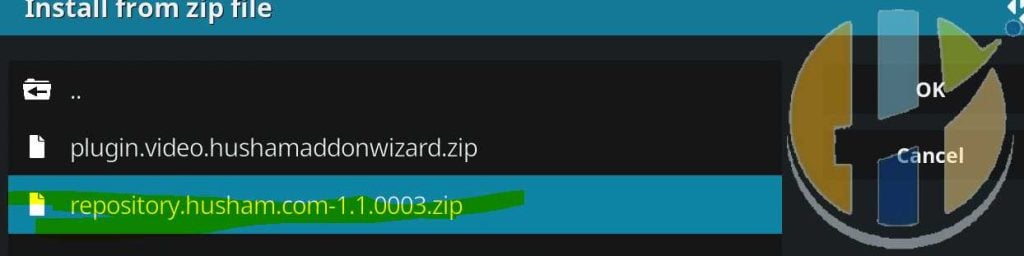
- Wait for Add-on enabled notification.
- Install from repository > Husham >

- Click Look and FeelÂ

- SkinÂ

- Husham Confluence -Â

KODI 18 WITH 25 ADDONS Skin Husham Confluence Kodi Video Guide
Subscribe Now to my Youtube channel ➜ goo.gl/CUx1Ho
- Poplur Video ➜ goo.gl/Y0j4Uc
- Recent upload ➜ goo.gl/dhkjh3
- Help me spread the word -Translate My videos ➜ goo.gl/Xvi9W2







KODI 18 WITH 25 ADDONS Skin Husham Confluence It won’t load anymore on Kodi 18. repo.husham.com we use to use. How can I get the 25 addons is there a new code? Thanks
fixing it now
No way to deselect [GAMES] from the home page.
No radio button at SYSTEM> INTERFACE> SKINS> [Configure skin…]> [Home Window]
“Hide main menu buttons”
Can you please add/
its there my man..its showing on there for sure.. i added games