
Kodi v17.5 final: Another update of fixes before 2018
The new KODI 17.5 is released and KODI official team calls it the final release of the 17.5, KODI don't claim that this is a major update but only bug fixes and minor changes. Find information here about KODI 17.5 and install steps with Download link to KODI Latest version
In the bugfix releases, we never include any new features. They are as feature complete as the initial version with the difference is they contain stability and usability fixes
While KODI 17.3 and KODI 17.4 was rushed and released due to a security reason, this new version is the final release to get users ready to see some of KODI final bug fixes before KODI 18 which is due to officially release on end of January 2018. ( Do not Install KODI 18 Install now available but it is only test version unless you are reading this in 2018 )
KODI can be installed on Windows, Android, Firestick, Smart TV and more
NEW kodi changed – kodi 17.5 is different!
Is the new kodi 17.5 any different now that it has been released. more on that is from my website and how to download at
this new version is available for Windows, Android as an APK or google play store, showing here that you can use kodi addons and no effect and no changes. The live TV seems to work well with this new version but I did get a small LAG with the kodi movie add-ons apart from that, all seems to be ok. I was still able to get 1080 films.
Extreme Streams – www.youtube.com/watch?v=rK81M9CRN-w
OTTTV – www.youtube.com/watch?v=7uekiv0mQGo
PlayersKlub – www.youtube.com/watch?v=WKaRqUMVI40
Covenant – www.youtube.com/watch?v=5XjTxpbvt1E&t=357s
Music
Movies
TV shows
Pictures
PVR and Live TV
Add-ons
Skin
UPnP
Fixes did in this release:
- Joysticks: Fix accelerometers preventing screensaver
- More robust way of handling audio output on variety of Android devices
- Fix playback of DVD file over network on Linux
- Update to FFmpeg 3.1.11
- Fix up and down buttons on IR remotes with macOS High Sierra
- Added latest Apple devices to allow retina support
- not being able to add content manually to video library
- power message handling for CEC
- jumping timeline while switching channel groups in Guide window
Download links
Amazon Firestick/ FireTV – Link 1 – Link 2
Amazon Fire Stick / Fire TV – VPN Download

KODI Guide Videos
Check out more guides and install steps from here
P.S. KODI 18 is already out for testing ONLY.
Below is information from the XBMC Foundation Group A.K.A KODI Kodi®
Kodi® (formerly known as XBMC™) is an award-winning free and open source (GPL) software media centre for playing videos, music, pictures, games, and more. Kodi runs on Linux, OS X, Windows, iOS, and Android, featuring a 10-foot user interface for use with televisions and remote controls. It allows users to play and view most videos, music, podcasts, and other digital media files from local and network storage media and the internet. IMPORTANT: The official Kodi version does not contain any content what so ever. This means that you should provide your own content from a local or remote storage location, DVD, Blu-Ray or any other media carrier that you own. Additionally, Kodi allows you to install third-party plugins that may provide access to content that is freely available on the official content provider website. The watching or listening of illegal or pirated content which would otherwise need to be paid for is not endorsed or approved by Team Kodi.




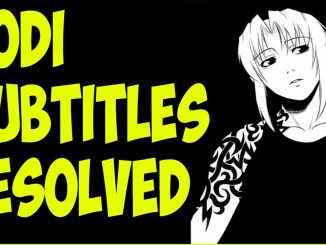
Be the first to comment