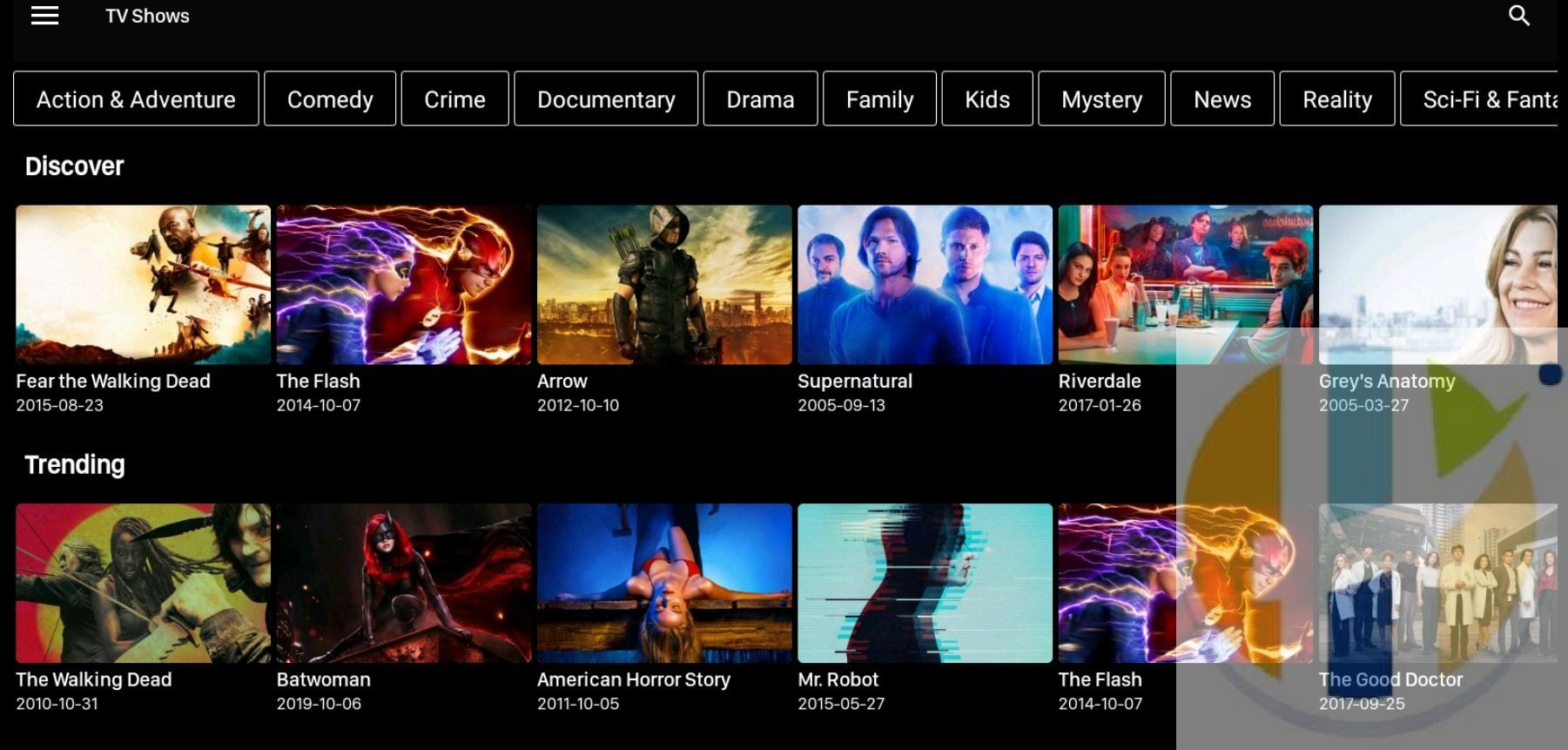NOVA TV APK
NOVA TV APK is Probably your Best Terrarium Replacement, The APK has movies and TV Shows with Access to Realdebrid and TrakT connection. Nova TV is Fork of Nova TV APK. Fully working for Android TV, Android Smart Phones and including Firestick and NVIDIA Shield. This APK is amazing and probably kicks Showbox APK and Terriartm TV APK in the backside.
The Nova Project just released 1.2.7 you can check out the full changelog in the forum link. NOVA TV APK installs in Firestick, NVIDIA Shield, Android Smart Phone, Android Smart TV, Android TV BOX or just simple a KODI BOX. Updates are regularly pushed and have been doing so for quite some time. For updates to continue please do not use AD BLOCKER.
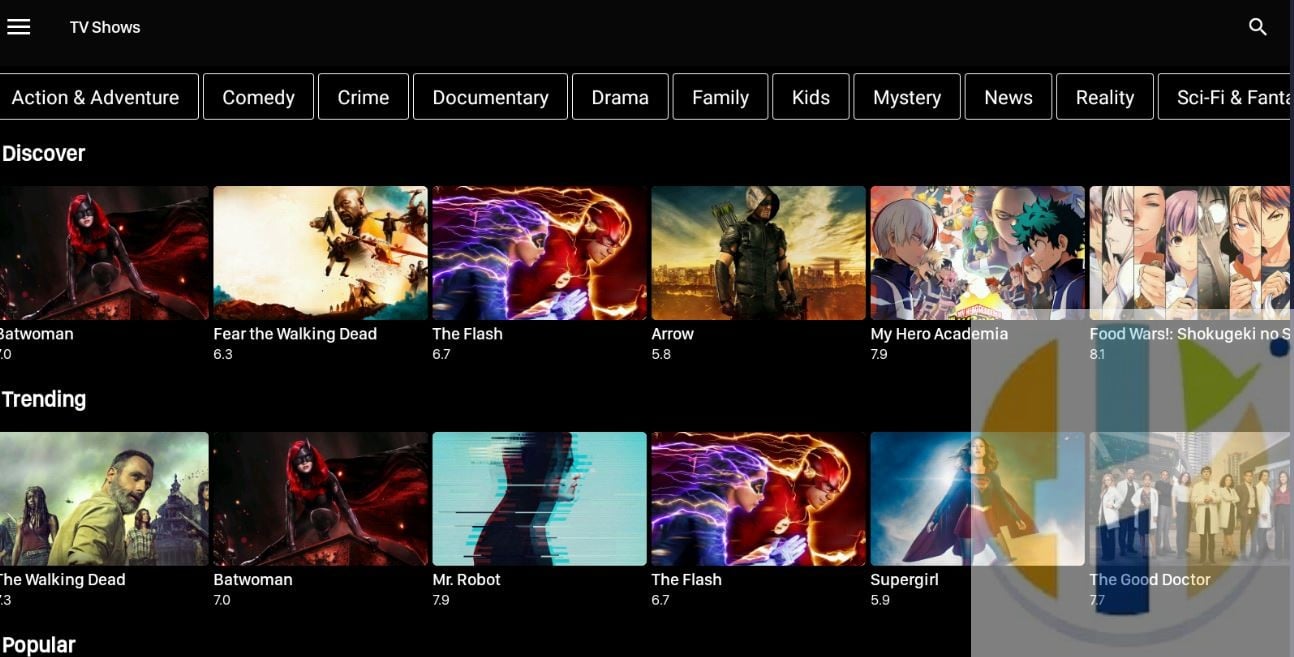
Unlike its original Fork, NOVA TV does not allow users to download Movies and TV Shows, this is a bit of a letdown, but it's still early days to see how this will work out.
Speed is amazing, The APK is very fast and has sources that will work without RealDebrid.
Nova TV APK In-Depth Review
While most of you probably have an idea of what Nova TV APK is – if not, check out some of our other posts about it like How to Install Nova TV APK on Firestick and Fire TV – we’re going to go into a bit more detail here so that you have a clear idea of what it’s all about and whether its a fit for you!
What is Nova TV APK?
Nova TV APK is an Android-based program that allows you to watch movies and TV series. APK actually stands for Android PacKage; the file format used by the Android OS for the distribution of Android apps. The way Nova TV APK platform works is that it basically functions as a gateway; pulls out links from all over the internet which includes the movie or TV show you want to watch. The app allows you to either stream your favorite content online or even download it for later view. You can even watch shows and movies in HD quality. But, before we proceed with the Nova TV APK In-Depth Review, let’s talk about some privacy concerns.
That’s Where VPNs Come In
Now whenever you stream online, there is the potential that you might access copyrighted content. In these cases, you definitely want to have a VPN for protection and security. VPN or virtual private networks form a kind of a virtual tunnel; hides your private network and the public network that you access when you’re surfing the internet.
Websites, links and even the content that you stream through services like Nova TV APK are all part of the public network, this means that your connection to the internet makes possible for others to view what you are accessing. However, with a VPN your traffic is encrypted and secured. Because they’re basically tunnels in the Internet, VPNs have the ability to hide your private network as well your location. By using VPNs, you can access even more area locked content on Nova TV APK. Some VPNs also have the feature for you to choose which region you’d like to appear from; you can then access material from specific areas as well which is excellent when it comes to bypassing geo-restricted content.
Which VPN should I get?
There are lots of different VPN companies out there, some are free, others are advertising supported and still, others are commercial. With VPNs you definitely get what you pay for as while not paying anything might sound ideal, in reality, these solutions often end up costing more in the long run as they often end up infecting your systems with malware.
IPVanish is quite literally the world’s best VPN service. It is safe, secure and has a strict “zero-logs†policymaking it virtually impossible for anyone to figure what you’ve been searching online since no data is recorded by its server. Additionally, it has a fast connection, unlimited P2P traffic, allows anonymous torrenting and access to censored apps and websites. IPVanish has more than a thousand VPN servers operating in more than sixty countries so there’s never a burden on anyone particular server. You can also switch servers whenever you want.
When it comes to streaming content online IPVanish is the best VPN by far. Fortunately for you, we managed to get an exclusive 60% of IPVanish.
What Makes Nova TV APK Different?
Now that you understand the importance of a VPN, let’s get back to our Nova TV APK In-Depth Review and why it’s something you definitely want to use.
Availability
One of these reasons is availability. Nova TV APK is available to use on all Android devices. It is also available on Amazon Fire TV, Firestick and even Fire TV Cube. It’s really simple and easy to install and so far in all of my testings it has just worked!
Library
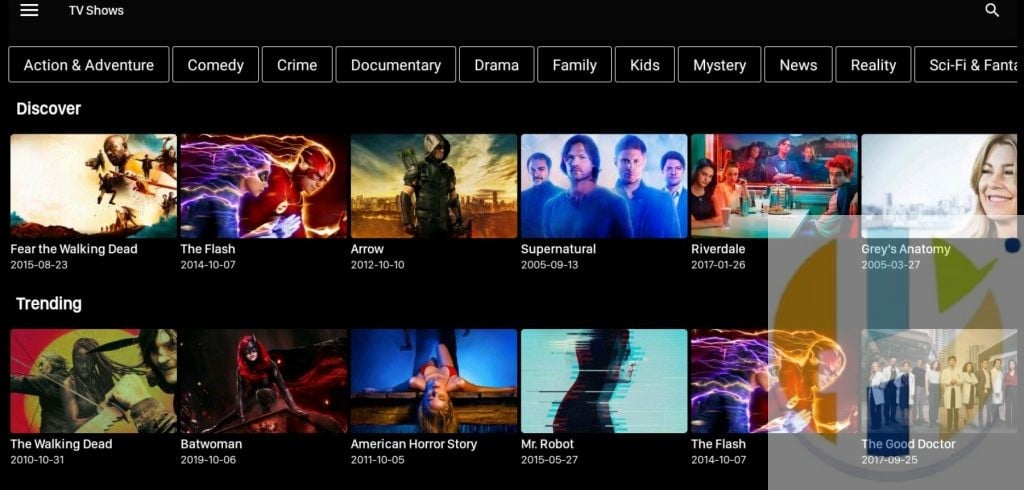 Nova TV APK has a massive collection of movies and TV shows. It is updated very frequently so you can be sure to watch newly released movies and TV shows on it as soon as they’re aired or made publicly available.
Nova TV APK has a massive collection of movies and TV shows. It is updated very frequently so you can be sure to watch newly released movies and TV shows on it as soon as they’re aired or made publicly available.
Interface
Going further on this Nova TV APK In-Depth Review, it has a pretty simple, minimalist user interface which is quite straightforward. This is an area which you might have a problem with- especially if you’re into aesthetics and things like that. However, if you look at the overall app, you’ll realize that the developers didn’t spend much time on the interface; they wanted it to be simple for everyone to use, and also they’ve got a massive library to attend to. This is why the interface is simple and functional- so its a “problem†that is pretty easy to overlook!
Additional Features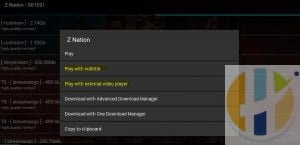
The newest update on Nova TV APK now allows users to use external video players and subtitles when watching their favorite movies and TV shows. Additionally, you can even set up a Real-Debrid account through the Settings menu on the app; even more HD quality content on Nova TV APK will be available. Â The new update has also integrated your favorite websites like YouTube Red, Netflix and Hulu into the app so that you can view your favorite content from there as well. This has made more customizable for users and also has made Nova TV APK a place where you have all of your entertainment-related content. In addition, Nova TV APK lets you link your TrakTV account to the app so it can pull in all of your watched history and favourites.
Issues
While Nova TV APK generally works well with users, we realized that not including any issues would not make this Nova TV APK In-Depth Review complete. Therefore, we thought it would be a good idea to tell you that even though this app seems to have everything- a large collection of movies, TV shows and so on, it has also had problems with some external video players.
Until the last update (which was a few days ago), it was crashing whenever users would use external players on Android Oreo devices. Seems that the last update solved this issue; but when you download it, do make sure that you have the latest version as to avoid this issue. Also on some Android devices for some reason it doesn’t show up after installation; this is primarily an issue with the Android launcher and not Nova TV APK and is easily rectified by downloading another Android launcher.
How to download Nova TV APK?
There is two download link you can choose from depending on your device.
Also, these download links rotate randomly to best download link to your area.
Users that are worried downloading APK or Ads in APK need to get a VPN
- Android TV BOX – Click Here
- Firestick Download link- www.husham.com/ntv1
- Use with Downloader app
Download and install on Firestick
Kindly go through the below-mentioned guide, I’m sure that you can cut the cord and uninstall the useless apps.
Amazon Firestick: It’s hardware developed by Amazon Inc. Firestick acts as an interface between your TV and Android Device. It transforms your TV into the Android Platform.
In the following sections, I’m going to explain three different scenarios by which you can install Nova TV APK on Amazon devices.
- By using the Downloader App
- ES Explorer
- ADBLink
Before proceeding with actual procedures, you need to do one preliminary task. That is Need to Enable Apps from Unknown Sources. Let’s see, how we will perform??
As Nova TV APK is a Third-Party application you cannot directly stream it on Firestick. To stream Nova TV APK on Firestick, you must enable the option called Apps from Unknown Sources.
One might get a doubt that what is the purpose of enabling the option, the answer is “to sideload the apps into the device from within another appâ€
Steps to Enable Apps from Unknown Sources
Quick Steps
- Turn on Amazon Firestick
- Go to Settings
- Next, click on Device
- After that, Developer Options
- Turn on both Apps from Unknown Sources and ADB Debugging.
By default, Fire TV do not accept install any 3rd party apps that not supported by amazon AppStore. And because Nova TV is also a 3rd party app, so you need turn on Unknown Sources to accept for your devices installing one or more Third-party apps. If you have done this step you can scroll down to continue reading our install guide.
1. From the Main menu, scroll to hover over Settings
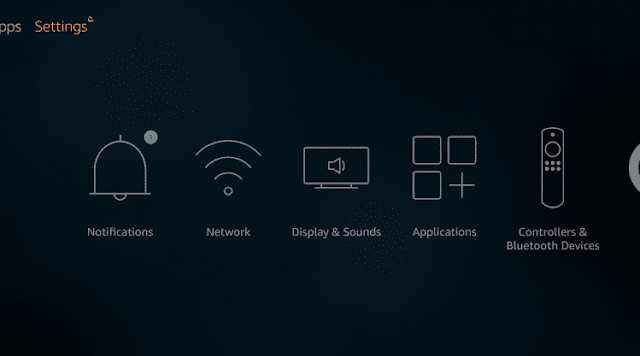
2. In the Settings menu, continue select My Fire TV
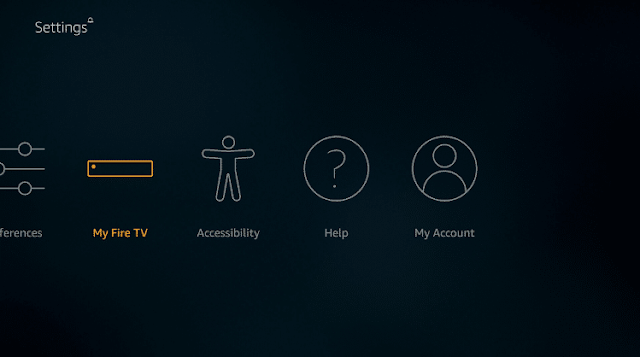
3. Continue select Developer options
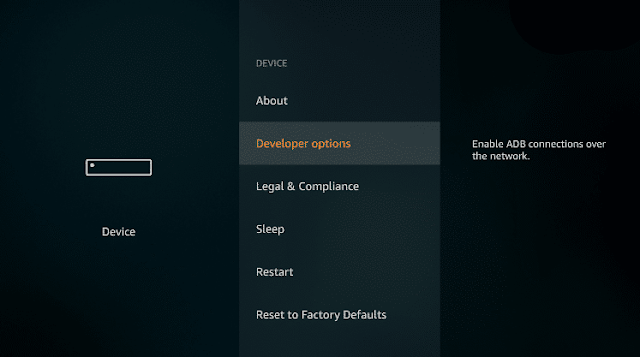
4. Select Apps from Unknown Sources
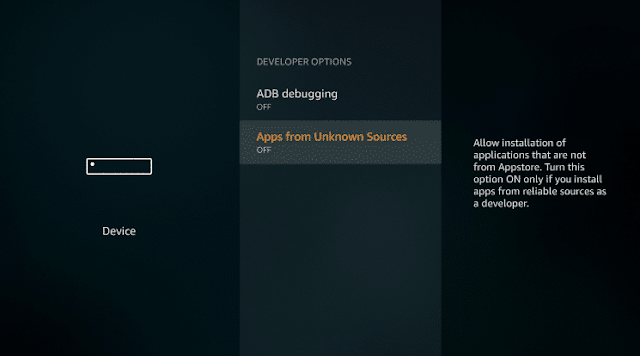
5. Click Turn On button
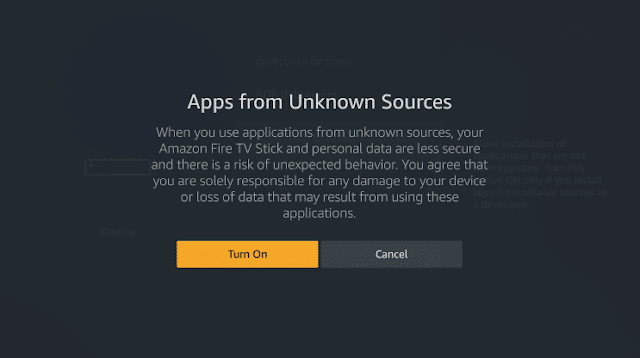
OK, you have finished all steps to Turn On Unknown Sources feature on your Fire TV. From now, you can install any 3rd party streaming apps like as the apk NovaTV on your devices.
Whenever you’re going to stream Nova TV APK on Firestick, you must ensure the above steps.
Side Loading Nova TV into Downloader App
- Once you completed installing Downloader app, then half of the work was completed.
- Go to the home screen of Firestick and Open the app
- After that, click on Settings of Downloader app and Turn on Enable JavaScript
- On the Home Page, you can see a dialogue box asking you to enter www.husham.com/ntv1 URL. Please enter and then click on the Go button
- Next, you’ll be redirected to the Nova TV download page, press on DOWNLOAD THE APP.
- Once you downloaded the file, install the app accordingly by following the required steps.
- Now go to Home Screen of Firestick, there you can see Nova TV APK app which is ready to use.
- Open the Nova TV APK, you can see the version details and newest updates and also you can find previous version details.
- Now Enjoy Watching Free Movies and TV shows without any interruption on your Nova TV APK.
Verdict
After this Nova TV APK In-Depth Review, as you can see, Nova TV APK really is a great app for you to download and use on a daily basis. There’s really no reason not to recommend it. We definitely think that it’s worth downloading and we believe that you should give it a try.
In the end, Nova TV APK is a great app which we highly recommend using. Of course, it is not perfect, but it’s also not too far off. It emulates Terrarium TV quite well and as long as it continues to work, I’ll be quite happy!
Finally do not underestimate our previous privacy warning, as the app eventually gives you access to illegal or geo-restricted content, putting you in the wrong side of the law; just use a VPN for your peace of mind.
We hope this Nova TV APK In-Depth Review, helped to make your mind. Have a great day!