
OLA TV APK 9NEW !!! OLA TV V9NEW !!! OLA TV V9 IPTV Firestick Android NVIDIA Shield IPTV Firestick Android NVIDIA Shield IPTV Firestick Android NVIDIA Shield
OLA TV comes with Over 50000 IPTV Channels from around the world. OLA TV is an APK that contains multiple free IPTV Links gathered from the web by its creator IPTV Droid. At the moment of writing, I stopped counting channel listing after reaching 3000, technically the APK might have more then 60000 channels from around the world. you can use OLA TV with all Android devices such as Smartphones, Firestick, NVIDIA Shield Stick and KODI BOX or Android BOX. For Windows or Apple MAC users, I recommend using NOX or Bluestacks as Android Emulators and make this App work with it.
The new Updated Version released for issues that were reported in the forum, OLA TV Developer fixed most of the issues including

Watching Channels from around the world for free using your own computer or your Smart Phone is a fantastic feeling. For Android Users, it is simple to download the APK from the download link below and watch any one of these channels, for Windows users you will need an Android Emulator to install the APK.
Windows users can either use BlueStack or NOX Android Emulator.
Hide your activities from your Internet Provider with a good VPN like the IPVAnish, you can get a special discount now with IPVanish and gives you fantastic speed with it too. I made my video with a VPN always active.
Common Issues/Errors
- Channels don't work error, Always try another channel categories there is many channels doubled. You can try the search
- Channels won't load may well be due to your internet provider blocking it so set up a good VPN that will bypass your internet provider.
- POP UP that is annoying is showing on OLA TV and there is no way to get rid it of it. So the only option is to uninstall and install again- use the download link below
Change Logs
OLA TV has been updated to version 2.2.OLA TV has been updated to Version 2.328/07/2018 – OLA TV has been updated to Version 2.4- 1
7/08/2018 OLA TV has been updated to Version 2.523/08/2018 – Possible no more updates on OLA TV – Despite many requests and mentioning on my YouTube videos and articles on the Husham.com – users always enabling the AD-BLOCKER on the APK, IPTV Droid has decided to Remove ADS from OLA TV and no longer updates OLA TV.Â
ADS removed now from OLA TV, no more updates on the APK until further notice. No further communication from the developer. However, the APK most of the links still workingOLA TV continues to be updated and more channels added and updatedOLA TV updated to 2.6Â 20/09/2018ÂConfirmed no more ads, developers ask for a donation to keep OLA going
OLA TV 2.7 RELEASED 29/09/2018OLA TV 2.8 Released 03/11/2018OLA TV 3.0 Released 25/11/2018OLD TV 3.1 Released 24/01/2019OLA TV 3.2 Released 03/02/2019OLA TV 3.3 Released 05/02/2019OLA TVÂ 3.3 NEW Released 06/02/2019OLA TV 3Â released again to replace Relax TV IPTV APK 06/19/209OLA TV PRO released 22/19/209OLA TV 4 PRO released 26/19/209NEW OLA TV PRO 5 Version released with two versions to fix general users issueNew OLA TV 6 Pro version released 23/08/2019OLA TV PRO 7 Released ahead ofthe normalschedule of the application 9/9/2019OLA TV Pro 7publishedagain withthe fixto the firestick issue
OLA TV Pro 7.1 – Android and firestick version issuesOLA TV 8 Released – 06/01/2020OLA TV 8 Firestick Version Fix released – 07/01/2020OLA TV 09 – Released 15/02/2020- OLA TV 10 Released 08/08/2020
- Using Ludio as the prime Player
- Using KSHAW as the iptv filter of choice.
To installs updates, you will need to uninstall old version installed version and install again from the relevant links below
How to Download OLA TV APK
Get all the free IPTV you want right now with multiple channel list and fantastic work by IPTV Droid that gave us fantastic work.
Android file for
- Firestick
- Firestick 4k
- Firestick 4k
- Nvidia Shield
- Android BOX
- KODI Android BOX
Download by clicking the links below
Firestick / FireTV Download link using Downloaded
Using Downloader app (as shown from the image above) from the Firestick or FIRE TV app store, enter the link below
- OLA TV Pro 10 – www.husham.com/ola10new
Steps to Download and Install OLA TV on Firestick using Downloader
The Ola TV app is not available on the Amazon store. So to sideload the app on firestick, Downloader is the better option. Here we have provided the step by step procedure to download and install OLA TV on Firestick using Downloader.
- Step 1: Open Downloader app on firestick.
- Step 2: Enter the URL.
- OLA TV Pro 10 – www.husham.com/ola10new
- and click Go.
- Step 3: Wait for the file to download.
- Step 4: Once downloaded, click on Install to begin the installation process.
- Step 5: Within a few minutes, you will see a notification on the bottom.
- Step 6: Click Open to launch the OLA TV app on firestick.
Steps to Download and Install OLA TV on Firestick using ES File Explorer
You can also use the ES File Explorer to download the third-party apps on firestick. Similar to Downloader, it also sideloads Android apps with the inbuilt downloading option.
Step 1: Open ES File Explorer.
Step 2: Hit the Downloader icon.
Step 3: Click +New icon.
Step 4: Type on the path box and type OLA TV on the name box. After entering the details, click DOWNLOAD NOW.
Step 5: Wait for OLA TV apk file to download.
Step 6: Tap the OPEN FILE.
Step 7: After downloading, you can just click on the Install button to start the installation process.
Step 8: Again, tap INSTALL.
Step 9: Wait for the OLA TV app to install.
Step 10: Click DONE.
Install OLA TV TV on Android – Prerequisites
Before you proceed with the installation of OLA TV TV APK on an Android smartphone, you must know that OLA TV TV is a third-party application. Hence, prior to initiating the installation process, you require heading over to Settings -> Security on your Android smartphone. Here, please toggle ON the option of ‘Apps from Unknown Sources.’
Install OLA TV TV APK on Android – LATEST VERSION
- As a first, please download the latest OLA TV TV APK file from: “  OLA TV TV APK Download.
- Wait for the APK file to download.
- After the download is complete, move to the download location.
- Tap on the OLA TV TV APK file to initiate the installation process.
- The application will seek certain permissions. Please provide the necessary permissions to the application.
- On the next screen, hit ‘Install’ to continue with the installation process.
- Wait for a minute as OLA TV TV installs itself on your Android smartphone.
- Once the installation is successful, please exit the installation screen.
- You will find the icon of OLA TV TV on the home screen of your Android smartphone as well as in the App Drawer.
- Launch the application and start streaming/downloading your favorite movies and TV shows.
OLA TV TV can be used in Android 5.0 or above, you can also use this app in your PC (using Bluestack) and your smart TV(using a Firestick/NVIDIA Shield Stick device). Download OLA TV TV from the given links and start enjoying the premium content on your smartphone for free.
So, what are you waiting for? Go ahead, download, and install OLA TV TV APK on Android device


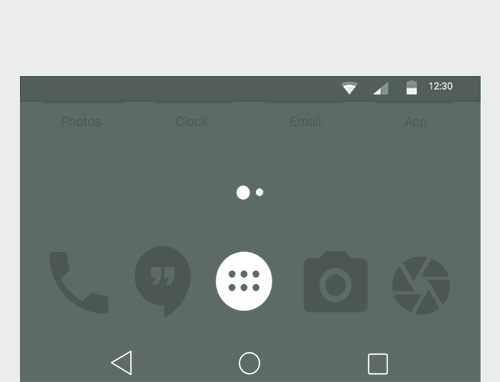



Wien trying to install the apk: Än terror encountered Wien analyzing the package.
Make sure you have installed the apk by downloading it first and then install the apk .
also you might need to allow unsigned apps to install apks
Thanks buddy it works great lots of channels to choose from
Hi
I downloaded OLA TV into fire TV but I cant have sound !!
there should be a backup of the same link. just try a different one
also this is free iptv, the chances are that it will always have issues because many are using it
if you want paid iptv then its a different matter
thanks man , but where can I FIND UNIVISION OR TELEMUNDO? I DONT FIND THEM FOR MY LOCAL MIAMI CHANNELS? THANKS
is it not under the USA section?
Olav7 doesn’t come on.
Works great Husham thanks for the update you rock
help! When I click the link to D/L the Ola 2:3 update, it sends me to “File Dropper,” whatever that is? Please advise. No change when refreshing your website. Thanks!
file dropper is a website where the file is stored . .so all you need is download
OK. Thanks Husham! I will try it again. I didn’t see any reference to you or OLA TV, at the file dropper page, so I didn’t go further. Now that I know that, I’ll go ahead. Appreciate all you do for us! Marc
Thanks again, Husham! It works beautifully! I added OLA TV to my new Android box and am lovin’ it! You rock!
Links don’t work i get account suspended can u upload the apk to mega.nz,google drive
are you downloading the latest version 6?
Thanks again, Husham! It works beautifully! I added OLA TV to my new Android box and am lovin’ it! You rock!
Not working ni lsrael
i cant find settings menu its not on the top right like in your demo.. what am i missing?
Hi husham when it start ask me to login
there is no user name and password
Icant get passed login
ola tv doesnt have login?
Hello Husham i currently use kodi on my firestick. I want to download this OLA 2.4 apk is there a link i can type in on downloader to download this OLA v.24?? Please help any reply qould be great thank you so much i love your videos!!! Thanks Rob
yes use the download link from this website
and use it with fire stick program downloader
same link buddy is the ola 2.4
HI, THANKS MAN, BUT WHERE CAN I FIND THE UNIVISION AND TELEMUNDO FOR MY LOCALS IN MIAMI?
THANKS
try the USA section
the 2.4 version of ola TV needs update
updating now.. give me 10 min
uninstall and install again . should work
When I install ola-tv using the downloader and link www.husham.com/ola10new it downloads properly. Then i install and it says it worked. But when I click on ola to run it, it says it needs permission and I give the permission–then it starts a download and after it completes, it asks me to install it–so I allow the install–but then it says it conflicts with an app already installed–I have done this multiple times–what is wrong with my procedure???
It stopped working has a popup to open browser what do we download uninstall reinstall?
uninstall and reinstall
I’m unable to dl the ola 2:5 update due to a pop-up of ad blocker. How can I get rid of that pop-up?
remove any pop up blocker?
to be honest I dont have any popup on my website so I dont know what you mean about that
You do. Every time I try to download OLA 2.5, I get senttoa shopping site…..
Hiya! The pop-up I ran into was when I tried the IPTVDroid website, not yours. Sorry, my bad. Weird because it appeared in 3 different browsers ( Chrome, Firefox & Bear) on my Android box. No pop-up in Chrome on my Android phone. Anyway, I found a work around finally & have 2.5 now. Thanks again, Hudham, for your help! You’re the best! ðŸ‘😋
no problem. yes my website has no popup ..lol .. its cool
You do. Every time I try to download OLA 2.5, I get senttoa shopping site…..
Hi, tried downloading OLAAPK but it redirects me to Gearbest site. Please advise. Thank you.
press back again
but i recommend uninstall and reinstall the 2.5 and see if there is a different
personally speaking there is adverts so not sure where it will divert you
most of the time i just press BACK button
I can not use Ola tv, because I have an ad blocker installed for other apps I use on my Firetv. Is there a way to use Ola tv without uninstalling my ad blockers. I absolutely need the ad blockers for the other programs.
I cant answer that. stopping the ad blocker will help the developer
helping the developer will make sure we get updates and links always working
keeping the adblocker will only make the developer ignore this program and stop helping everyone ….
so answering your question
I Do not recommend adding an ad blcoker and removing the adblocker on firestick is better
I read your comment about ola no longer receiving updates. I’m just verifying that this is in fact, the end of the road for Ola. I’m getting a pop up saying “Down for Maintenance” I tried reinstalling and I can’t find a link that leads to an apk on the iptv droid website. Thanks!
On start on just takes me.to paypal payment
Wont start??????
I dont suppose you read my news on this www.husham.com/ola-tv-iptv-news/
How can I use MX Player in OlaTv Apk 2.6?
it should allow you to do that from the top menu on the right..
i will look at it
I need help signing up for smarters pro
you are writing a question for smarters pro in OLA tv.. ?
smarters pro you need an IPTV account
choice an account from this page www.husham.com/iptv-lists-by-languages/
Great video Husham OLA TV is working again you duh man
Very good jop with the greek server bat there is a proplem,after some seconds it sticks.Maybe you should change the player?If its not posible can you please send me the greek list to see if i can do something and see how its works?
Media Fire has blocked your download files. Just thought I’d let you know.
thank you .. i fixed it now
Ola really sucks now. Developer disables the app when he’s sick. I don’t get it. Also you can never run the previous version because it becomes disabled after the popup comes up notifying you of the update. Then you have to go through a malicious maze to try to find and download the working version. I suggest everyone avoid OLA.
for premium paid iptv service. we can complain all we want.
but when there is something for free, we need followers to remain respectful and faithful.
Do you have premium paid iptv? I need account
www.husham.com/iptv-lists-by-languages/
husham, what a ridiculous and Do nald Tru mp like thing to say. some people might get free healthcare. and with your kind of thinking, they shouldn’t say anything if they receive poor treatment. this is no different. the developer of OLA is a loser. i agree completely about this app. the hassle around it is not worth it. having any loyalty or faith in someone like this developer (or his semi-malicious website) is absurd especially when there’s other apks we can use.
Not getting any channels at all. Just the couple of buttons up top
After downloading 3.1 when I go to install it says I have an add blocker that needs to be removed. I press uninstall and it takes to ipvanish to uninstall. That would be not proper. Any ideas about this?
Same here. It’d be more fair being able to stop an installed ad-blocker,rather than being forced to uninstall the whole thing. Sorry to see Ola Tv go in this.
Ola tv not working
Its ok now
Samsung phone user app was working now everytime it start it it says “olatv has stopped working” what do I do
Husham rocks this APK update
do you have a paid account for ola tv?
ola is free ..
On downloaded keep getting error:unknown host..any advice
try again it is working
My friend Husham I have downloaded the app yesterday during the night and I was very satisfied but when I wake up today its not working i have uninstalled and again downloadit but still not working.
please check this youtu.be/t7_53AXL_DI
and the next updated version coming soon.. ned protection
hi can u help me i just instill ola tv v7 but i just get spinning
Downloaded the 3.2 apk and installed. But when I open it there are no county thumbnails appearing to chose from. I did this twice.
I was running Ola TV 3.2 until it just stopped working last night.
This morning, I have downloaded Ola TV 3.3 and installed it. But it does not work… The app opens but it does not load the different country servers.
What Can I do?
Please help.
Thank you.
uninstall and install again from the new link
This stupid app crashes on start
be polite when you talk to someone that you asking for help.
otherwise no one will help you
please check this youtu.be/t7_53AXL_DI
and the next updated version coming soon.. ned protection
Latest OLA TV APK 3.3 Not working its a great Apk when its working. Why don’t they do a an automated update Apk
please check this youtu.be/t7_53AXL_DI
and the next updated version coming soon.. ned protection
No country thumbnails appearing! Downloaded 3.3
please check this youtu.be/t7_53AXL_DI
and the next updated version coming soon.. ned protection
Hi Husham
the ver 3.3 don.t work in Germany!!
Hi Husham
the ver 3.3 don.t work in Germany!!
I was running Ola TV 3.2 until it just stopped working last night.
This morning, I have downloaded Ola TV 3.3 and installed it. But it does not work… The app opens but it does not load the different country servers.
What Can I do?
Please help.
Thank you.
uninstall and download again the new version i just released
If anyone is still having issues with Ola Tv 3.3 release date 6/2/19. If you don’t get any country flags when opening the Apk. Go into device settings go down to apps then scroll down to Ola TV clear cash and then clear data. Go back to Ola TV Apk and when it opens it should be running OK. I have had to do this a few times. I don’t know why this is happening.
Version 3.3 after booting up cannot get in…
download the new version
first uninstall and install again as I have update it
and then when openeing count to 10 or 15 and it will open up
I have the same problem…no channels no matter what… not even when i installed on my smartphone
uninstall and install again
Hey i installed the lateat of Ola33 on my samsung tab but it crashes straight out soon as i tap anything know why?
uninstall and install
Thank you for your bringing this to us!!
I cannot find Romanian folder anymore. Could please kindly put it back?
Hiya
The Romanian package disappeared since last couple of release. Is it possible to make it available again please??
Many thanks
Downloaded OLA TV 3.3 on two devices and opens to country icons on main page, but no icons appear under any country you choose. Uninstalled and installed three times no change. Cleared cache and data no change. Any suggestions Thanks!
use the new APK for Relax TV
Thank you so much!!
Aswome thanks buddy you rule OLA TV3
you welcome
the app will work only for people downloading the offical app
the app will Not work on rooted android devices
this is security done by the developer
Hello. I used Ola TV 3.4 app on my Samsung Galaxy J3 Emerge. It worked fine but when I uninstalled it and downloaded Ola TV Pro and it is still swirl circle forever. What’s wrong ? I test it on BlueSacks and it works but not my smartphone. Again, 3.4 version was work before.. Now pro didn’t work.. keep swirl circle forever.
I make the update on the amazon firestick and only comes the circle going around and around. You can tell me something about that? Thank you
I was able to install on tablet,but unable to install Ola TV apk on firestick can you say why this is
Husham you account has been suspended
Fix coming soon. ( Really you think that will stop me)
When adding a channel to favourites, where are the favourites stored? Was not able to find any section for favourite channels
They taking the pi$$ with the advert length, 80 seconds is way to long. I’m all up for supporting the development but I will hack the app.
just click on the advert .. and cancel the advert. thats what I do .. I click and press back.. and all good
hi hasham downloaded ola6 takes 78sec to get to start page then when get to flags click on 1 but nothing there please help
Please use VPN
And don’t use adblocker
think my account has been suspended how can a fix it?
Ola tv v6 is not working properly what is the problem with it please let me know.
Hello cannot run the olatv 6 as it says download from iptvdroid also download from there still not working please help dear
Please help olatv 6 is not working it says download from iptvdroid
Ola tv pro 6 is not working properly and and I have been trying to get work for a few days no.
installed new v.7 it loads I get the olatv screen with the spinning circle and thats as far as it gets, am I doing something wrong? thanks. Rob
Can’t launch on firestick in USA.
uninstall and install again .. i just updated a firestick fix version
Can’t launch on fire stick in USA(((
I am getting the spinning start up circle too
hi husham still having problems with ola not working on firestick
Does not work on android 10 samsung s10+.. Weird just to let you know..
Doesn’t work on standard firestick only on 4K version. Will wait for update from developer.
Not working on Firestick, its shows up, with no Room Banners, it just resets the app
Bonsoir, j’ai essayé de télécharger ola tv8 sur ma box Android, malheureusement cela ne marche pas.Y’as t’il une raison particulière ou comme pour la version 7,il y’a un correctif ? (j’ai la version 8 d’android) merci d’avance.
Hi Husham do you also get SkySports and BT Sports woth Ola TV? And does it definitely work on Android 10? Livenet used to but they can’t be bothered updating it so as the Android updated we are stuck…..
yes and yes and yes .. .for sure it works.. I am using android 10 on my phone
so…. only one way to try this..
INSTALL .. lol
also you can go to the forum to talk to the developer instead of here 🙂
I love this APK has 8000 channels
Do you have any idea if Ola TV is going to add tv shows in the near future? And with all that channels they have or they going to ever have favorites back on there app?
Wow ola TV 8 worked for almost a week.
This is becoming a joke.
I have stopped recommending Canadians wintering in Florida to buy firesticks to stay plugged in to the French channels back home that are not legally offered by cable distributers.
Comcast managed to get legislative blockage of Canadian TV content, not arabic, islamic, Russian, UK, France, Israel, Turkey, Mexican, Brazilian and several other foreign TV broadcasters that are available to Florida viewers.
Ola 8 sure is not an improvement to prior versions.
IT JUST DOES NOT WORK, WHAT’S THE DEAL WITH LUDIO AS THE EXCLUSIVE PLAYER FOR OLA TV IT JUST NOT WORK.
What device are you using?
Does not load with firestick 4k it just has the loading screen we need a fix.. Dont you guys test it first..
I think you will find I tested and made sure it is working for firestick 4k before the developer released this version. It is still working on my firestick
Thanks for that it is working kind of just some links require pin codes to get in and some UK channels have nothing inside or the odd occasion ola won’t load up properly…
Why am I being asked to enter a pin everytime I try to watch a TV channel?
I downloaded the APK from your links but the app is very slow in getting the TV channels to display as it is getting stuck in the 9 OLA TV screen
Too many people using the app that’s why
fire4k, no adblock or firewall, ola tv 9 spash screen just hangs.
god i hate how ola kills it’s old version so you have to upgrade,
now i can’t even use 8 anymore – even mr zip tv got nuked to useless.
btw, Ludio 1.0.4 is also acting weird on fire4k
i see it under installed apps, but the player icon
does not show up anywhere on the fire4k gui.
whoever makes Ludio should put the version number
in the “about” screen – very amateurish you don’t.
looking at my fire4k task list, i noticed that while
ola tv 9 hangs at the splash screen, it’s loading
my default browser (chrome) in the background.
i even manually pre-loaded ludio before ola tv 9
and that didn’t help either, so i’m at a loss if
there’s a self fix, or if ola developers f’ed up.
husham’s MX Player link is old and dead
updating mine didn’t help, but if you
want to try it, get it here;
troypoint.com/mx (v1.18.6)
remember to NOT use MX Player PRO
that version does not work with OLA.
i updated all four required players
even changed my default browser to Silk
and OLA 9 still won’t get past splash.
good news, as of this posting, ola tv 9 has loaded all the folders and stream channels that were in 8 and they (what was already working for me in 8) seem to work in 9. hopefully it will continue to do so – sorry husham for all the posts but i was just trying to be helpful to others with similar headaches.
here’s what the new folder screen looks like;
i.imgur.com/qdGgawB.jpg
sadly, they made it worse for fire4k users
since it’s impossible to see where the cursor
is over the search icon without using an airmouse.
Doesn’t seem to work all the time. Why mess with 8?? If this gets up to speed can you leave it alone for at least a couple years. What’s with the pin? It’s for Facebook users only?? Makes no sense
To be honest I am not very impressed with Ola version 9. The APK freezes constantly and it is difficult to get back to main OLA menu most channels don’t work, it is very difficult to navigate, a lot of sections asking for a password to access when you go to link to get the password you get nothing. I will wait until they update to OLA 9.1. Maybe ok for android but not for a firestick.
husham, if you are in touch with OLA’s developer, could you do us all a favor and tell them to stop fucking around with all these folders and icons – nobody cares. the only and most important thing they need to make is one big fucking SEARCH button on the top right corner, and get rid of any other bullshit that may be there instead. 99% of what anyone does with OLA is to search by stream name for what they want, then pray to god one of the dozens of stream links that comes up in the search results is actually working and not timing out every 20 seconds. frankly, if all there was on the OLA screen was nothing but a search bar and field, 99% of users would be happy, and OLA would not have to update anything every month and waste everyone’s time on these BS “updates” which are meaningless, because OLA already adds any new streams they host in it’s m3u listing – it never actually needs a version update to do that. this is such common sense stuff, yet OLA developer goes out of his/her way to piss off it’s users.
What is the pin
for PIN you will need to click get PIN
Where to click to get the pin?
I see get pin when I click some USA or Canada link. It takes to a Facebook page. I signed up to that Facebook page and they show the pin. Today pin is pin : 874452 but they keep changing. I hope it’s ok to post it here
Hi David, what are the numbers for the pin today’s (wed, the 19th?)
Someone should visit their Facebook page everyday and post the PIN that is required to watch American & Canadian TV channels?Â
Who is going to be the good samaritain to do this?
Where to clizk
I am following the Facebook community but I have not got any response regarding the PIN. Please be clear
Still not working properly on the firestick or even on a tablet most links wont work with wifi as for phone mobile network works best its got more teething problems than 8 did.. Are they doing a fix..with firestick just a blank screen.. Only #0 section works with mx player.. Very weird.. Im with virgin Internet and usually pretty good.
Someone should visit their Facebook page everyday and post the PIN that is required to watch American & Canadian TV channels?Â
Who is going to be the good samaritain to do this?
Forget facebook, why in hell do the ola developers ask us to go to Facebook to get a pin to open the Canadian and US channels?
Does not make any sense whatsoever.
Someone should visit their Facebook page everyday and post the PIN that is required to watch American & Canadian TV channels?Â
Who is going to be the good samaritain to do this?
Nobody wants to help. The FB group is also not accepting any new invitations. Then why call this a free app
When adding a channel to favourites, where are the favourites stored? Was not able to find any section for favourite channels
Today pin
Code pin : 007005
Guys I work. I cant be here everyday posting pin I agree with Richard. Someone should post it everyday here
Appreciate it David….can you add me in FB
The facebook private.. it’s only for the admin to add people only
I have also asked the FB to add me but I guess they are not accepting new members. Is this fair. What are we supposed to do David. Can you add me a friend in your facebook
Works great so far well done Husham
Ola 9 won’t update via the app on the firestick have you the new version at hand.. Thanking you.. Its fine on phone and tablet..
Why does ola tv9 ask that to access the site we must deactivate Ad Blocker, and ask that we remove ipVanish? What is going on, we don’t have an ad blocker app and IpVanish does not have an ad blocker, anyone experiencing this?
Ola 9 is not working except for a few middle east channels and India channels. Nothing from Canada & USA ???
When I install Ola 10 Ludio and kshaw on my fire stick, I start have wifi connection problems. I lose my wifi connection and cannot connect again until I restart fire stick. Then 5 minutes I lose connection again. Any body has this problem? How can I fix?
am broken hearted ola site not working help please
am broken hearted ola site not working of 10 march please help me
I tried installing ola tv on chromebook using sideload method of installing apk. It did install however when I open up the app it doesn’t display all of the different servers it’s just blank
Any fixes ?
ola tv app very bad app a lot of numbers nothing working bad very bad with vpn without vpn is the same bad i have 500mpbs internet very fast is not working that app ola tv bad and bad no one can support it and where the shit support that app anyone please the know where they are or anyone know which number is work ?