
FREE IPTV KODI & APK – OTTTV PREMIUM LIVE TV USA UK CANADA PPV
FREE IPTV KODI & APK – OTTTV PREMIUM LIVE TV USA UK CANADA PPV Kodi:
watch the video to get your 💰 free 1 week IPTV which starts UK time 1 pm 13/04/2018 ðŸ˜ðŸ’°
Purchase link – www.husham.com/otttv
VPN – husham.com/vpnsale
apk download – husham.com/otttvapk
share this video
press ðŸ‘
Subscribe to youtube channel
How To Install Over The Top TV Addon On Kodi
OTTTV(Over The Top TV ) Addon is the paid IPTV Addon through which you can watch all USA and UK live TV channels in HD quality but it also allows you to create free Account which enables you to watch lot of live TV Channels for free. Once you will install OTTTV Addon on Kodi you just need to login by using default Username and Password which is given at the end of textual instructions.
Follow the below instructions to install Over The Top TV Addon on Kodi:
01. Start your box as normal and then go into Kodi
02. Once you will be inside Kodi then select System from the main screen of Kodi and then click on File Manager
03. Click on Add Source
04. Click on None(Text box) and Keyboard will popup on the screen
05. Type in the web address http://gen-tec.co/gentecwiz and click on Done
06. After that click on Text Box underneath “Enter a name for this media Sourceâ€, type gentecwiz and click on OK
07. After that you need to return back to the main screen of Kodi by pressing the return button(Back arrow)
08. Click on System
09. Click on Addons
10. Click on Install from zip file
11. Click on gentecwiz
12. Click on OTTtv
13. Click on repository.OTTtv-x.x.x.zip
14. Wait for Addon enabled notification at the bottom right corner of the screen
15. Click on Install from Repository
16. Click on OTTtv Repository
17. Click on Video Addons
18. Click on Over The Top TV
19. Click on Install and then wait for Addon enabled notification at the bottom right corner of the screen
20. Over The Top TV Addon is now installed. The Addon can be accessed by going to VIDEOS from main screen of Kodi then Addons and there you can find Over The Top TV  Addon
21. Once you are inside Video Addons you need to select Over The Top TV Addon, right click on it and then click on Addon Settings
22. Click on Username and enter: tryandbuy and then click on Done
23. Click on Password and enter: tryitbuyit, click on Done and then click on OK
24. Now your Free OTTTV Account has been setup so click on Over The Top TV  and Enjoy the free Live TV
Other Videos of OTTTV


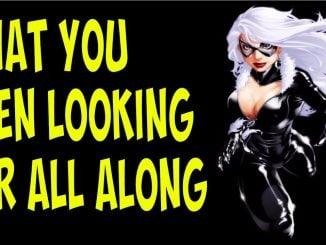


Why has the one week free trial already ended?
still working
I was thinking about getting a paid sub but the “one week” free trial was cut off after 2 days. Not impressed.
its still working not cut off. during game time and special events they consider the members get priority so they wont give it free
Hi it says my account is disabled how can I sort this out. Do you have a email I can contact you through please.
there is a contact page
Where is that? Can’t find an option to subscribe anywhere!
www.husham.com/ottttv
Why can’t I set up account can’t see where to sign up
its quite clear
husham.com/otttv and click buy now