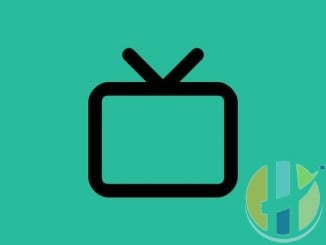Smart IPTV APK for Android Firestick NVIDIA shield
Today I am so excited to bring you another major update to the Smart IPTV APK, The new update gives the Firestick, NVIDIA Shield and Android Devices a bit of a kick in the backside. The team behind SMART IPTV wanted to put a statement to the world of IPTV. SMART IPTV APP is still here and working for the streaming world just the way users want it.
As most of you know the SMART IPTV APK had been removed from the Google Play store and from the amazon firestick store too. There has been a big list of IPTV APPS removed but honestly when it comes down to IPTV SMART IPTV is the crowd favourite since for the longest time ever. If you are looking for the right IPTV Service then follow this link
The Smart IPTV APK – No Longer on Play Store or Firestick Store

IPTV APPS allows you to watch Live TV on your Android Devices, whether this is Android Smart Phone or Android TV or simple the KODI Boxes such as Firestick or NVIDIA Shield. Smart TV IPTV APK Allows you to watch live tv in Smart TV or Your Firestick or NVIDIA Shield.

Do NOT download the application with the following icon in Google Play Store, it is FAKE Smart IPTV
I reported in the past that for some reason, the Google Play store started removing all apps that have a link in them to TEXT or SMS message authorisation. This spread like wildfire in the Google Play store and with a massive impact to allot of Apps. The initial Speculation that Google wants to CLEAN HOUSE and get ready for Article 13 Nightmare Scenario
Amazon store is a different story but more inline the same thoughts, they wanted to do a big clean house on their apps and wanted to maintain who or what is installing. The biggest speculation was that SMART IPTV app needs to remove their logo which really made no sense, in either case, Smart IPTV and AMAZON never saw eye to eye on the reason of the application removal.
Rumours on the application removal will continue especially with the recent Samsung removing it on June 2019 from all of the TV and returned the app in the Samsung store on July 2019, but only for the specific type of TVs, the speculation was through the roof as to why Samsung did that.
The Smart IPTV Change Logs

Below this is the Smart IPTV APK changes that took place to update it to Version 1.7.7
Updated App version 1.7.7 for Android TV & Fire TV devices
- Timeshift playback improvements
- Accessibility improvements
- Bug fixes and performance improvements
MAC address on Android version 10+ devices
Make sure you select Use Device Mac instead of Use Randomized MAC in your device's WiFi network settings (if you are using WiFi connection) Privacy section to avoid getting new MAC address each time you reconnect/restart the device.
Full Changelog located here – forum.husham.com/threads/smart-iptv-for-android.104/
You can decrease the Buffer size in the app's settings to increase channel zapping speed.
If you experience issues after updating the app, try removing/reinstalling the app.
Note: The application is no longer available in Google/Amazon app stores. You can install the application on your Android TV device by downloading the latest APK from this page download links below. Make sure your device has Android 5.0+ version installed.
Husham.com come to the rescue, I am making it easy for everyone by giving you the links you need to download the SMART IPTV APK.
How to download Smart IPTV APK?
Download APK using the link below manually and add it to your Android TV BOX
Click here or use this link – www.husham.com/smartiptvapk 
How to install Smart IPTV in Firestick?
Use the downloader app and install the links above
Smart IPTV – www.husham.com/smartiptvapk
NVIDIA Shield Users
Either use Sideloader app or Downloader or the simply download the APK into a USB Stick and place it in the NVIDIA Shield
Smart IPTV – www.husham.com/smartiptvapk
How to install Smart IPTV Firestick Video Guide?
Check out how to install Smart IPTV Guide Below is the video guide for the firestick
Watch the video to make and follow the steps, they are quite clear how to install this APK.
See Also
IPTV Companies List click here
WARNING Samsung Removes SMART IPTV DO NOT REST YOUR TV!!!!
Samsung Removes SS-IPTV – DO NOT REST The TV
Best SMART IPTV Setup Configure upload IPTV M3U Playlist