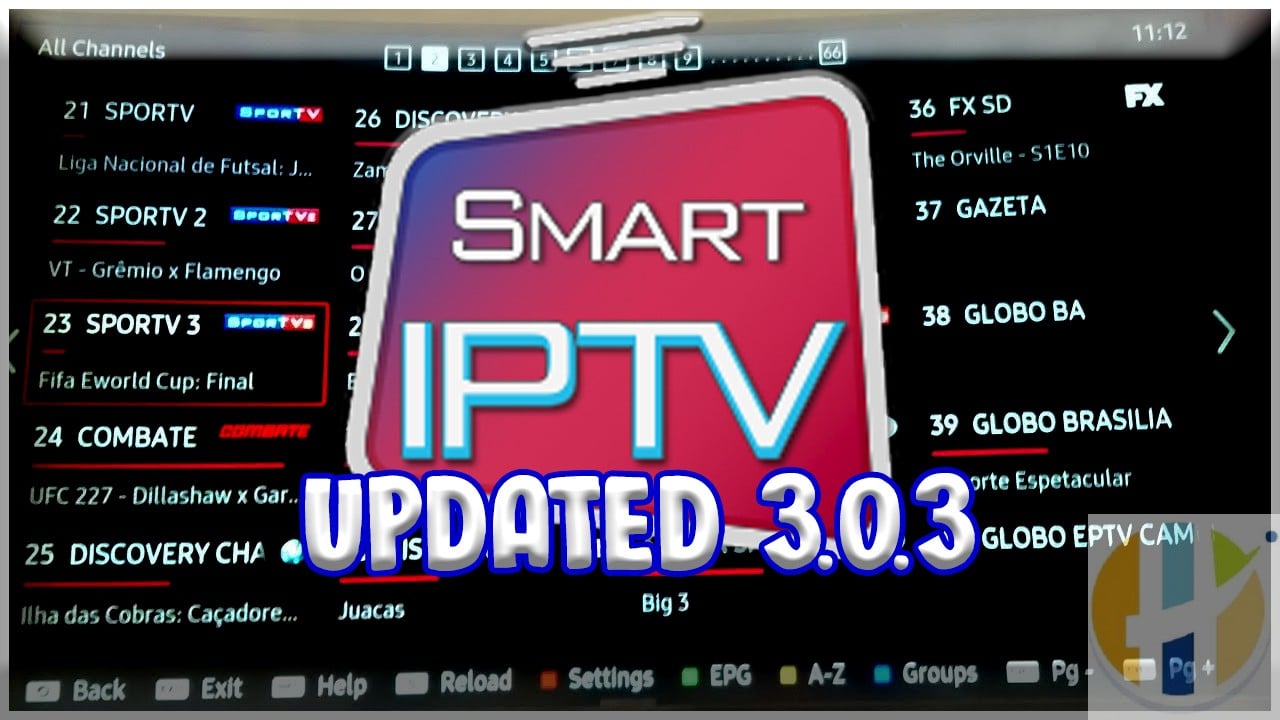
SMART IPTV
Smart IPTV has been updated for LG Smart TV, Smart IPTV is one of the application that can be used on Samsung SMART TVs and LG Smart TV as well as can be installed on Android devices with an APK such as firestick and NVIDIA shield
Smart IPTV can be installed on LG Smart TV, Android TV, Firestick, NVIDIA Shield or Samsung TV, Recently SMART IPTV was removed from Samsung TVs but manual install was still possible ( click here for information ).
Smart IPTV for LG Smart TVs
Below is the change longs for Smart IPTV LG TVs, Please read carefuelly the change longs as ever version has a different versions and you might not want to upgrade
Change Logs
New app version 3.0.3 for LG webOS 3.0+ TVs (not an update for 2.1.56)
- Native webOS app code on webOS 3.0+
- Subtitle track selection is now possible on webOS 3.0+
- Sort Favourites (A-Z, Z-A, Unsort)
- Fix for “Application out of memory” when using large playlists
- Bug fixes and performance improvements
Changes due to migration to native webOS app version:
- Since native webOS apps don't have access to MAC, only device ID is available in the app, but it will be activated automatically after app launch if you activated your TV before. You can use your old MAC to upload playlist.
- Press EXIT or press and hold BACK button to fully close the app in native webOS app
- There is no longer a selection of Stream Player Type or HLS Mode, use previously installed 2.1.56 version instead
Possible issues after migrating to native webOS app version:
- If your channels don't work, try asking your playlist provider for a HLS (M3U8) type of playlist
- If you have application stuck on loading channel list, try turning off “Add DVB-T/C/S Channels” in app's settings
- If your playlist is empty after update, try turning your TV from power for ~1 minute or try re-adding your playlist URL
Note! If you want to keep the old application version 2.1.56 in the future on webOS 3.0+ TV, DO NOT remove it.
APP version 3.0.2 for LG webOS 3.0+ TVs (not an update for 2.1.56)
- Native webOS app code on webOS 3.0+
- Subtitle track selection is now possible on webOS 3.0+
- Sort Favourites
- Bug fixes and performance improvements
Changes due to migration to native webOS app version:
- Since native webOS apps don't have access to MAC, only device ID is available in the app, but it will be activated automatically after app launch if you activated your TV before. You can use your old MAC to upload playlist.
- Press EXIT or press and hold BACK button to fully close the app in native webOS app
- There is no longer a selection of Stream Player Type or HLS Mode, use previously installed 2.1.56 version instead
Possible issues after migrating to native webOS app version:
- If your channels don't work, try asking your playlist provider for a HLS (M3U8) type of playlist
- If you have application stuck on loading channel list, try turning off “Add DVB-T/C/S Channels” in app's settings
Note! If you want to keep the old application version 2.1.56 in the future on webOS 3.0+ TV, DO NOT remove it
Updated app version 3.0.0Â for LG TVs
Newapp version 3.0.0 for LG webOS 3.0+ TVs (not an update for 2.1.5)
Native webOS app code on webOS 3.0+
Subtitle track selection is now possible on webOS 3.0+
Bug fixes and performance improvements
Changes due to migration to native webOS app version:
Since native webOS apps don't have access to MAC, only device ID is available in the app, but it will be activated automatically after app launch if you activated your TV before. You can use your old MAC to upload playlist.
Press EXIT or press and hold BACK button to fully close the app in native webOS app
There is no longer a selection of Stream Player Type or HLS Mode, use previously installed 2.1.56 version instead
Possible issues after migrating to native webOS app version:
If your channels don't work, try asking your playlist provider for a HLS (M3U8) type of playlist
If you have application stuck on loading channel list, try turning off “Add DVB-T/C/S Channels” in app's settings
Note! If you want to keep the old application version 2.1.56 in the future on webOS 3.0+ TV, DO NOT remove it.
Updated app version 2.1.56 for LG TVs -2019-08-27
The app has been reverted back to Netcast emulation mode with the following change:
- Subtitle track selection is no longer possible on webOS 3.0+
- Stream Player Type NC Auto is available again in app's settings
There will be a separate native webOS app version (not an update) with subtitle track selection functionality released soon. Check this space periodically for updates. There is no known way to downgrade from 2.1.56 to 2.1.54.
DO NOTÂ update if you want to keep the Subtitle track selection functionality on webOS 3.0+, although you will still have an issue with VODs not working properly on webOS 4.0+.
Note! If you want to keep this application version (2.1.56) in the future on webOS 3.0+ TV, DO NOT remove it.
Version 2.1.5.4
The webOS version of SMART IPTV was recently Updated to version 2.1.54 for LG TVs
- Native webOS app code on webOS 3.0+
- You MAC address will change after updating on webOS 3.0+, but it will be activated automatically
- Press EXIT or press and hold the BACK button to fully close the app in native webOS app
- Bug fixes and performance improvements
Note! If you experience issues after updating the app, try full app reinstall (remove/install again).
IPTV Subscription
In order to use SMART IPTV, you will need to use an IPTV Subscription. Click here to get a full list of the IPTV Services supporting SMART IPTV.
Setup SMART IPTV
If you wish to configure SMART IPTV then I have the best guide for you in VIDEO in Youtube and cocoscope





Det er veldig bra app men mangler opptaksfunksjon
you can actually record. you need a tv that allows to record to usb