
SS-IPTV APK (Simple Smart IPTV) Stream Live TV contents to your Android Device completely Free to use
SS-IPTV Simple Smart IPTV is one of the most popular Smart TV applications in the world. SS IPTV was the first app of LG Smart World, which provided the opportunity of IPTV viewing for its users. This app was highly rated by LG Smart TV Apps and got the prize in the main nomination – The Best App in 2012. Today we can install SS-IPTV in many different devices including Smart TVs. LG Smart TV, Samsung Smart TV and Philips Smart TV can have the application installed, Android devices are been restricted to install only to some of the Android TV OS devices.
SS IPTV today is dynamically evolving application, the centre of entertainments inside your Smart TV. IPTV of hundreds of content operators, broadcast channels, videos from social networks, cloud services and video hostings – all of these are available for our users through the only one app's features!
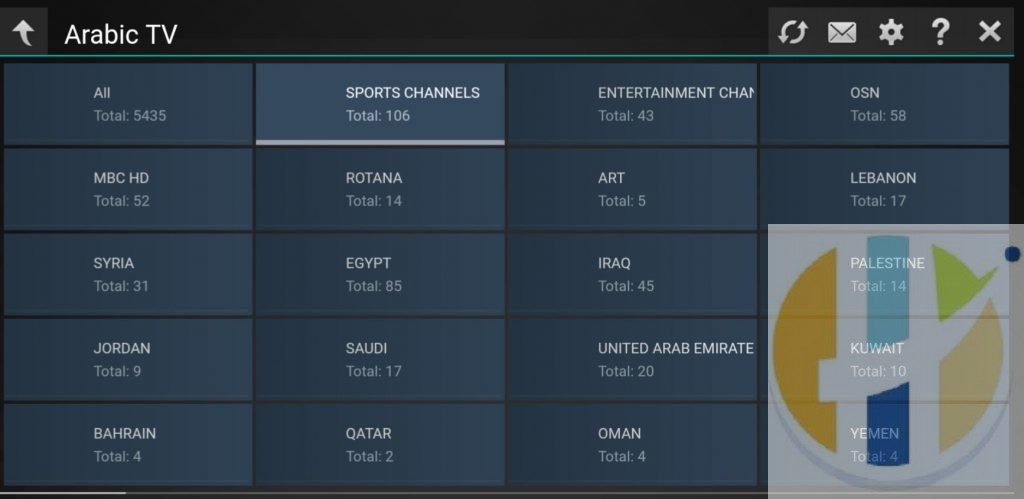
At the same time, we continuously work making SS IPTV better! We thoroughly research all the concealed possibilities of your TVs and embody them in new useful features, frequently without any lookalikes on the market!
What is IPTV?
IPTV is a digital television broadcasting retransmitted by IPTV operator, typically from a satellite. Often (but not always) the IPTV operator's function performs the internet service provider, providing its customers with the option of viewing IP-TV.
IPTV can be distributed locally (within the network of a specific provider), and via the Internet. IPTV on the Internet is also called OTT (Over-The-Top) or Internet TV.
Technically to organize the relay is very simple, resulting in a large number of so-called “free” playlists containing relay created by ordinary users.
The viability of such playlists is very low due to a number of factors. First of all, to each receiver IPTV stream requires 1-2 Mbps of traffic, this means that the source of the outbound channel at 100 Mbps will not be able to make a high-quality distribution for more than 50-100 users at a time. It is for this reason that such translation is often “brake”, especially in the evening hours.
At the same time, IPTV operator, noting that there is illegal rebroadcasting of its content, can block that user. In the end, this kind of playlists are working for a very short time, usually no more than 1-2 days
Some pirates have a more professional approach to IPTV broadcast – they reserve certain server resources and Internet channels for the stable working of PPV. Prices for such services are usually lower than the official IPTV operators' prices, but it should be remembered that access to this kind of content is also illegal. The developers of SS IPTV do not endorse the use of illegal content within the application and do not provide technical support for it.
Setup SSIPTV PAK
Ok, Lets set the Simple Smart IPTV, First thing first is to know that this guide here is for the Android version, and is designed to work for devices such as Smart Phones, Smart TV's and Firestick and NVIDIA Shield.
Step 1 – Requirments
Make sure you have all the requirements before moving forward
- Android Devices
- Firestick
- NVIDIA Shield
- Android TV
- Android SmartPhone
- Android 4.x – You will need Android 4.x and above.
- IPTV Playlist using M3u or M3u8 format
- M3u – will give you channel list and no groups
- M3u8 – will give you the same list of channels as M3U list but with organized groups
- Free or Paid IPTV Subscription
- Free – Search for free IPTV Links from www.husham.com/search-for-iptv-links/ ( These links will buffer allot due to many using the same link )
- Paid – Get a good IPTV Paid Subscription ( these ones seem to be more stable than the Free ones.
- VPN – in Android Devices all streaming contents will most likely need a VPN, but always ask your IPTV Provider if you need it or not as some will not allow you to use VPN with your IPTV. Try to get one of the VPNs in the below list.
Step 2 – Download SS-IPTV APK
Now you need to download the APK to your device.
Make sure your devices allow unknown apps to be installed
Download the application by clicking here or enter this URL www.husham.com/ssiptvapk in your Downloader application.
Step 3 – Adding the M3U URL





1 Trackback / Pingback