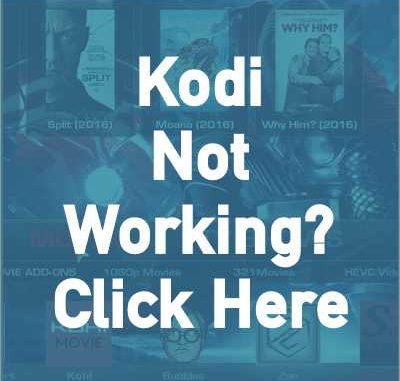
[ad_1]
Kodi not working for you? And by Kodi, we mean your Android TV Box, Kodi addons, or any other extension of the media software? Read our extensive guide below for tips, tricks, and information about your dead Kodi setup.
The number one message we receive on social media is about Kodi not working for users. Most of the time the message is exactly as you just read it. There is no explanation or details to follow such as a specific Kodi addon, build, setting, or file that might not work. None. Simply a general message about “Kodi not working†and perhaps a follow up asking us to fix this issue.
SO, we would like to create an information guide to solve this vague and non-detailed question. And every time someone asks us for reasons for Kodi not working, we will point them this way.
Â
But First – What IS Kodi and What ISN’T Kodi

Kodi is a free piece of media centre software. It knows how to decode and play audio and video files. These files can come from your pieces of media you own or through the use of add-ons. Kodi djjjjjjjjjjjoes not own any links or know what any movie or TV show is. It simply plays what is passed to it or gives an error if it doesn’t like something.
As an extension to the information above – Kodi addons don’t own any links either. Think of Kodi addons like.a search engine to the public internet, like Google. You give the Kodi addon a title (and an episode if its a TV show) and a Kodi addon searches the internet for video files matching your query.
For more information, check out our “What is Kodi†information guide here.
Therefore, if you have troubles with your Kodi not working, the blame is not on the Kodi software at all. It lies in only two spots – the setup of your Kodi or an error in the query you passed to the Kodi addon.
Â
And with that, here are some of the main reasons why Kodi isn’t working for you:
Kodi Not Working – Causes and Solutions
-
You haven’t installed the latest version of Kodi
Kodi is an open-source media software developed and provided by the Kodi Foundation. Roughly once per year (more often in the past), Kodi releases a brand new version of the software. At a high level, new versions of Kodi have the following advantages:
- New features
- Support for the latest operating systems (Android, Windows, Mac, Linux, etc)
- Updated dependencies and backend drivers
Â
The last two bullet points, while not as sexy as new features, are important.
Android TV hardware and operating system software go hand in hand. Each year, they are upgraded with something newer, faster, and better. Testing happens on the latest device for efficiency and older devices lose compatibility with newer operation systems. Kodi keeps up to date with the latest software because, well, that’s what all good software does. How many pieces of software are guaranteed supported with Windows 98?
Dependencies and backend drivers are perhaps the most important pieces of Kodi. Remember, Kodi is just a media player that plays whatever is passed to it. The way it displays, processes media, and handles potential bugs and error are through these dependencies. Over time, support for old dependencies are dropped by addons (see the Windows 98 comment above) and they only support the latest version of Kodi.
A great example of this is the secure HTTP protocol (HTTPS). When you access an HTTPS website on your computer, you open up a secure communications channels that protects your privacy. For the same reason we recommend a VPN, good websites are switching over to the HTTPS protocol. HTTPS is not supported on Kodi 16 and earlier. So immediately, if you do not use the latest version of Kodi, your multi-source addons cannot read and return streams from HTTPS websites. This largely limits the number of links and streams available to you.
When Kodi 17 was first released, it supported dependencies and protocols not available in addons yet. Addons adapted and updated to these latest dependencies and the world turned, however some people still like to claim that Kodi 17 is “buggy†or “unfinishedâ€. This is simply not true and you are doing a disservice to yourself if you use an old version of Kodi. We simply cannot help your issues of Kodi not working.
If you do need to upgrade your Android TV box to support the latest version of Kodi, click here to check out some of the hardware we’ve featured on our website.
Â
-
You’ve installed addons from unofficial sources
When a developer takes the time to create you a Kodi addon and a repository to store it in, they’ve meticulously tested the addon, each dependency that installs itself with the addon, and how it reacts. When you install an addon officially from a repo, you are recreating the same steps the developer took. This maximizes the chance that you’ll get everything you need. This point is important especially if you didn’t realize that an addon (take Elysium for example) also installs modules with it that are used behind the scenes to make things run smooth.
Some other Kodi users have decided to host mirror images of addons and repositories, most likely for the hits or fame. They duplicate a repository on their own server, sometimes with no malicious intent. The problem is, how do you know that they’ve duplicated this content correctly? Are they hosting the latest version of the repository? of the addon? Are all of the right modules still installing themselves? Will you get the latest updates in the future?
The better question is, why would you take this chance?
Some examples of Kodi repositories which have incorrectly hosted addons and have caused problems in the past include: Super Repo, Kodil, Caz Wallace Repo.
Malicious intent or not aside, users who have installed the repos above are some of the first to complain and write to us about Kodi not working. Save yourself the heartache and install all of your Kodi addons the right way.
TWO PREMIUM KODI VPN SERVICES – YOUR CHOICE!
Protect yourself on the internet with a premium VPN. We offer exclusive discounts for two services – IPVanish and Strong VPN. They have some great features for Kodi users, including:
Apps for Android, iOS, Mac, Linux & more
Zero Logs
Unlimited bandwidth
Tier 1 hardware (no speed slowdown)
Access to servers hundreds of VPN servers
Money back guarantee
24/7/365 Support
The ability to be configured right at your router, for a hassle-free experience
Native apps for Amazon Fire Stick & Android TV (IPVanish)
Works with Netflix (Strong VPN)


Â
Â
-
You’ve installed a build instead of installing your own addons
We’ve already posted about our distaste for installing Kodi builds so we will keep things brief. When you install a Kodi addon, can you be 100% certain that you’ve installed only verified addons from official repositories? Are you sure that your build hasn’t accidentally modified some backend Kodi files? Was your build developed for your version of Kodi? Are all of the addons on the build active and current? Will your build auto-update or is it out of date the second you install it?
If the answer to any of the questions above is no or I don’t know, then how can you be sure that Kodi not working isn’t your fault? How will you be able to troubleshoot your own issues if you didn’t even install your own addons?
We understand the appeal of builds – a full complete Kodi setup with little effort involved. However, builds are infuriating for addon developers and support channels (such as us) who have to deal with complainers wrongly pointing blame at them for issues with their build.
Minimize the chances of Kodi not working for you and install your own addons today.
Â
-
You are using an addon that is not developed anymore (Kodi not working)
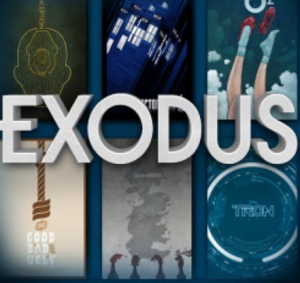
Exodus is an example of a Kodi addon which is not being developed anymore.
The Kodi community is a volatile beast and there is a constant turnover of developers and addons. We recommend following us on Facebook and Twitter for the latest updates.
You would be surprised how many people complain about Kodi not working and message us with help on addons such as Genesis, Exodus, or Covenant. These addons have not been developed in months and even though they still work functionally (for the most part), there is no support for these addons. Did you just read this and not know these addons were obsolete? Welcome to Kodi!
Even worse are some of the playlist Kodi addons that have come and gone. Playlist addons require manual support and upkeep from developers and are dead the second they are given up on. People still message us asking for help on Phoenix or Vidtime, both long gone and obsolete.
Before you start troubleshooting why Kodi doesn’t work for you, make sure that the addon you are using is recently updated and supported by someone in the Kodi community.
Â
-
You are searching for content which is not available on the internet
There is a misconception that everything presented in Kodi must have a working stream available for it. Some people believe that the 1950s black and white film they are dying to see will be freely available. Or that since the Star Wars movie that comes out 2019 has a poster in one addon that a stream must be online.
Let us repeat this again: Kodi is simply a glorified search engine.
The websites searched by Kodi addons (actually the dependencies such as URLResolver) are publicly available websites on the internet. If you can’t access a stream through a simple Google search, then your Kodi system can’t. If a website is blocked in your country because your service provider has flagged it as something malicious, Kodi can’t access it either.
You can go to Google right now and type in “Movie Name 720p MP4†for a popular movie of your choice and you’ll recognize some of the same scraper sources used by Kodi addons such as 123movies, Primewire, or Sceper.
But what about the movie posters, information, and trailers for that 50’s black and white film or the next Star Wars film?
Kodi addons use a service called TMDB (The Movie DataBase) to display this metadata nicely for you. TMDB has information and artwork for almost every movie and TV show in existence. It greatly automates the look and feel of every single Kodi setup.
When you click on a movie or TV show in Kodi, it takes the title and plugs it into a search query that returns any video file it finds on the internet. It’s not perfect – sometimes the wrong movie starts playing, the quality listed is incorrect, or you get no streams available even though you are sure there should be – but it’s close enough.
Some premium services, such as Real-Debrid or Easynews, give you access to a broader range of freely available content on the internet. If you want to increase your chance of finding that obscure title, consider one of these premium services today or put up with the strengths and weaknesses of your Kodi addons.
Before you come complaining about Kodi not working, ensure that what you are trying to watch is truly available.
Â
-
Your content is blocked by your internet service provider (ISP)
 One of the reasons it is hard to diagnose your reason for Kodi not working is that no two setups are the same. Set aside different versions of Kodi and addons and the different ways people install them. Every person is also in a different country, different home, different service provider.
One of the reasons it is hard to diagnose your reason for Kodi not working is that no two setups are the same. Set aside different versions of Kodi and addons and the different ways people install them. Every person is also in a different country, different home, different service provider.
Some countries have began to crackdown and ban websites that they have deemed to be “inappropriate†to users. This type of battle over whether the internet should be open to everyone or restricted at the decision of government or company is also happening all around the world.
If your internet provider has blocked access, then none of the tips in this guide will reverse that. The only way to access content open and free is to enable a VPN and point it to a country with no regulations in it.
We performed some research on all of the scraper sites used by the popular multi-source addons today in order to find out which were blocked in the UK. You can read that document here. After that, you should hopefully have a better understanding of why a VPN is key and can open up your world of Kodi streaming.
The fight over net neutrality is changing and evolving each day so something that worked yesterday may not work today.
When all else fails and Kodi Not Working: factory reset
When all else fails and Kodi is not performing the way it used to, consider a factory reset. “WHAT?! That’s going to take so much timeâ€, I hear you say. How much time are you going to spend beating a dead horse? If you aren’t guilty of anything else listed in this guide, perform a factory reset today.
Every time you perform an action in Kodi – install a repository or addon, load up a stream, force an update, change a setting – Kodi saves a copy of your data. Over time as things die, change, and transition, files are left dormant on your Kodi hardware. There’s no rhyme or reason as to what or why, but these dormant files have a tendency to slow down your system. As well, they can cause issues with updates.
Another reason why a factory reset might be positive for you: URLResolver. This popular Kodi dependency is responsible for decoding file hosts and presenting you streams. It is engrained in hundreds of Kodi addons and is used as a backbone. That means that even though you no longer use that outdated addon anymore, it is intertwined with URLResolver, for better or worse.
A factory reset is not as bad as it sounds. If you have an Android TV box, simply delete the Kodi app and reinstall the program from the Google Play Store. A fresh version of Kodi will install and you’ll be free to reinstall what you need.
After doing a factory reset, consider limiting the number of addons you install on your system. Most addons perform the same or similar functionality and there’s no need for all of them installed at the same time. Keep your Kodi setup clean and fast by only installing what you actually you. You can always add more things at your leisure as the need arises later.
Â
And with that, we hope the guide above teaches you a little bit about why you might find Kodi not working for you. You can fix a lot of the problems above without much technical knowledge. Get used to performing basic Kodi maintenance and gain valuable knowledge for the future when other issues come up.
Let us know if you have any other tips or tricks by commenting on this post below and we will add them into this list.
Get in touch with us on Twitter or Facebook if we can help you out!
TWO PREMIUM KODI VPN SERVICES – YOUR CHOICE!
Protect yourself on the internet with a premium VPN. We offer exclusive discounts for two services – IPVanish and Strong VPN. They have some great features for Kodi users, including:
Apps for Android, iOS, Mac, Linux & more
Zero Logs
Unlimited bandwidth
Tier 1 hardware (no speed slowdown)
Access to servers hundreds of VPN servers
Money back guarantee
24/7/365 Support
The ability to be configured right at your router, for a hassle-free experience
Native apps for Amazon Fire Stick & Android TV (IPVanish)
Works with Netflix (Strong VPN)







Be the first to comment