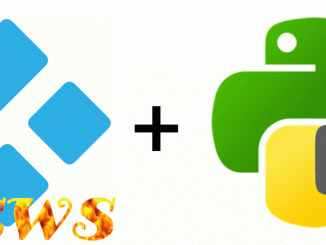Typhoon TV Apk 2.3.0 Firestick NVIDIA Shield Android PC Movies TV Shows
Typhoon Apk Firestick and Android Ready Movies APK is now available to be downloaded for all users to watch all kinda contents and streamed over the internet. Typhoon Apk released to allow all users to watch movies free by streaming it over the web, Typhoon is a true APP replacement to Netflix, Hulu and Amazon Prime. The APK is a free online app to watch free movies and TV Shows. The app should always be updated with the latest content. If you are thinking this is another Showbox APK then think again. This Application is now considered one of the Best and TOP APKs in the world for streaming free Movie and TV Shows contents over the web using Android APK.
Typhoon TV 2.3.0 APK also support Trakt.TV, Alluc and Real Debrid, Options available to download or stream contents from the web and using subtitle service with either OpenSubtitile or Subscene.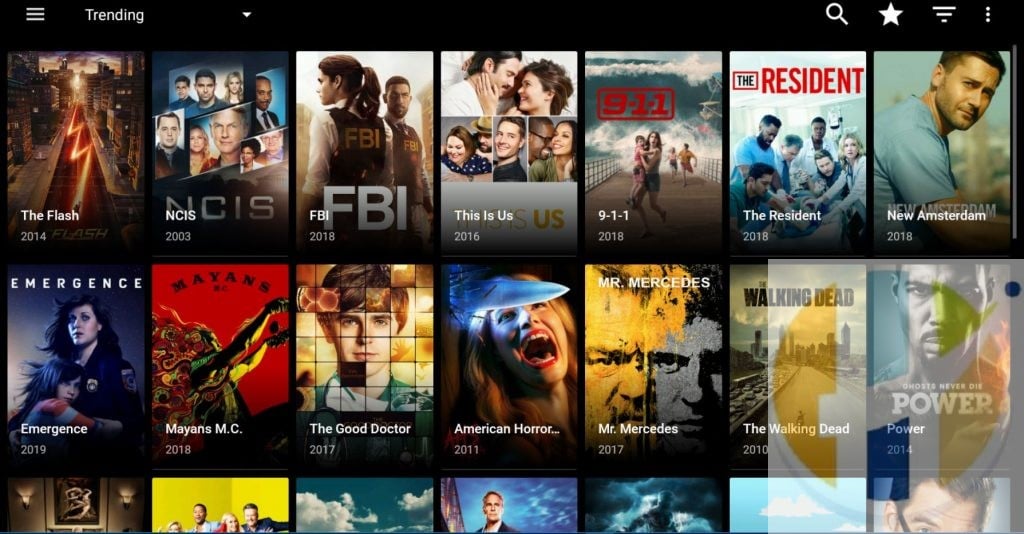
Below are some top features…
Typhoon Apk
Typhoon Apk is been developed to be 100 % true likeness of Terrarium TV APK.
Typhoon TV recently took over Dream TV APK and Titanium TV APK, Which makes this apk one of the most strongest Application for free streaming contents.
- Stream Movies
- Stream TV Shows
- Use Real Debrid
- Use Trak.TV
From the setting, you can access extensions to Realdebrid or Trakt.TV
Is VPN Required?
VPN is always recommended to be used when streaming contents from this APK, You can use several VPNs with this Update and will make your contents come to live
- IPVANISH – Trial Period Available
- Strong VPN – Trial Period Available
- PureVPN – Trial Period Available
- IVACY VPN – Trial Period Available
Is RealDebrid Required?
1080 Movies and 4k Movies available, all you have to do is use realdebrid to make streaming much faster and better and buffer-free.
is Trakt.tv required or optional?
Track every TV show & movie you watch, automatically from your favorite media centre. This is called scrobbling. Keep all your devices in sync, even across different apps. Get started by connecting your Trakt account.
Not all users are required to do this, but it does make life easier to track what you are watching online with others and with your devices all know what you watching.
What is Typhoon Download Link?
You can download by clicking here to download and Install Typhoon apk
or type this URL in your device www.husham.com/tyapk2
How to install Typhoon TV on FireStick
To get started with the installation process of the Typhoon Apk on FireStick, your security settings must allow the third-party apps. In the steps below (Step 1 through 5), we will first allow the Apps from Unknown Sources and then start with the installation:
1- On the home screen of your FireStick, you will find the menu bar on the top
Go ahead and select Settings in the menu
2- Now you want to open My Fire TV
3- You should now be on this window
Click Developer Options
4- This is where you find Apps from Unknown Sources
Go ahead and click it
5- You may dismiss this warning from FireStick by clicking Turn On
Typhoon Apk is a safe media application
6- You now want to get back to the home screen of your FireStick
Select the search tool from the menu bar in the top-left corner
7- Search for the Downloader app and install it
8- Open the Downloader tool/app now
Click the URL field on this screen (image below)
9- Now type the URL from where we will download the Typhoon Apk file on FireStick – www.husham.com/tyapk2
Click GO
10- Let the APK download. It is a small file and therefore it will not take a lot of time (a minute maybe)
11- After downloading the APK file click the Install option on this prompt
This prompt automatically appears after the file download
12: Typhoon Apk is now installed on your FireStick
Again, takes a minute or even less
13: When this message is displayed, it means Typhoon Apk has been installed
The message says App installed
14: I say we open the Typhoon TV app later. First, let us click DONE so that we may go back to the Downloader app and delete the APK file
You don’t need this file any longer because you have already installed the app
15: Now we click the Delete option on this dialogue box
16: Delete again to finally remove the Typhoon Apk file from the FireStick storage
You are all set to start using the Typhoon TV app on Amazon FireStick.
How to install Typhoon TV on Windows
In order to use this APK on Windows, you will be required to first install Bluestack or NOX which are android Emulators and then just download the APK from the download link on this page and install it directly to the Android Emulator.
How to install Typhoon TV on MAC
In order to use this APK on Mac, you will be required to first install Bluestack or NOX which are android Emulators and then just download the APK from the download link on this page and install it directly to the Android Emulator.