
VSat v2.8 IPTV APK USA UK Arabic OSN Bein Sports FREE Live TV APK
VSat otherwise known as Virtual Satellite channels TV, This apk is about live Premium TV channels broadcasted to your Smart Devices that use APK.
Lucky devices that Use VSat are all the android devices we all use in our homes these days. Devices such as the Amazon Firestick, Nvidia Shield, KODI Box and also the latest of the Android Smart TV such as Sony Android TV or Philips Android TVs.
All you need to use VSat APK is an internet connection ( wifi or Ethernet connection ) and you are off to watch the latest movie or Game playing right now on some of the most popular channels.
Countries included
VSat has many channels and below some of the countries that is included in VSat APK
- Sports Including BeIN Sports, Sky Sports, BT Sports, EuroSports, WWE and so much more
- USA
- UK
- Arabic
- Greece
- Canada
- Brazil
- Australia
- Germany
- France
- Spain
- Italy
- India
& allot more channels available in VSat APK
Over 1000 True Live TV Channels
This apk is very interesting as it has over 1000 Live TV Channels and all it asks is that you allow the ads to show, which honestly I found them not distracting at all, as every time an AD shows up, I press back or cancel the add and it goes away, this makes the APK brilliant to say the lease.
Of course, the APK developer will not say this but pressing few of the ads will support the apk to continue even more and further then it is now.
Movies Streaming
The latest Movies streaming can be available with this apk as easy as a single click which is Amazin feature by this APK, So VSat Apk added this feature as a bonus to the APK and really made a difference
Download Link
To download VSat is simple, as always Husham.com always like to make things easy for our users, So IPTV APK downloads is either with URL or the links below to click
Please USE VPN before using this APK on your APK devices
Click here to download
or use this URL link to download using your devices such as firestick or NVIDIA Shield
Link URL – www.husham.com/vsapk
Install VSat on Android – Prerequisites
Before you proceed with the installation of VSat APK on an Android
 smartphone, you must know that VSat is a third-party application. Hence, prior to initiating the installation process, you require heading over to Settings -> Security on your Android smartphone. Here, please toggle ON the option of ‘Apps from Unknown Sources.’
Install VSat APK on Android – LATEST VERSION
- As a first, please download the latest VSat APK file from: “  VSat APK Download.
- Wait for the APK file to download.
- After the download is complete, move to the download location.
- Tap on the VSat APK file to initiate the installation process.
- The application will seek certain permissions. Please provide the necessary permissions to the application.
- On the next screen, hit ‘Install’ to continue with the installation process.
- Wait for a minute as VSat installs itself on your Android smartphone.
- Once the installation is successful, please exit the installation screen.
- You will find the icon of VSat on the home screen of your Android smartphone as well as in the App Drawer.
- Launch the application and start streaming/downloading your favorite movies and TV shows.
How to download and install VSat APK on Amazon Firestick/Fire TV?
If you want to install this app on Firestick this guide for you and you can enjoy VSat on a big screen. VSat is compatible with all Android devices such as Android TV Box, Firestick, Fire TV, Fire Cube, NVIDIA Shield, etc.
- Click on the Settings from the main menu.
- After that, click on the My Fire TV or Device option.
- After that, click on the Developer Options in Device.
- After that, click on the Apps from Unknown Sources option.
- After that, click on the Turn On button.
- Return to the Home Screen and click on the search icon.
- Type “Downloader†in the search box.
- Click on the Downloader app and install it.
- Click on the Open button.
- Click on the Allow button.
- Click on the OK button.
- After that, visit Settings in the Downloader app from left.
- Click on the box front of Enable JavaScript.
- Click on the Browser or Home.
- Click on the URL bar.
- After that, click on the URL to download VSat APK. ( www.husham.com/vsapk )
- Now APK file is downloading, so wait for a few seconds.
- Click on the Next button.
- Click on the Install button.
- Wait for installation.
- Click on the Done button.
- Click on the Delete button.
- Click again on the Delete button.
- Click on the Home button on your remote, you will get the following screen then click on Apps.
- You can see VSat is located at the bottom.
- Select VSat and long press on the menu button on your Firestick remote, you will get options on which click on the “Move to front†section.
Now launch the app.
How to Install VSat APK on Android Smart TV?
VSat is an Android app you can install this app on Android smart television without any external devices.
- You can enable unknown sources by visiting security then followed by security and click to enable unknown sources.
- After that, download & install the Puffin Browser and launch it.
- After that, enter this URL on the search bar ( www.husham.com/vsapk ).
- After that return to the main menu and click on the APK file and install it.
Also Check: Nova TV APK
How to Install VSat on Windows PC or Mac?
VSat is an app that can be installed on Windows PC or Mac, but you can use this app via an Android emulator such as BlueStacks, Nox, Memu, etc.
- Download BlueStacks and launch it.
- After that, click on the APK file from our website.
- After that, right-click on the APK file and choose open with BlueStacks.
- And follow on-screen instructions to install it.
- Same method to install on Mac.
VSat – Frequently Asked Questions
Is it Free to use VSat App?
Yes, VSat is completely free you don’t have to pay any amount for this app.
What devices support VSat APK?
VSat is compatible with all Android devices:
- Android Smartphone
- NVIDIA Shield
- Android Smart TV
- Android TV Box
- Firestick, Fire TV
- KODI Android BOX
- Fire Cube
- Android SmartWatch.
How do I get VSat on my iPhone?
VSat is available for only Android users.
Is VSat APK safe from viruses?
Yes, this app is free from viruses or malware.
How To Download VSat?
We have given the download link above.
Do you need a VPN for VSat?
Always use a VPN to protect your privacy. Recommend IPvanish
Is VSat Ad-Free?
No, this app has ads.
Conclusion
VSat can be used in Android 5.0 or above, you can also use this app in your PC (using Bluestack) and your smart TV(using a Firestick/NVIDIA Shield Stick device). Download VSat from the given links and start enjoying the premium content on your smartphone for free.
So, what are you waiting for? Go ahead, download, and install VSat APK on Android device









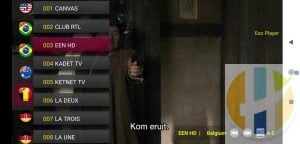



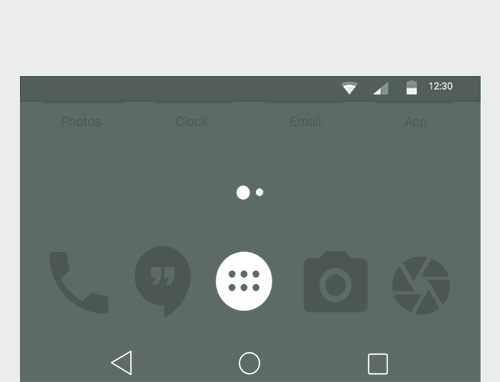
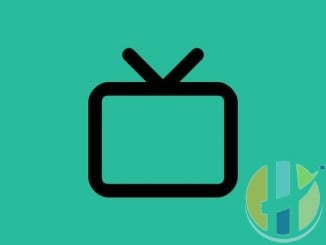

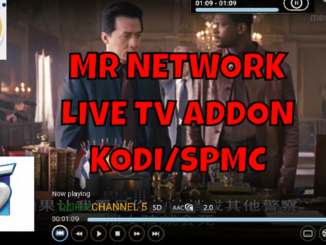
Hi
V-sat is showing as malware on samsung products. Any feedback.
Which vpn should I use there is so many different apps for vpn
Is it possible to get a full screen without the channel listing on the left hand side?