
What do Samsung TV model numbers actually mean? Why are they so long?
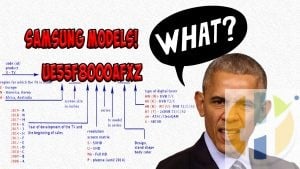
Samsung TV comes with complicated model numbers and each seems to represent the tv and the information about the software as well. In most cases, you can even find the history of the tv or even find out if it is flat or plasma or even LCD screen. Generally speaking, a lot of users use the model for the size of the TV.
In Samsung Smart TV is not different either. The situation is simple. You look at the model at the back of the TV and you GET DIZZY, for one reason you just bend your neck and you are getting a headache, the other reason is WTF is all these numbers mean.
Based on questions left by fans in the Husham.com comments section in the last article regarding Samsung SMART TV removed SMART IPTV.
I am writing this article to users that need to know how to find out what the Model number mean and how do you even find out if your Model supported or not supported for the Smart IPTV Solution.
Where do you find the Serial number and Model of the TV?
The serial number, model and type of your TV can be found located on the back panel of your TV.

If you have a smart TV, you can also find the model code and serial number by going to:
Menu > Support > Contact SamsungÂ
SAMSUNG Model Number Codes meaning
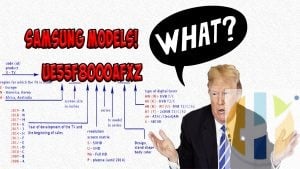
Samsung TV model numbers use codes to describe the TVs. Once familiar with the codes you can learn a lot about a particular TV just from glancing at its model code.
Using model UE55F8000AFXZ as an example we can see that:
U = LED
EÂ = Produced for Europe
55 = Screen size (in inches)
F = Manufactured in 2013
8000 = Series. This will differ depending on the features for that individual model. You can find out the specifications for a particular model by entering the model code into the search area on the Samsung website.
A = Features or design
FXZ = Manufacturing information
If you have a UE55F8000BFXZ instead of the UE55F8000AFXZ used in the example the difference between the two models would be a design change, such as a different coloured bezel, but all the other specifications would be the same.
See the charts below to see what the other codes mean.
Models of the SAMSUNG TVs
| Example: UE55F8000AFXZ | Meaning: |
|---|---|
| U of UE55F8000AFXZ | Q = QLED
U = LED P = Plasma L = LCD H = DLP K = OLED |
| E of UE55F8000AFXZ | N = North America
E = Europe A = Asia |
| 55 of UE55F8000AFXZ | Size in inches |
| F of UE55F8000AFXZ | N = 2018
Q = 2017 QLED MU = 2017 UHD M = 2017 HD KS = 2016 SUHD KU =2016 UHD K =2016 L = 2015 H = 2014 HU = 2014 UHD F = 2013 E = 2012 D = 2011 C = 2010 B = 2009 A = 2008 |
| 8000 of UE55F8000AFXZ | This number designates the series. The exact specifications of each series will differ by model but generally the higher the series, the higher the specifications on that model. |
| A of UE55F8000AFXZ | Feature or Design e.g. this might designate a different stand |
| FXZ of UE55F8000AFXZ | Manufacturing information |
Older models (2007 and earlier)
| Example: LN-T4681FX/XA | Meaning: |
|---|---|
| LN of LN-T4681FX/XA | FPÂ or HP = Plasma
LN = LCD HL = DLP TXÂ = CRT |
| TÂ of LN-T4681FX/XA | Model year
TÂ = 2007 SÂ = 2006 RÂ = 2005 PÂ = 2004 NÂ = 2003 MÂ = 2002 |
| 46 of LN-T4681FX/XA | Size in inches |
| 81 of LN-T4681FX/XA | Series |
| F of LN-T4681FX/XA | Resolution indicator (Full HD) |
| X of LN-T4681FX/XA | Feature or design indicator |
| /XA of LN-T4681FX/XA | Manufacturing information |
Tell me below in the comment how helpful this information was.
Please a feedback in the forum if you need further information
Releated Articles
Kodi for smart TV(Opens in a new browser tab)
GTRO SMART TV – Chose the right Smart TV for KODI and IPTV + Freeview(Opens in a new browser tab)





I have a samsung TV
I have lost SmartIPTV – not happy
I have bought a USB drive and tried to download the files you suggest and load from that
It doesn’t work
Can you please clarify/make it simple
Thanks – a pensioner!
If your video model is D or lower then it won’t work. I explained that in the article. Otherwise if the model is new ones and using the new firmware then the software I put should work.
Recommend you head over to my forum.husham.com and post this message
Hello,
I downloaded your files and
my Samsung TV Ue55ku6079 says installation is done, but I cannot find the app on the TV in the app section? Any idea how to solve the problem?
i have a Samsung TV Ue50Ru7105 and im trying to put smart iptv
I use a USB drive and tried to download the files like you suggest and load from that but
doesn’t work.
Can you please explain how to do it?
Husham,
Its not installing on UN60H6300 models
LED from north america 60 inch made in 2014
so it should work
when you put the usb.leave the usb in and search for smart iptv in the app store because it will show up there and you will need to add it as a shortcut to the front.
hi ive got a Q model samsung and when i put usb in tv all i get is a browse files icon then when open i get a folder with icons…help please
hola yo acabo de adquirir una 65q80 y me gustaria saber si es posible instalar el,archivo para ver smartv iptv
I have some time problem to install smart IPTv in Samsung .I download the file in USB but its not working ( some times in Samsung TV )my is UN65RU7100FXZC
I have some time problem to install smart IPTv in Samsung .I download the file in USB but its not working ( some times in Samsung TV )my is UEJU
I have a UE50HU6900 from 2014. Which files/folders I should use?
hello i will ask for the samsung tv model op es it works! – Model code: UE55j5670
year of construction 2015
REPLY
hello i will ask for the samsung tv model op es it works! – Model code: UE50J6280SUXZG
year of construction 2017
hello i will ask for the samsung tv model op es it works! – Model code: UE50J6280SUXZG
year of construction 2017..
YES SAMSUNG 2017 MODEL
should work for sure.
its the same model that I am using..
but I am using a 43 inch and you are using 50 inch.. I should think the sofware is the same
Moj model je ue32h5570ss. Jel zna netko koja je serija.??
hello does this work on UE40ES6140? (smart ip tv)
Hey and thank you in advance for helping us all With this predicement!!
I tried other Methods/links to download the software on å usb disk then on my TV, but the downloading doesnt begin at all, in fact nothing happens, and when i go to the file, I only find Pictures for the APP (SIPTV).
My new TV has a s.nr. samsung ue55ru7305kxxc!
What do u suggest?
My Samsung model and serial numbers seem different that what you have mentioned .
it’s Model UMU6300
Serial: XAo2y56P3GF4N
I’ve copied the different versions unto the USB stick extracted the files – but the TV will not accept them. What is wrong? Help Please
hi dear first of all i wanna thanks you
actually i do the steps but after i download it ask me to be please help me
im sorry i mean ask me to pay
Hi,
I copied it to USB but it does not auto install. However i can start app from USB itself. Which is working but I have to keep USB plugged in. How Can I force install it? I have UE78HU8500TXXU. I appreciate help.
In return I can offer £10 voucher for our website mitrecyclers.com for any phone purchase. (First person to suggest answer will get that offer – Not all). Thanks.
Hello and thank you for your advise on IPTV. I tried all the steps you mentioned and even tried all files and my tv wont download it nor when i search in the app store nothing shows. My tv was bought in 2019 it is an S7 series Samsung smart 4k tv model number UN55NU7090, can you please advise??
Your tv is compatible. Come to the forum please and send me a picture of what you are seeing in the apps section
=sorry forgot to add serial number:07VM3CSM305514J
I install the IPTV,now how can i use the this,How can i see the all channal?
My samsung tv is UN50JU6500 what the meaning of this code please
Hi my Samsung TV is UN50MU6300F i installed the Smart IPTV successfully using the stick USB, but it was deleted from the TV by mistake. I tried to install it again by the USB stick (same way i did before) but it is not installing the TV is only Browsing the USB stick. what is the problem and what should i do?
Thanks
when you put the usb stick .. see if it is in the apps and see if you can click MORE Apps buttong in the apps .. you should be able to see it
Hi there my IPTV does not work I downloaded the zip file but no autorun! the TV model is
UN46D6060TFXZC. Do you have any file for this model?
Bonjour,
je voudrais vous demander de l’aide car je n’arrive pas à télécharger l’application
iptv smarters sur votre télévision.
Samsung Model : UE50JU6800kXZF
VERSION : 1
Pourriez vous m’aide SVP je suis chez vous depuis plusieurs années et fidèles.
Merci
Hi Husham,
I’ve Samsung UA46D7000…can I’ve IP smarters Pro installed?
Thanks in Advance.
merhaba iyi geceler benim tv ue46f7000 serisi usb yi taktığımda uygulama açılıyor smart iptv de resimler geliyor user açtığım fa kayıtlı dosya yok yazıyor bana yardımcı olabilirsen çok tşk ederim