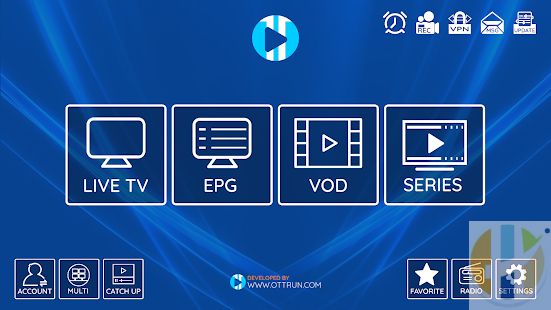
XCIPTV Player for the Android and Firestick
OTT/IPTV Player For Android TV, Android Phone, Android Tab and Fire TV, Easy to use Player. Fully Customizable and Brandable for Service Providers
Media Player App For Android TV, Android Phone and Android Tab. Easy to use App. Fully Customizable and Brandable for OTT Service Providers.
XCIPTV comes with two Buil-in ExoPlayer and VLC Player with Adaptive HLS Streaming. No 3rd party apps or players are required. Simple UI design for easy navigation.
It is using ExoPlayer, an application-level media player for Android which provides an alternative to Android's MediaPlayer. It is very easy to navigate and user-friendly UI design. Easy to navigate with Android TV Remote. This app can be installed Android Phone, Tablet and TV.
Explore XCIPTV's Features:
XCIPTV comes with Buil-in ExoPlayer with Adaptive HLS Streaming. No 3rd party apps or players are required. Simple UI design for easy navigation.
- Live TV with EPG
- Catchup with EPG
- VOD with IMDb's Info
- Series
- Multi DNS – 3 portals address.
- Multi-Screen up to 4 screens
- OpenVPN Built-in
- Favories
- Parental Control
- Built-in Speed Test
- Backup and Restore (Sync App's Settings, Favorites, Watched, etc. with multiple devices)
- Announcement on top of all Channels. Supports Multiple Languages
- Maintenance Notification
- Self Management Portal for Maintenance, Notification and Messages.
- Send Account Expiration or other message to a Specific user.
- Update Portal address and contact info anytime.
- Fully Brandable and Customizable
What's New in XCIPTV Player
- All versions Xtream Codes
- Xtream UI
- Streaminy
- EZHomeTech API (v3.2.2 and Up)
- M3U URL (v3.2.2 and Up)
Built-In Media Player
XCIPTV is using ExoPlayer, an application-level media player for Android which provides an alternative to Android's MediaPlayer
123
Easy to Use
XCIPTV app is very easy to Navigate and user-friendly UI design. Easy to navigate with Android TV or Fire TV Remote.
Multi-Device
XCIPTV app can be installed on Android TV, Android Phone, Android Tablet, Fire TV and Fire Stick.
EPG/Catchup/Movie/Series/Radio
XCIPTV supports Live TV with EPG, Catcuup with EPG, Movies, Radio, etc. We are going to add Serials soon.
Notification
XCIPTV has built-in Scrolling Announcement, Send a message to Customer and Maintenance Notification available with Pro Version and Custom development.
Customizable
XCIPTV is fully Customizable and Brandable. Source Code also available.
Install XCIPTV Player on Android – Prerequisites
Before you proceed with the installation of XCIPTV Player APK on an Android smartphone, you must know that XCIPTV Player is a third-party application. Hence, prior to initiating the installation process, you require heading over to Settings -> Security on your Android smartphone. Here, please toggle ON the option of ‘Apps from Unknown Sources.’
Install XCIPTV Player APK on Android – LATEST VERSION
- As a first, please download the latest XCIPTV Player v 5.0.1 APK file from: “ XCIPTV Player APK Download.
- Wait for the APK file to download.
- Wait for the APK file to download.
- After the download is complete, move to the download location.
- Tap on the XCIPTV Player v 5.0.1 APK file to initiate the installation process.
- The application will seek certain permissions. Please provide the necessary permissions to the application.
- On the next screen, hit ‘Install’ to continue with the installation process.
- Wait for a minute as XCIPTV Player installs itself on your Android smartphone.
- Once the installation is successful, please exit the installation screen.
- You will find the icon of XCIPTV Player on the home screen of your Android smartphone as well as in the App Drawer.
- Launch the application and start streaming/downloading your favorite movies and TV shows.
Best Movie App after Terrarium TV got shut down:
How to download and install XCIPTV Player APK on Amazon Firestick/Fire TV?
If you want to install this app on Firestick this guide for you and you can enjoy XCIPTV Player on a big screen. XCIPTV Player is compatible with all Android devices such as Android TV Box, Firestick, Fire TV, Fire Cube, NVIDIA Shield, etc.
- Click on the Settings from the main menu.
- After that, click on the My Fire TV or Device option.
- After that, click on the Developer Options in Device.
- After that, click on the Apps from Unknown Sources option.
- After that, click on the Turn On button.
- Return to the Home Screen and click on the search icon.
- Type “Downloader” in the search box.
- Click on the Downloader app and install it.
- Click on the Open button.
- Click on the Allow button.
- Click on the OK button.
- After that, visit Settings in the Downloader app from left.
- Click on the box front of Enable JavaScript.
- Click on the Browser or Home.
- Click on the URL bar.
- After that, click on the URL to download XCIPTV Player APK. (www.husham.com/xciptvapk)
- Now APK file is downloading, so wait for a few seconds.
- Click on the Next button.
- Click on the Install button.
- Wait for installation.
- Click on the Done button.
- Click on the Delete button.
- Click again on the Delete button.
- Click on the Home button on your remote, you will get the following screen then click on Apps.
- You can see XCIPTV Player is located at the bottom.
- Select XCIPTV Player and long press on the menu button on your Firestick remote, you will get options on which click on the “Move to front” section.
- Now launch the app.
How to download?
Download Link is available here www.husham.com/xciptvapk
How to Install XCIPTV Player APK on Android Smart TV?
XCIPTV Player is an Android app you can install this app on Android smart television without any external devices.
- You can enable unknown sources by visiting security then followed by security and click to enable unknown sources.
- After that, download & install the Puffin Browser and launch it.
- After that, enter this URL on the search bar (www.husham.com/xciptvapk).
- After that return to the main menu and click on the APK file and install it.
Also Check: IPTV SMARTERS PRO APK 2.2.2.4 2020
How to Install XCIPTV Player on Windows PC or Mac?
Is it Free to use an XCIPTV Player App?
Yes, XCIPTV Player is completely free you don’t have to pay any amount for this app.
What devices support XCIPTV Player APK?
XCIPTV Player is compatible with all Android devices:
- Android Smartphone
- NVIDIA Shield
- Android Smart TV
- Android TV Box
- Firestick, Fire TV
- KODI Android BOX
- Fire Cube
- Android SmartWatch.
How do I get XCIPTV Player on my iPhone?
XCIPTV Player is available for only Android users.
Is XCIPTV Player APK safe from viruses?
Yes, this app is free from viruses or malware.
How To Download XCIPTV Player?
We have given the download link above.
Do you need a VPN for XCIPTV Player?
Always use a VPN to protect your privacy. Recommend IPvanish for most of the western world and Strong VPN for most of the Eastern World. They both have 30 days money back so you can use it and if you don't as it request for money back
Is XCIPTV Player Ad-Free?
Appears to have no ADS at the moment .. As the title said.. NO Ads.. but this may be for now
Feedback
Any issues or feedback is welcomed to the developer in the forum.
Either report back to the email in the APK or to the forum here
User Improvements/Requests/suggestions
Any Improvements or suggestions. If you feel you need to have something else in there or if you found a bug please write it in the forum click here to access the forum
Conclusion
XCIPTV Player can be used in Android 5.0 or above, you can also use this app in your PC (using MEmu) and your smart TV(using a Firestick device). Download XCIPTV Player from the given links and start enjoying the premium XCIPTV IPTVing on your Android devices for free.
So, what are you waiting for? Go ahead, download, and install XCIPTV Player APK on Android device


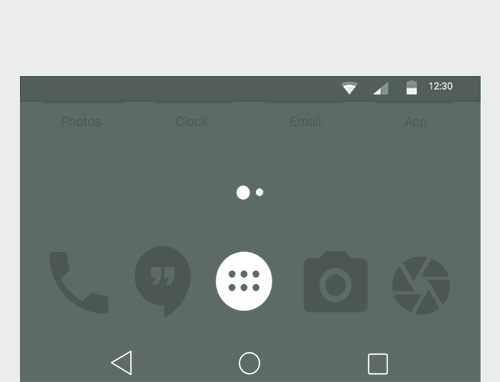


how do i set up a subscription i need codes xciptv and iptv smarters pro thks
drop me a message Peter
How do I get a login and password
Do I need to register ? It is asking for server name ,user name and password ?
Hey how much 🙂
Hi Gary. I have a current subscription to XCIPTV (game master) but unfortunately it will expire very soon and I lost my connection to renew. Can you help me, please?
Gamemaster and other IPTV companies are on the husham forum
Hey, I have a login and pw. I just switched my fire tv to a fire cube.
we used to run an app called “the underground” obviously i had to download somthing new so i got this. I dont have a server. i have never had to enter that in.
how do i set up a subscription i need codes xciptv and iptv smarters pro thks
its brilliant just looking for to be a reseller anyone available
Drop me a message William
Hiya Gary how do I send you a message? I need server and login
Hi Gary
I am having the same issues
I now need a server url .. username and password
I was hoping you can help
David
Hi there,
i was able to install xciptv on my firestick, now i need XC IP, username, and password. how to get it?
Thank you
Hi. I’m looking for a subscription. My account has expired and my provider is no longer using xciptv. Now using frequency which I’m not keen on.
Lava 3 doallrs a month
https://forum.husham.com/forums/lava-iptv.93/
Or sapphireiptv 5 dollars a month
husham.com/sapphireiptv
In my opinion, IPTV Smarters Pro is the best App For IPTV streaming!. Great UI, Fast & stable. The Recording & Parental Control Features make it the best app and other features are also great like:
> MULITDNS SUPPORT
> MULTI SCREEN SUPPORT
> EPG SUPPORT
> CUSTOMIZABLE/BRANDABLE
> TV CATCHUP / MOVIES INFO / RECENTLY WATCHED MOVIES SECTION
SIMPLY THE BEST IPTV APP ON THE MARKET.
But IPTV Smarters Pro is a really great app ever. UI is very modern & responsive. Using it for over 8 months already and no crashes, even not any single problem. An amazing feature like RecordingsFeature, Parental control, multi DNS Support, EPG support, and many more.
SIMPLY IPTV SMARTERS PRO IS THE BEST IPTV APP IN THE APP STORE FOR IPTV STREAMING
Hi. So I just downloaded the xciptv app on my firestick, however its asking me for an XC API URL where do I get that information from?
Thanks
How do I get a XC API URL, USERNAME AND PASSWORD???
please send me the installation kit.
Any advice for a newby wanting to get xcapiurl user name and password link please.
When watching a tv series why cant i go back to series 1 it will only go back say 4 seasons