
Here’s a comprehensive guide on how to watch Champions League free online. We tell you about the competition then explore various apps and Kodi addons you can use to watch the games live.
Looking for how to watch the Champions League 2024/25 season free online? This is your guide!
The 2024/25 Champions League season is almost kicking off, and we are set for an exciting new format. The number of teams is increasing from 32 to 36, and the group stage has been abandoned.
The new format is meant to make the competition much more exciting. It increases the number of games from 125 to 189 and ensures that the top teams meet right from day 1.
New Format Explained
The new Champions League format replaces the group stage with a league phase. All 36 teams are seeded into 4 pots based on their co-efficient ranking of the last five seasons.
In the previous format, teams in Pot 1 wouldn’t face any other team in Pot 1. However, each team will now face two different teams from each pot, bringing the total league phase games for teams to eight. Four of these will be played at home and four away, split based on the opposition’s pot (for the two opponents in Pot 1, one game will be at home and the other away).
At the end of the league phase, the top eight teams will automatically qualify for the round of 16, while the last 12 will be eliminated. The other 16 teams (ranked 9 to 24) will then face off over two legs to determine the teams that proceed to the next phase. The losers will see their European journey end as there’s no more relegation to the Europa League (it now uses a similar league format).
The round of 16, quarters, semi-finals, and finals will proceed as usual. However, fans and teams can now plot their paths to the final immediately after the round of 16 draw.
2024/25 Champions League Full Schedule
The 2024/25 Champions League season will run from Tuesday, September 17, to Saturday, May 31, 2025.
The league phase will run up to January, unlike the group stage, which used to conclude in November.
Champions League Phase Match Schedule
Matchday 1: 17–19 September 2024
Matchday 2: 1/2 October 2024
Matchday 3: 22/23 October 2024
Matchday 4: 5/6 November 2024
Matchday 5: 26/27 November 2024
Matchday 6: 10/11 December 2024
Matchday 7: 21/22 January 2025
Matchday 8: January 29, 2025
2024/25 Champions League Knockout Stages
Knockout round play-offs: 11/12 & 18/19 February 2025
Round of 16: 4/5 & 11/12 March 2025
Quarter-finals: 8/9 & 15/16 April 2025
Semi-finals: 29/30 April & 6/7 May 2025
Final: May 31, 2025
When are the 2024/25 Champions League draws?
League phase: August 29, 2024
Knockout round play-offs: January 31, 2025
Round of 16, quarter-final, semi-final: February 21, 2025
Where is the Champions League final in 2025?
The 2024/25 UEFA Champions League will take place at the Allianz Arena in Munich, home of Bundesliga’s Bayern München.
Method 1: How to Watch Champions League Games Using Official Apps
Paramount+ (US)
Paramount+ offers the best value when it comes to streaming the Champions League. The streaming service holds all rights for the competition in the US, along with the UEFA Europa League and Conference League rights. The platform offers all games from these competitions, including the CBS Sports Network Golazo Show, which brings all goals from concurrent games. And for all this, you only have to pay $7.99 a month.
Paramount Plus is available across all app stores. However, note that if you want to use it outside the US (you can always pay with a Google Play Store Prepaid Card), you will need to have a reliable VPN such as Surfshark. This is because the service is geo-restricted and only available in the US.
Discovery+ (UK)
In the UK, TNT Sports (formerly BT Sport) holds exclusive rights to the UEFA Champions League and the other UEFA club competitions, the Europa League and Conference League. This means that you can watch every match through Discovery+, and this is alongside a wealth of other sports. These include select Premier League games, Serial A, League 1, Rugby, UFC, Boxing, and WWE.
TNT Sports is available digitally via Discovery Plus. But although the streaming service is available in lots of regions, the TNT Sports package is only available in the UK, and you can only log in or stream with a UK IP address. If you’ve traveled, you can use Surfshark to circumvent the geo-restrictions.
Other streaming services you can use to stream the UEFA Champions League include:
Optus Sport (Au)
DSTV (Africa)
DAZN (Canada)
beIN CONNECT (MENA)
Method 2: How to Watch Champions League Free Online via Streaming Apks
Besides the above streaming services, there are also several other methods that streaming fans use to access various sports live and free. The best of these are free streaming apks, which make streaming possible by providing various sports channels that offer sports competitions. When using these apps, you can watch the Champions League through channels such as TNT Sports, Super Sport, Viaplay, beIN Sport, and RMC Sport.
So, what’s the catch? Well, there’s one.
⚠ Free Streaming Precautions
Free streaming apks lie in a legal grey area in that they don’t host any content, but they may still give you access to questionable streams. And if you access illegal content, you can easily end up on the wrong side of the law.
To stay safe, we advise our readers to always use a reliable VPN when streaming on unofficial streaming services. This is because you may not be able to tell streams that are illegal. Using a VPN will help protect you by encrypting your activities to make them private and changing your IP address to make you anonymous. This will protect you from any legal liabilities that may come as a result of accessing illegally hosted content.
However, to ensure you are safe, you’ll need to choose a reliable VPN service.
⭐ The Best VPN for Streaming
At Husham.com, we recommend using [vpn1lp=home ]Surfshark[/vpn1]. This is the best VPN for streaming at the moment, and here’s why:
⚡ Superb Speeds: Guarantees a smooth live streaming experience.
🌍 Huge Server Network: You can connect to a nearby server for a fast and stable connection.
😲 UNLIMITED Devices: Connect dozens of devices at the same time!
🔑Unblock Anything: Safe access to censored apps, websites and torrent sites.
😎 Best in Privacy: The VPN doesn’t keep any activity logs, and so your activities are only known to you.
🔐 Top-notch Security: This VPN uses AES 256-bit encryption and provides multiple protocols alongside other security features such as a kill switch, DNS & IPv6 protection and WireGuard.
💳 30 Days RISK FREE Money-Back Guarantee: In case you do not like the service, you can get every penny back if you cancel within 30 days!
Thanks to our exclusive deal with Surfshark, you can get the VPN at 82% off using the link below.
😃 Get 82% of Surfshark, now!
From there, you can check out the apps below.
1. HD Streamz
HD Streamz is one the best working sports apps at the moment. The app provides access to 800+ free live TV channels. These are organized into several categories to make navigation easy: Events, Sports, Entertainment, Music, Movies, Kids, Infotainment, Lifestyle, News, and Religion.
To watch the Champions League free online via HD Streamz, you won’t need to go far, as there’s an “Events” section that usually features all live and upcoming Champions League games. You can also use the Sports section to choose your preferred channel. This section contains 130+ sports networks from around the world, so you will have several different broadcasters to choose from.
How to Install HD Streamz on Firestick & Android TV
2. Rapid Streamz
Rapid Streamz is another of the best free streaming apps as it offers access to almost all popular sports. It does this by providing direct links for various sports and live TV channels you can choose from. On the top side of the home page, you’ll find various sports and competitions. These include All Football Leagues, Golf, Tennis, Boxing, Cricket, Rugby, NFL, Motorsport, NBA, Baseball, WWE, and UFC. When you click on All Football Leagues, you’ll find all popular football competitions, including the Premier League, UEFA Champions League, Bundesliga, English FA Cup, Seria A, Ligue 1, and UEFA Nations League.
Watching Champions League games through Rapid Streamz is quite easy as you only need to select the sub-section dedicated to the competition, and you’ll find all the games. Alternatively, you can scroll down and go to Sports TV. This section provides access to all major sports networks from across the world, and you can select any that will be airing the game you are looking for.
How to Install Rapid Streamz on Firestick & Android TV
3. TvMob Pro
TvMob Pro is one of the best free streaming apks, and you can also use it to watch Champions League 2024/25 games. The app is known for its fantastic interface that uses a material theme and organizes channels in alphabetical order. When you click on one, you can watch it in a mini-player or expand it to get the full screen. In total, TvMob Pro provides access to 800+ live TV channels.
To watch Europe’s premier club competition, you can click on the hamburger menu icon and select Sports. Here, you’ll find all sports networks from across the world. These include European, North America, South America, and MENA channels. One of TVMob’s best features is a schedule section that lists all major live and upcoming football matches. This section also provides multiple links for streaming so you can select your preferred broadcaster.
How to Install TvMob Pro on Firestick & Android TV
Method 3: How to Watch Champions League Free using Kodi Addons
Another method you can use to watch Champions League games is Kodi. While this is also an app, it is quite different in how it works, so we’ve listed it as a separate method.
To get started, you will first need to install the latest version of Kodi, Kodi 21 Omega. From there, you will need to install a few Kodi addons, which are equivalent to the streaming apps we listed above.
However, note that just like free streaming apps, third-party Kodi addons may give you access to illegally hosted content. As such, you’ll need to always ensure that you turn on Surfshark before starting Kodi or using any third-party addon.
From there, you can install any of the addons below.
1. SportHD
SportHD is the best Kodi addon for watching football matches, from country friendlies to the UEFA Champions League. The addon is based on Sporthd.me (now livesoccer.sx), which is a website that specializes in football matches. On the main page of the addon, there are four main sections: Live Events, Alternative Live Events, Sports, and Best Leagues.
If the Champions League game you want to watch has already started or is about to, you can go to the Live Events section, and you’ll find it. The other option you can use is Alternative Live Events. This section lists all live and upcoming games from football and other sports. One of the best things about SportHD is that you can find even four different links for the same game.
How to Install SportHD Kodi Addon
2. DaddyLive
DaddyLive is another superb Kodi addon you can use to watch Champions League for free online. The addon also specializes in sports but more on the side of Live TV than direct links. On the main page, it has two main options: Live Sports and Live TV. The Live Sports section has many subsections that help you get the game you are looking for, one of them being Soccer. Some of the others are PPV Events, Cricket, Tennis, Badminton, WWE, Snooker, Basketball, Sailing, Ice Hockey, Motorsport, Baseball, MMA, and Boxing.
To watch UEFA Champions League matches using DaddyLive Kodi addon, you can go to Live Sports and select Soccer. You’ll find all the day’s games listed there, and you can click on the link at any time to start streaming. Alternatively, you can go to the Live TV section and select the channel broadcasting your desired game.
How to Install DaddyLive Kodi Addon
3. The Loop
The Loop Kodi addon is another reliable Kodi addon you can use to watch Champions League games for free. The addon specializes in sports and provides a wide variety of major sports. On the home page, you’ll have several sections: ESPN+ Live Events, Auto Zone, 24/7 Zone, Darts Zone, Fan Zone, Fight Zone, MLB Zone, NCAA Zone, NFL Zone, and Replay Zone.
The Loop Kodi addon makes it easy to watch major events as it provides categories for ongoing events. When you open the addon, you’ll find a temporary Champions League section on top or simply Today’s Live Football. A highlight of the addon is the Auto Zone, which contains live TV scrapers such as TV App, RBTV, LNTV, and UKTVNow.
How to Install The Loop Kodi Addon
Wrap Up
The most prestigious club football competition is back, and it has a brand new format that promises to make the season much more exciting. The inaugural season will definitely feature lots of new stories and added enthusiasm, and you can catch the games using the methods above. However,
Enjoy the season!
Legal Disclaimer: Husham.com.com is in no way affiliated to any streaming application, apk or its addons. Also, we are not associated with the brands here shown as the references are only informative. Husham.com.com does not verify the legality or security of any apps, apks, addons or services mentioned on this site. We DO NOT HOST any copyright-protected software or streams and we DO NOT broadcast or provide any copyright-protected streams on this website – The content here provided is only informational and it should be used only to access content that is not protected by copyright. We strongly advise our readers to avoid piracy at all costs, if you decide to do so, it is your responsibility – We are not responsible for any of your activities.If you wish to make a claim, please check our DMCA Notice Policy.Affiliate disclosure: Husham.com.com is reader-supported blog. If you buy a VPN or an amazon product through our links, we may earn a commission that helps mantaining our blog. Our reviews are totally honest and we only recommend trusted VPN and ecommerce brands.
Written by ODD Balls


![How to Download & Install TVTap on Firestick [2019]](https://www.husham.com/wp-content/uploads/2019/04/TVTap-App-Review-A-rising-IPTV-application-reviewed-326x245.jpg)
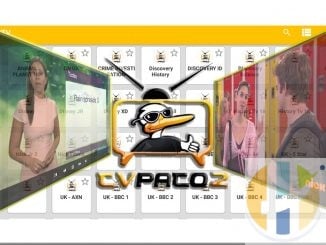

Be the first to comment